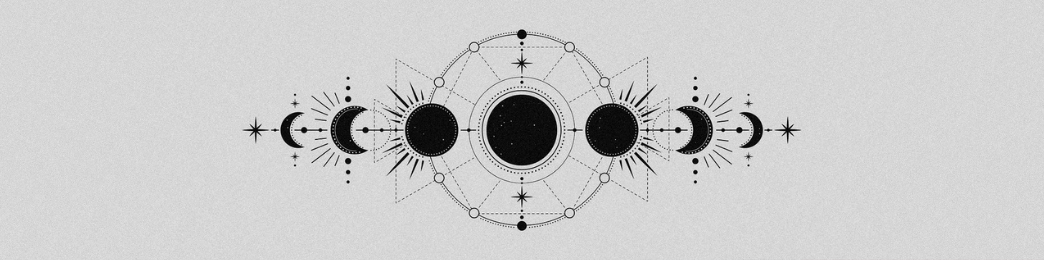-
Is anyone else having problems saving and publishing sets tonight? I have lost the same set 3 times and now it is happening again! I try to save the draft to avoid the set not being published and on both counts a red sign comes up and says cannot save/publish now try later then a whirly circle just keeps going around in that spot. Now I am going to lose it again. I have tried everything but if I cannot get to the actual step of publishing....I don't know what to do. I have refreshed and looked on my profile to no avail..... I am giving up!
-
Dianne,
Sorry to hear you are having a problem with saving a set. That can be very frustrating to say the least. I have not had a problem saving a draft today so far. I am in the process of creating a set. Maybe this is a temporary problem and has something to do with parts of the Internet and Urstyle. Hope this corrects itself soon for you. Now is a good time to upload items you might use in future sets. Half of my work when doing a set is finding the exact items. Take care......Hugs, Beverly



-
Lately I did have the same problem with my last 2 sets, so I know what you mean. What I do is save my draft (even if it says it's not) then I open the create canvas in a new tab and verify if its saved and if it's not (most probably) you save it again until you see it on your drafts. This is the only way that worked for me, I hope it helps you! Luckly URSTYLE team repair this issue soon.
-
@beverly Thanks so much Beverly. I left it overnight , refreshed and tried again now the items are moving erratically. So I think it is going to happen again.I think I might start saving items too seems the only activity not affected atm. I know we have put a great burden on the machine that is Urstyle so I don't blame them. I am thankful to them if anything.It is frustrating as you say. Thanks my friend cheers xoxox
-
@ortegamariana I have tried a version of your idea my friend unfortunately my sets don't move to the next window. So I am left with the same problem. Thanks so much for the advice. I will try again my friend. cheers have a great day. Dianne xoxoxox
-
@ortegamariana @DianneC
I've had this, as well, and basically for every last set I attempted to save or publish. I'm currently doing the below, which seems to be working for me.- Have two tabs open. One with the creator page and one other. If you're attempting to publish, it would be a good idea to have your second tab be your profile where it shows your sets.
Draft:
- Hit save draft and title your draft. If it's a second, third, or so version of your draft, add the number behind your title so you can check it easier if it saved.
- Save the set, activate your second tab by clicking on it and go do something else. Go get a cup of tea, wash the dishes, read a chapter.
- Come back to refresh your second tab.
- Check on your first tab if the draft is still having a spinning circle. If it is, you can either go do something else again to check later, or re-save.
- If you don't have a spinning circle, but you're not sure everything went okay, hit the save as draft button again ( don't save again, just read the title) . If the draft title is the same as you set in the first step, it saved. If it's an older title, it didn't save.
Publish:
- Hit publish, activate your second tab by clicking on it, and go do something else.
- When you come back and you're no longer in your creator page on your first tab, it published.
- If not, refresh your second tab that shows your sets on your profile. If your set is there, it has published.
- If you have the spinning circle in your creator tab, you can either go do something else, or re-publish. I don't recommend republishing, though, as it can result in double sets.
A note on this, I used to have that a set took an hour or two to publish successfully. I now tend to publish in about ten minutes to half an hour.
I hope this helps.
-
@myrrael Thank you so much my friend. I did the same as I unfortunately didn't read your answer before I tried again but it published as I had the second window open on my profile. I tried to save it as draft first but that just resulted in the spinning circle. I then went ahead added my finishing touches and hit publish(named it and everything). The circle continued to spin...I waited. Nothing. Went to my second window and refreshed it and Voila it was there. (Jumps with joy!) Anyway the set is still in the creator and the circle spins on! I will just close the window if it doesn't publish"officially" ! Aghhhhhhhhhhhhh Now to post to doll group which failed again on my first attempt. Thanks so much Myrrael you are a gem! cheers love Dianne xoxoxo
-
@diannec You're welcome. Let me know if you need help with posting your set, too