Sets Not Publishing Full Sized
-
So, I can not for the life of me figure out how to publish sets full size. I’ve tried making a set with just a few items as a test to see what size it would come out, and it will publish full sized, BUT if I continue to work on a set for the time required to actually complete one, it shrinks. It’ll also end up not centered even though I centered it. This also happens if I save the set as a draft, then edit it and publish. So the only way I can make a set full sized is by quickly adding about three items and hitting publish immediately. I DON’T GET IT.
-
@squids86 Don't beat yourself up, it takes time to get things as you want them. First hint, hold down your cursor on your create page and circle all items, where something is not square or in the frame, it will create an area around an item which make the set publish smaller. If a set is too wide it will also make the set publish smaller. There is a fine balance and may I suggest you use a frame to make your sets, you can always remove it before you publish. Another hint is use png items, then you can crop the items background to size. Hope this helps

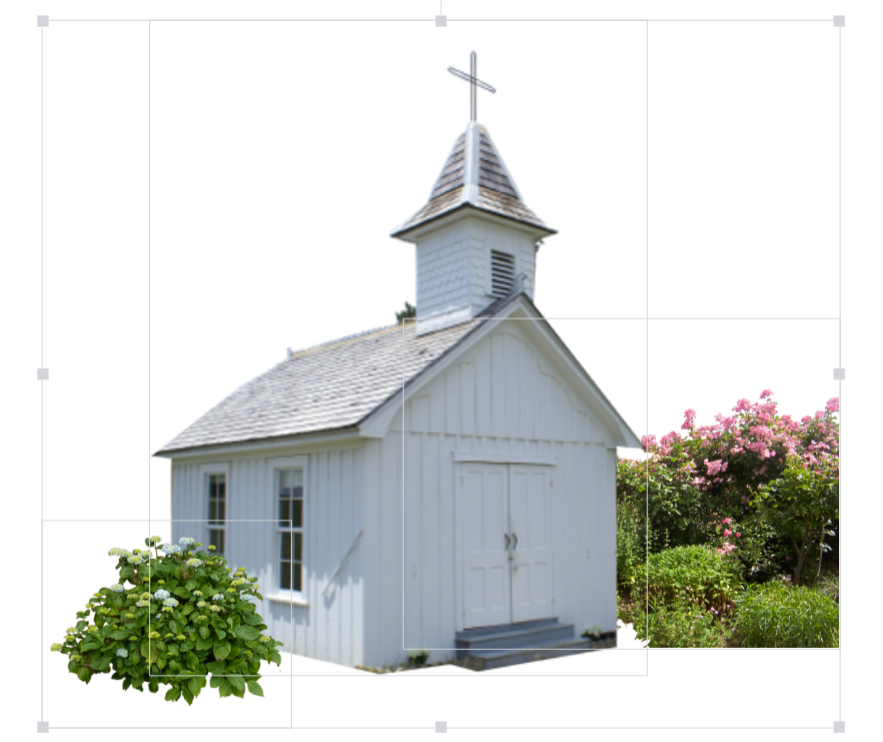
This is what you should see when you run your cursor around your items but for example if the church is too high, it will not publish well. Also the bush on the left may also cause a problem. -
Thank you! I really appreciate your help!!



