23rd May Update: CLIPPER Tool
-
@pink-poison Hi dear
 Urstyle Clipper is a completely safe browser extension - I've been using it for over a year without any issues. You can confirm that with admins via [email protected]. You should just find a way to mark Clipper as a safe browser extension (it can probably be done in the settings of the antivirus software that you're using).
Urstyle Clipper is a completely safe browser extension - I've been using it for over a year without any issues. You can confirm that with admins via [email protected]. You should just find a way to mark Clipper as a safe browser extension (it can probably be done in the settings of the antivirus software that you're using).In any case, you can use the alternative to Urstyle Clipper - "Add items" button. You can find it on your profile under the tab "ITEMS" (as shown on the picture below) :
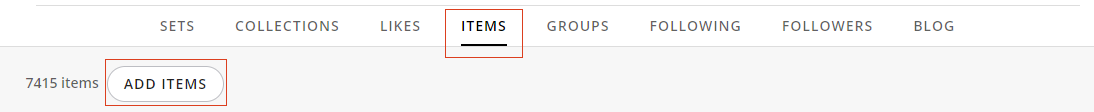
I hope this helps! Have a good day

-
@pink-poison P.S. You can find a tutorial for uploading items to Urstyle here under No.1: https://urstyle.com/topic/1745358/urstyle-tutorials

-
Just installed the clipper and I am eager to try it!

-
Good morning ! Could you improve your clipper because several weeks ago only with urstyle clipper. First, it is no longer available on Chrome because the extension does not respect the rules of the Chrome Web Store. I downloaded Firebox and Opera but it does not work at all, the images do not appear on my account. I have already made updates and even changed computers but it is always the same.
-
I always use the ADD ITEMS button ; then you have no worries !!! I save the items to my desktop and add them from there.

-
Thank you!


-
Could use an update I think, it's starting to struggle with a lot of items.
-
@vn1ta I just tried, but this solution doesn't work either.
-
@nicole-valents as of midnight last night, Google Chrome has removed the Urstyle Clipper from my browser. "This extension is no longer available because it doesn't follow best practices for Chrome extensions."
-
@vn1ta Thanks to your clarification, I finally understood how to upload the images that I find on the Internet, since the clipper tool does not work anymore. I am very grateful to you! Have a nice evening!
-
@wacky-workshop It just took it away from me today for that reason. It has had a warning on it for a while. I don't see why they can't just make the necessary updates so that we have the use of it.
-
@helencampbell What add items button?
-
@vn1ta I see no tutorial.
-
There are NO DATES on any of these posts so I don't know what is current. All I know is that Chrome has been warning for quite some time that it wasn't going to support the clipper tool and they finally took it away from me today 3-30-25. Now I can no longer add any items.
-
@marnie79 There is a work around you can use. I usually use Safari, but tied it on Chrome and it wrks.
Find the item you want on your website. Right-click and choose “ save image as”Save it ot your desktop or downloads.
Then go to your profile page on Urstyle
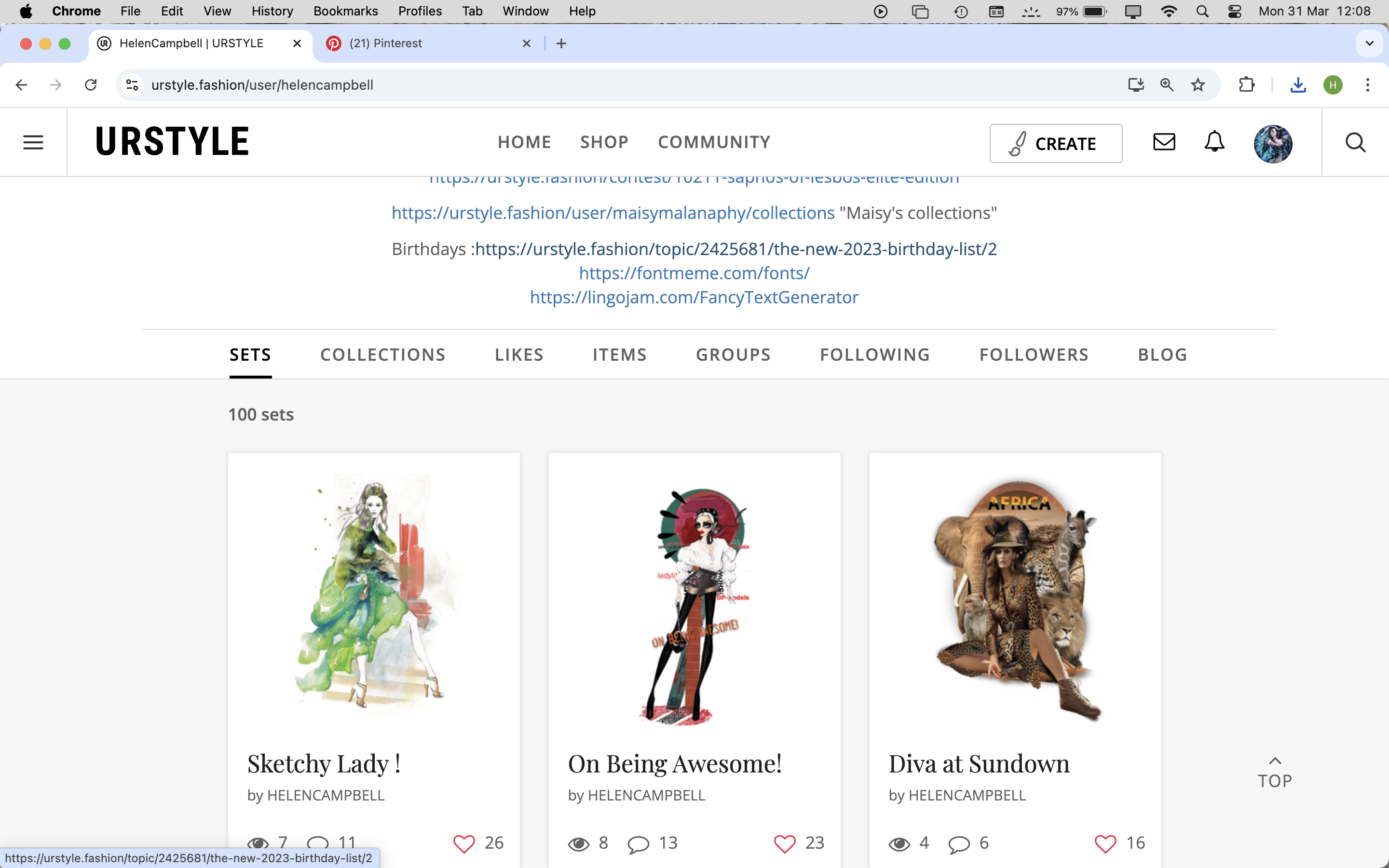
Choose the ITEMS button and then choose “ upload items”The choose “add from disk”
and find your item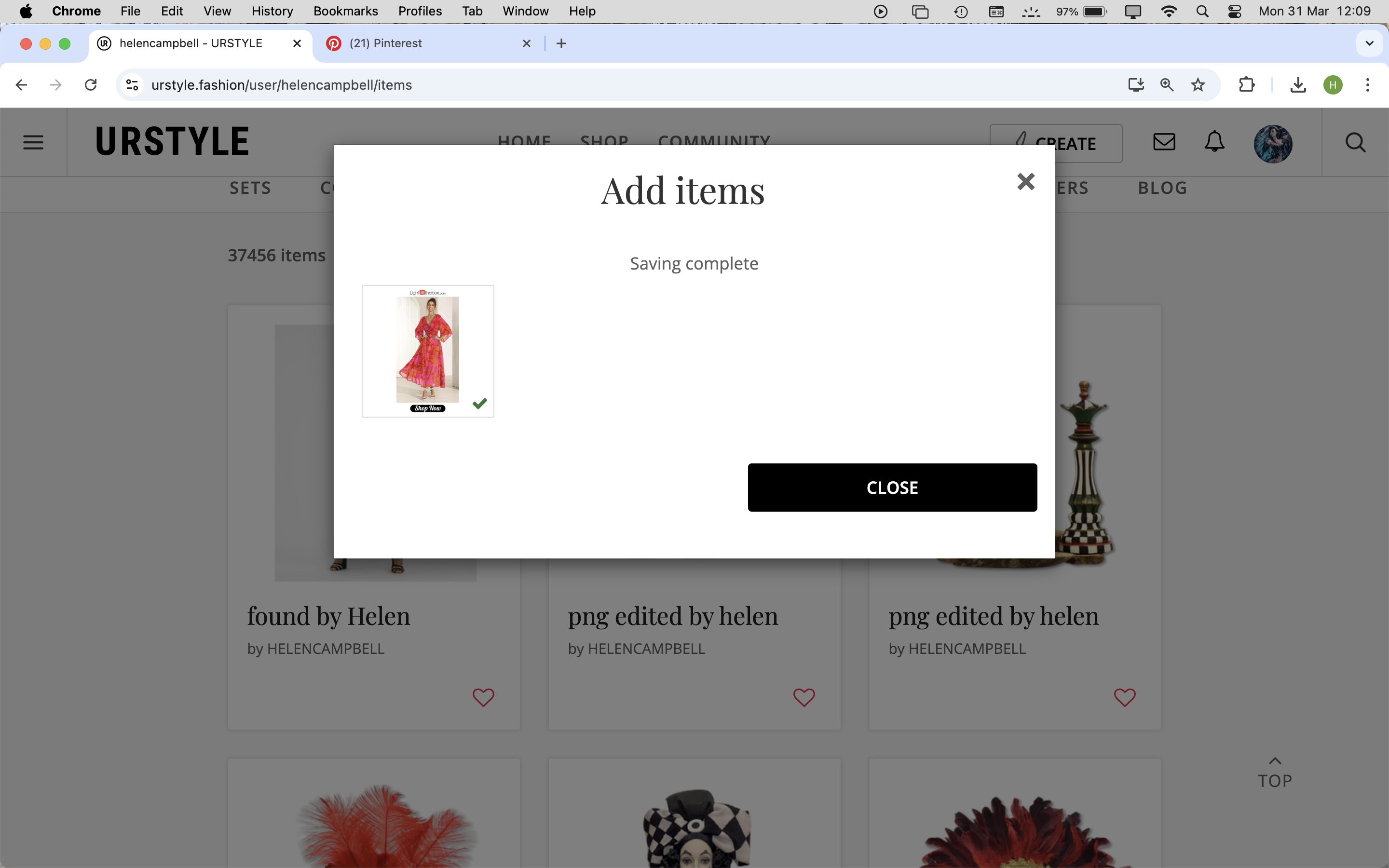
Click SAVE and it will come over to Urstyle ( you will have to refresh your page to see it)
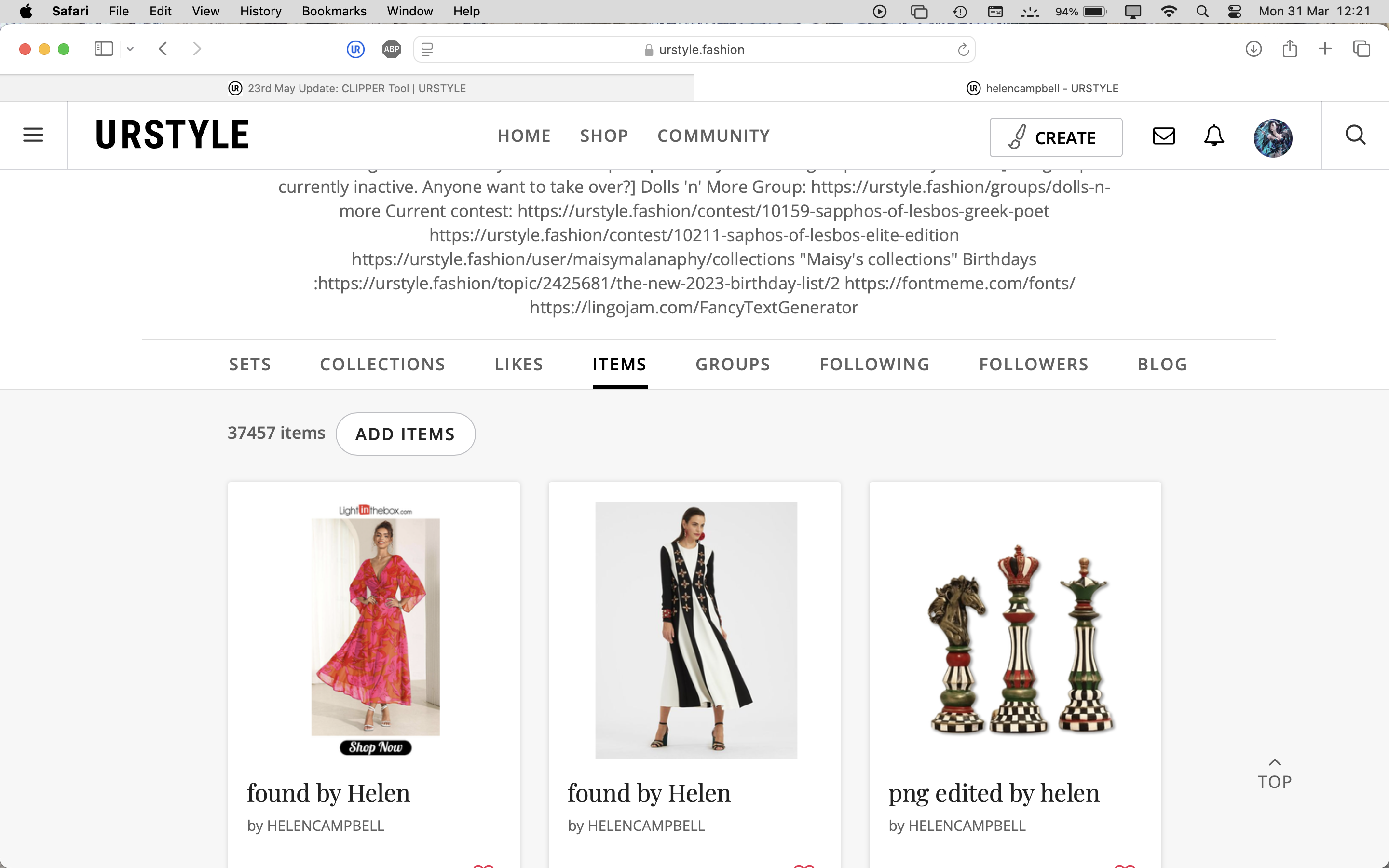
-
Ok, thank you I will try it. I tried using that by copying the URL but that didn't work.
-
I tried it and it did work! Thank you! I hope they do whatever they need to do to update the Clipper Tool so we can use that again since it is much easier and I will save more items than doing it this way but that works for now.
-
@marnie79 Good luck! I hope it works for you!
-
@helencampbell It did thank you!
-
@marnie79 Good... you can bring up to 10 items oner from your desktop or downloads at the one time.








