Why does this sometimes happen to sets when they've been published?
-
Sometimes when I publish sets, everything moves to the right and there's a big space at the left (see pics below). I have tried deleting items from the sets, repositioning things, adding borders....and nothing changes it. The set will still publish with everything to the right like that. It's super annoying!! Does anyone have any solutions?
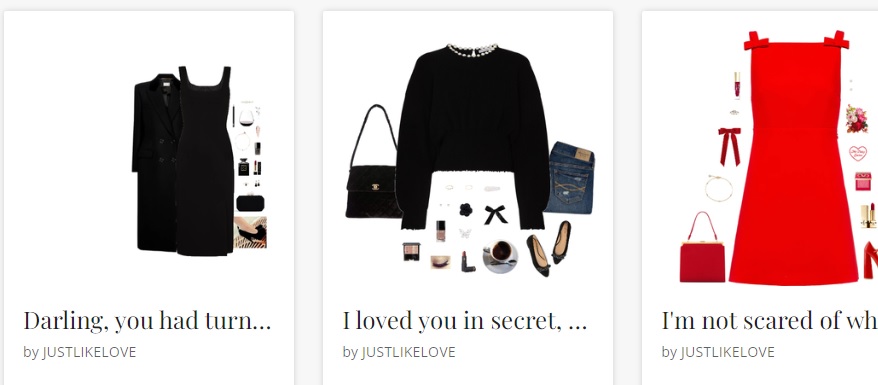
-
I'm having the EXACT same problem! It is very annoying, yes. : ( Maybe @admin can help?
-
-
@justlikelove it usually means that the space around your image is too big and it needs to be cropped.
-
@justlikelove drag with mouse over whole set screen before publishing. It will outline the box the items fill. If it's got too much space around an item like too much white background on a dress., it will not centre it as the dress but from the edge of white space.
If this makes sense.
To avoid this crop your items. Or use a square frame as guide for all items to fit in. Then delete before publishing.
-
@fassionista can you crop on a PC?
-
@fairyqueenlola yes you can. It's on one of the buttons by save.
-
@dotingsage thank you!
-
@fassionista I thought it could be that too but even after I crop the items, it does the same thing.









