𝑒𝓋𝑒𝓇𝓎 𝓁𝒾𝓉𝓉𝓁𝑒 𝓊𝓇𝓈𝓉𝓎𝓁𝑒 𝒽𝒶𝒸𝓀 𝐼 𝓀𝓃𝑜𝓌 𝑜𝒻
-
━━━━━━━━━━━━━━━━━━━━━━━━━━━━━━━━━━

━━━━━━━━━━━━━━━━━━━━━
⠀⠀⠀ ⠀Well hello, cuties. I’ve been thinking of making this for a while now. I’ve been too busy to do almost anything truly productive on this site, but some time ago { I have no guess if it was one week, month, or three months ago. quarantine time feels so fluid and fake lmao }, I found a forum where a user only just discovered the “item tagging editor / organizer.” Not sure what to call it. They had been making their collections one item at a time! Ah! What a hero!
⠀⠀⠀ ⠀It basically got me thinking about how there are a few functions in general that urstyle has but does not necessarily advertise. I also think that, when it comes to some of the other features, I have found a weird little workaround to deal with things. So when someone asked me a question about formatting today, it sparked something! I wanted to share these little things I know more publicly!!
⠀⠀⠀ ⠀Some of these tips might seem silly, but I wanted to still include them just in case. Others are more random and obscure. They may help you; they may not. But I figured there was no reason for me to keep them to myself, even if they only help one person! And if I mention something without explanation { i.e., how to upload items from your profile instead of the clipper } and you want to know how that works too, don't hesitate to ask!
⠀⠀⠀ ⠀I wasn’t sure how to organize these, so it is a bit messy. Give me some feedback if it's a bit wonky! I tried to sort them into categories to make it easier to navigate. I’m sorry if this isn’t the most straightforward way to do it! Oh well. Without further rambling on my part . . .
⠀⠀⠀ ⠀𝐇𝐀𝐂𝐊𝐒 𝐅𝐎𝐑 𝐈𝐓𝐄𝐌𝐒
⠀⠀⠀ ⠀𝐇𝐀𝐂𝐊𝐒 𝐅𝐎𝐑 𝐓𝐇𝐄 𝐄𝐃𝐈𝐓𝐎𝐑
⠀⠀⠀ ⠀𝐇𝐀𝐂𝐊𝐒 𝐅𝐎𝐑 𝐂𝐎𝐃𝐈𝐍𝐆
⠀⠀⠀ ⠀𝐌𝐈𝐒𝐂𝐄𝐋𝐋𝐀𝐍𝐄𝐎𝐔𝐒 𝐇𝐀𝐂𝐊𝐒
⠀⠀⠀ ⠀I think I included credit in proper places, as I feel as though I """"discovered"""" these on my own if I didn’t say otherwise. But that doesn't mean I'm always remembering right! If you think you should be credited somewhere, don’t hesitate to ask! I always respect a polite, direct conversation. And if you have your own exciting hacks, please comment below for everyone to see or send me a message so I can update this blog! Of course, I’ll include your name in any new tips too.
⠀⠀⠀ ⠀Thank you for taking the time to look at these, and I hope it helps navigate this crazy and fun place!
⠀⠀⠀ ⠀NOTE: When referencing any specific button or function, I made sure to include screenshots down below to highlight exactly what I mean. If something has a number after it, use the table at the end of that tip to see a photo of exactly where it is. This might not make sense but hopefully seeing it below does. If the photo is too small to see the detail, just open it in a new tab. Should be bigger there!
Comments (9) -
𝑯𝑶𝑾 𝑻𝑶 𝑶𝑹𝑮𝑨𝑵𝑰𝒁𝑬 𝒀𝑶𝑼𝑹 𝑳𝑰𝑲𝑬𝑺 🙵 𝑰𝑻𝑬𝑴𝑺 𝑰𝑵𝑻𝑶 𝑷𝑹𝑰𝑽𝑨𝑻𝑬 𝑶𝑹 𝑷𝑼𝑩𝑳𝑰𝑪 𝑪𝑶𝑳𝑳𝑬𝑪𝑻𝑰𝑶𝑵𝑺
══════════════════════⠀⠀⠀ ⠀If you click your icon on the top right corner {①} and navigate to the “item organizer” tab {②}, you end up in a place with all your uploads and likes. By selecting certain items and clicking “Add to +” {③} you can put everything into collections. If you want your collection to be for your eyes only, make sure you have “private” selected {④}. Otherwise, it will be public, which can be good too! Just your personal preference. You can still go to item pages and add them one-by-one to any collection, but this allows you to get them organized in bulk.
⠀⠀⠀ ⠀I personally like to make sure every item ends up in its home, so I frequently check the box for “unassigned.” {⑤} Then I navigate to the very last page and work my way backward. That way, if I’m first trying to organize all of my photos, I don’t end up letting some sneak into earlier pages. I’m not sure if that makes sense because I don’t know how to word it haha. But if there are five items from page one that get assigned, that means five items from page two move there when I click to the next page. If one of those items is also a photo that should’ve been organized, I accidentally don’t see it. But being on the last page, that won’t happen. I’m really sorry if that doesn’t make sense haha. I don’t think this part of the tip actually matters, so . . . yeah.
⠀⠀⠀ ⠀{ The item organizer is currently experiencing some glitches, of which I can find no workaround yet. Keep in mind that these tips might be a little bit unreliable at present, but in general, they work just fine. I’ve still decided to mention them because I think the organizer will get sorted out sometime soon. }
━━━━━━━━━━━━━━━━━━━━━━━━━━━━━━━━━━
𝐍𝐔𝐌𝐁𝐄𝐑 𝐏𝐇𝐎𝐓𝐎 ① 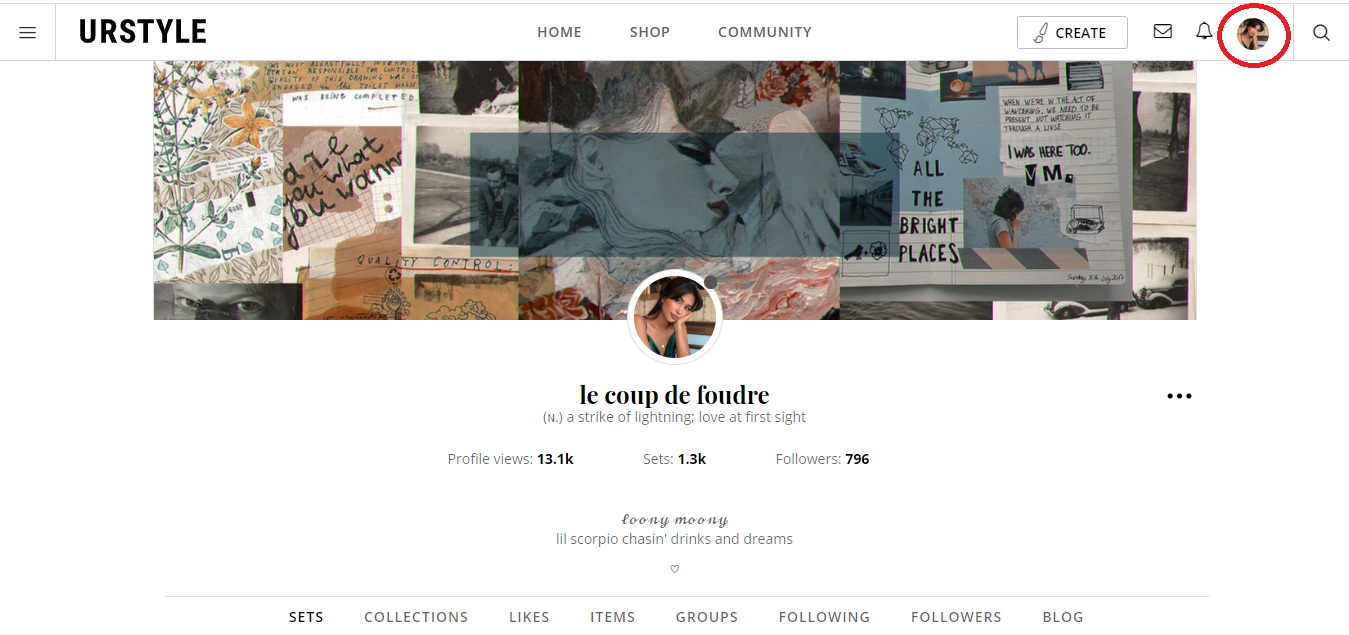
② 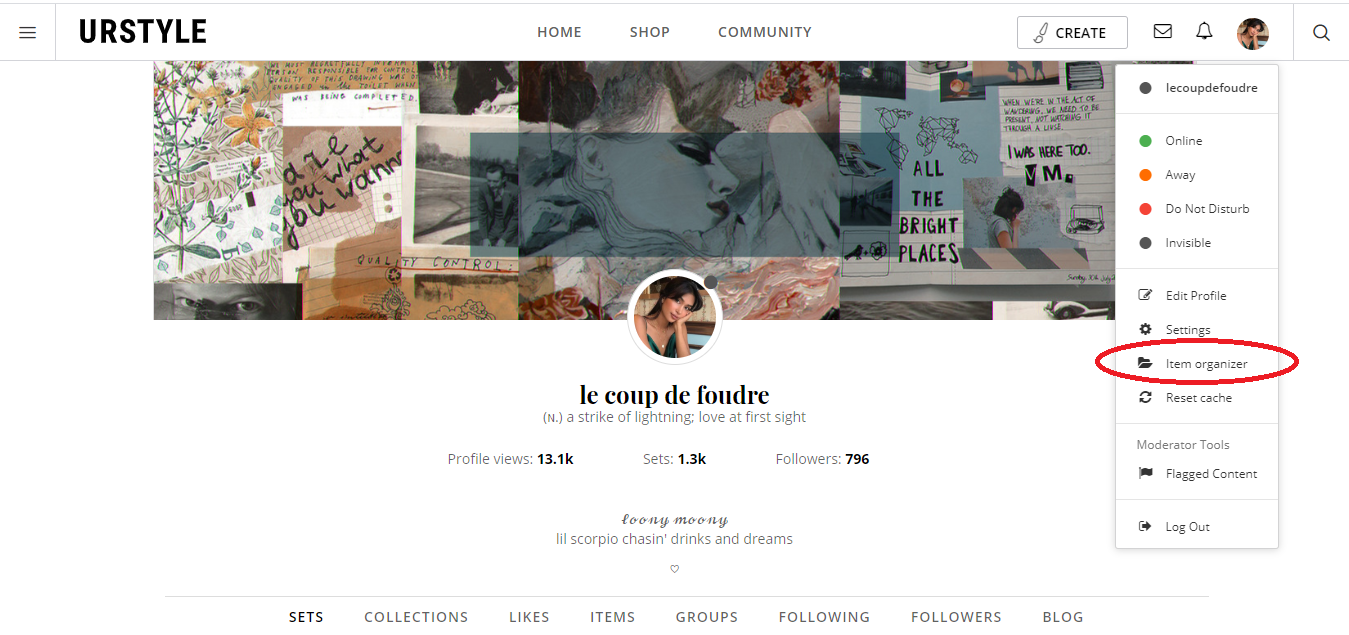
③ 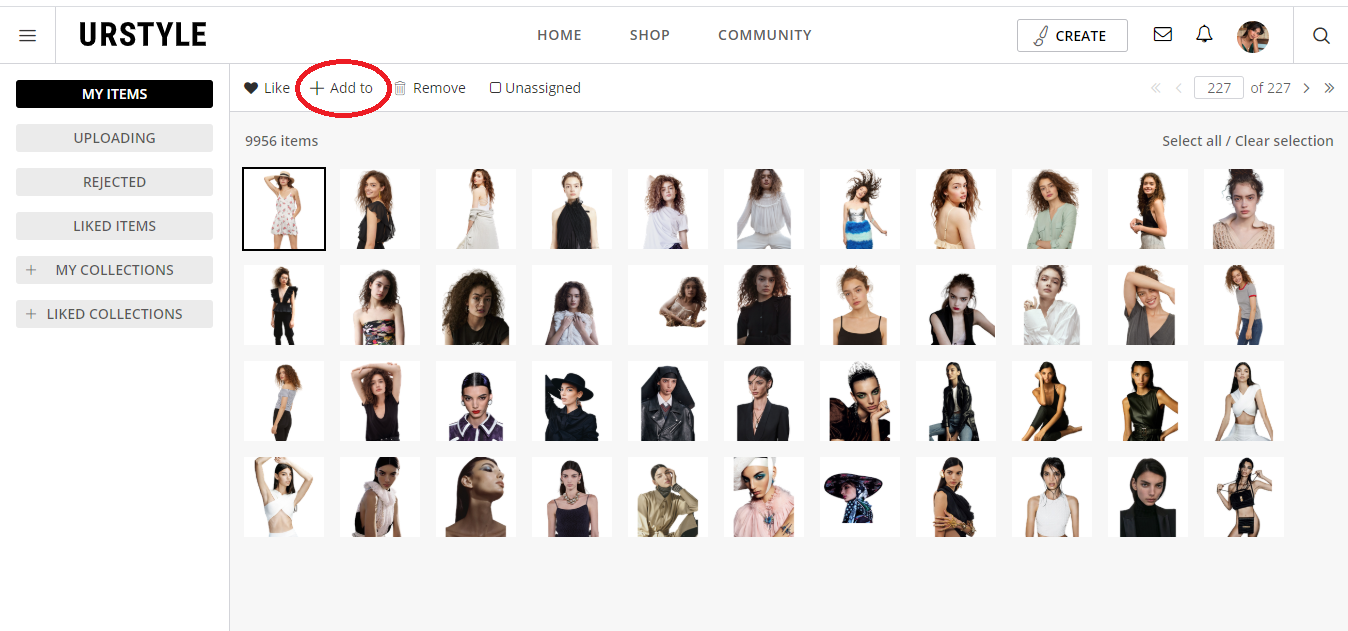
④ 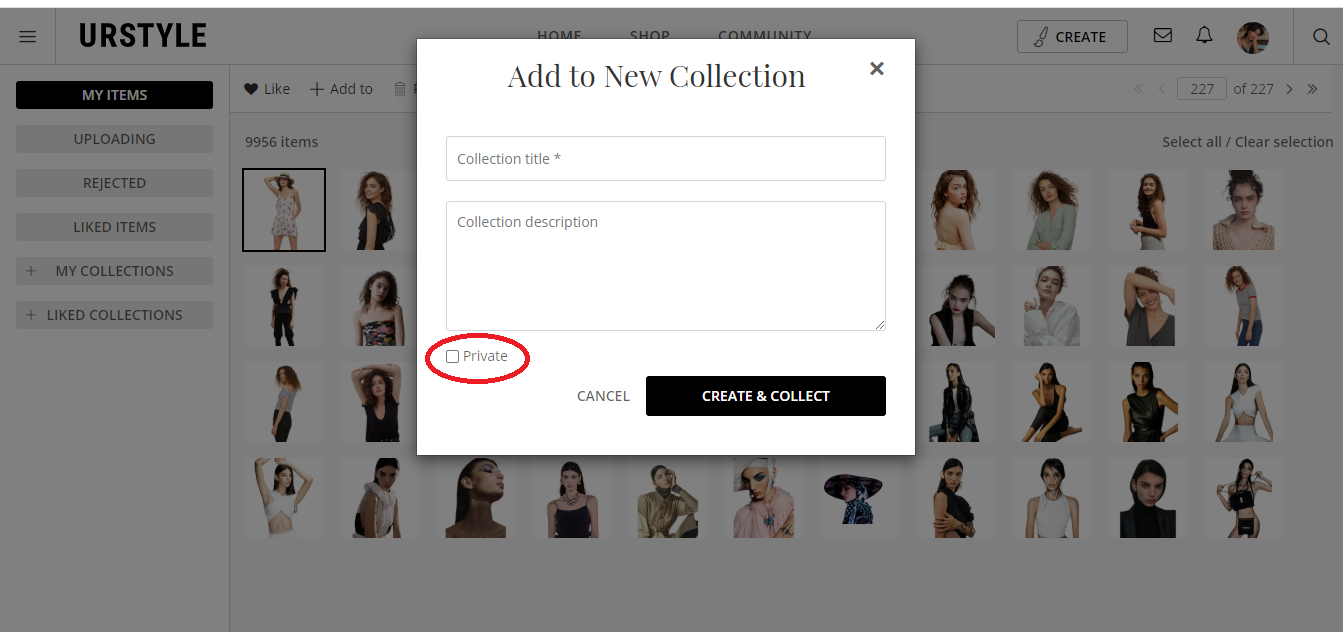
⑤ 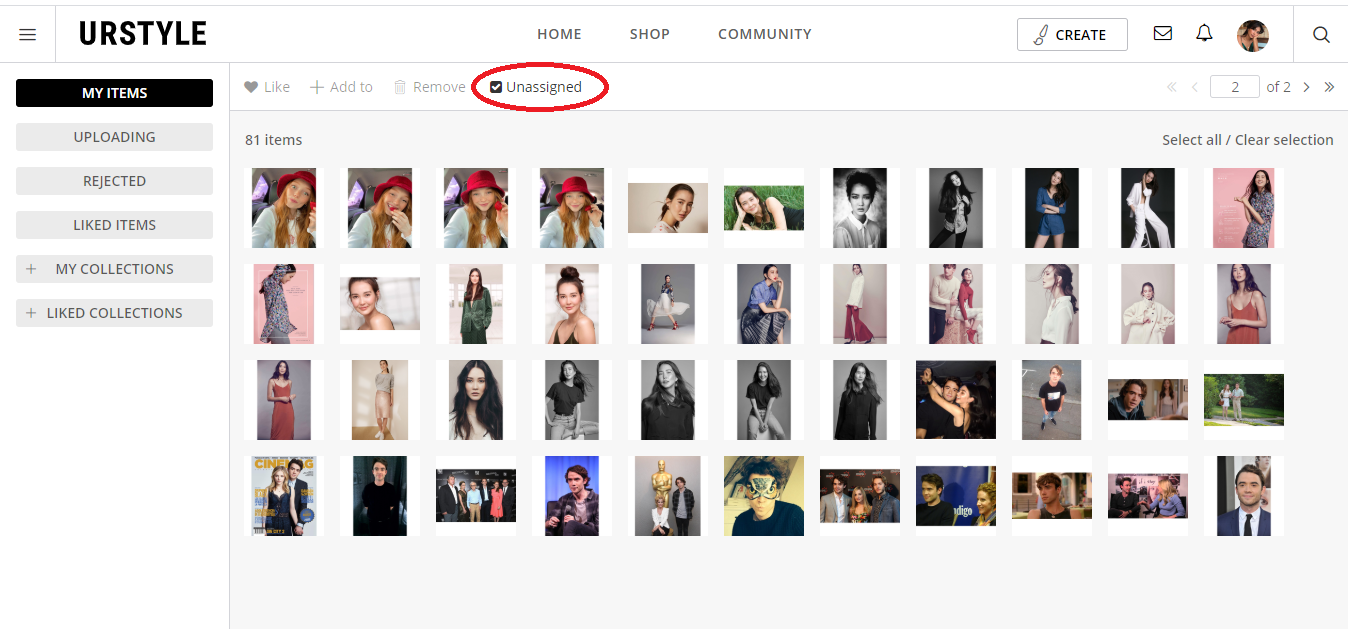
𝑯𝑶𝑾 𝑻𝑶 𝑶𝑹𝑮𝑨𝑵𝑰𝒁𝑬 𝒀𝑶𝑼𝑹 𝑰𝑻𝑬𝑴𝑺 𝑾𝑰𝑻𝑯𝑶𝑼𝑻 𝑪𝑶𝑳𝑳𝑬𝑪𝑻𝑰𝑶𝑵𝑺
══════════════════════⠀⠀⠀ ⠀This only works for items you upload, not likes, but I personally like my items to not be a jumble of every nonsensical thing I have ever clipped. { Mostly, I prefer for it to only be the models I’ve saved haha. That’s just personal preference, I guess. } So I select all of the items I want to get out of there, and if I’m ready to organize them into collections, I do that right away. If not, I use the top-left button “like” {①} to move them into my likes as well, and then I use another top-left button “remove” {②} to clean them out of my items! Then, in the editor, it’s easier to navigate the “my items” tab, but I also didn’t lose the items I clipped into the void. They’re always either in collections, my likes, or both.
⠀⠀⠀ ⠀NOTE: if you remove something from your items using the editor, your name is no longer attached to having clipped it. It will also not be on your profile. If this is a concern for you, just make sure you have your item named a certain way.
━━━━━━━━━━━━━━━━━━━━━━━━━━━━━━━━━━
𝐍𝐔𝐌𝐁𝐄𝐑 𝐏𝐇𝐎𝐓𝐎 ① 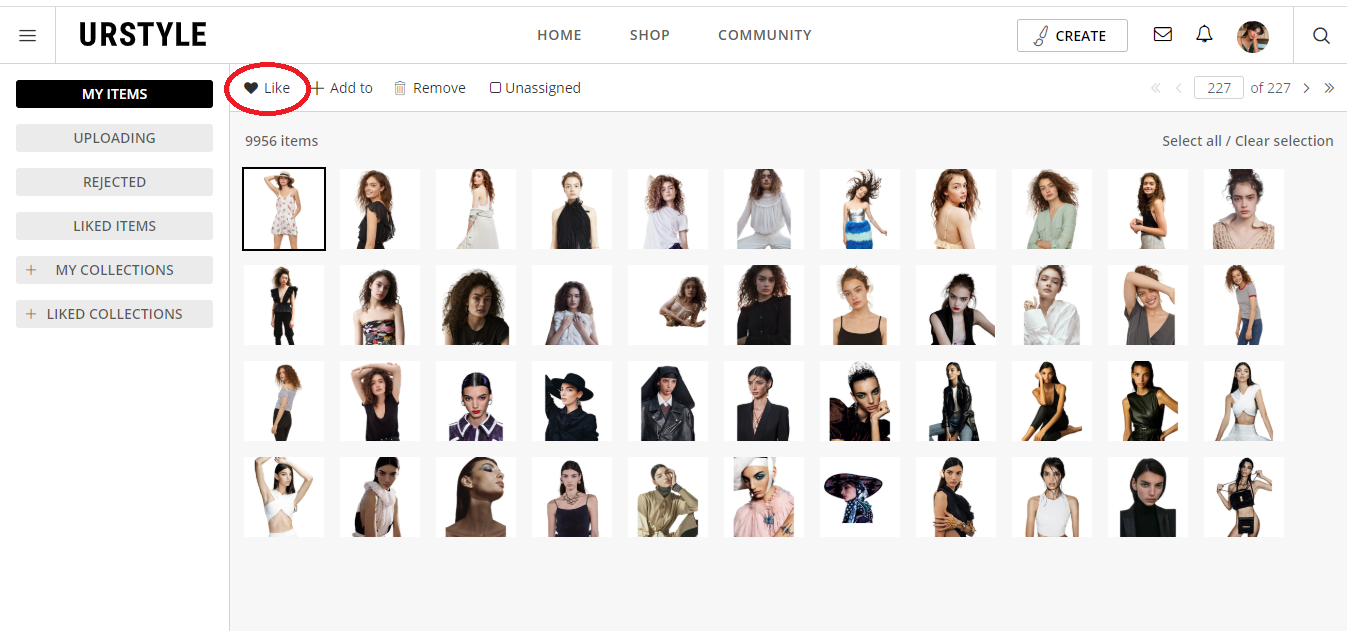
② 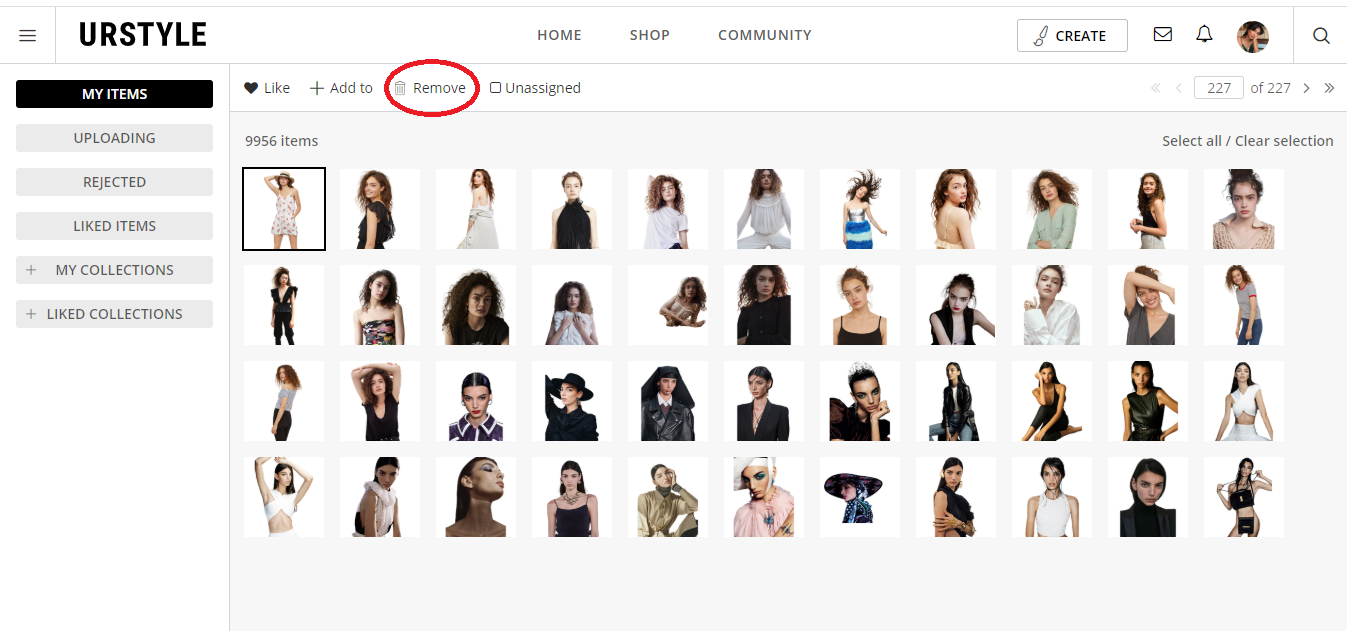
𝑯𝑶𝑾 𝑻𝑶 𝑹𝑬𝑵𝑨𝑴𝑬 𝒀𝑶𝑼𝑹 𝑰𝑻𝑬𝑴𝑺 𝑨𝑭𝑻𝑬𝑹 𝒀𝑶𝑼 𝑪𝑳𝑰𝑷 𝑻𝑯𝑬𝑴
══════════════════════⠀⠀⠀ ⠀Thank you, spacelava, for teaching me this! Whether it’s a typo or you just want to change it, you can go back and edit the name of an item! That is, only if you have not done the hack in the previous tip where you removed it from your items. If you navigate to the item’s page and then click on the . . . {①}, there’s an option to change the name!
━━━━━━━━━━━━━━━━━━━━━━━━━━━━━━━━━━
𝐍𝐔𝐌𝐁𝐄𝐑 𝐏𝐇𝐎𝐓𝐎 ① 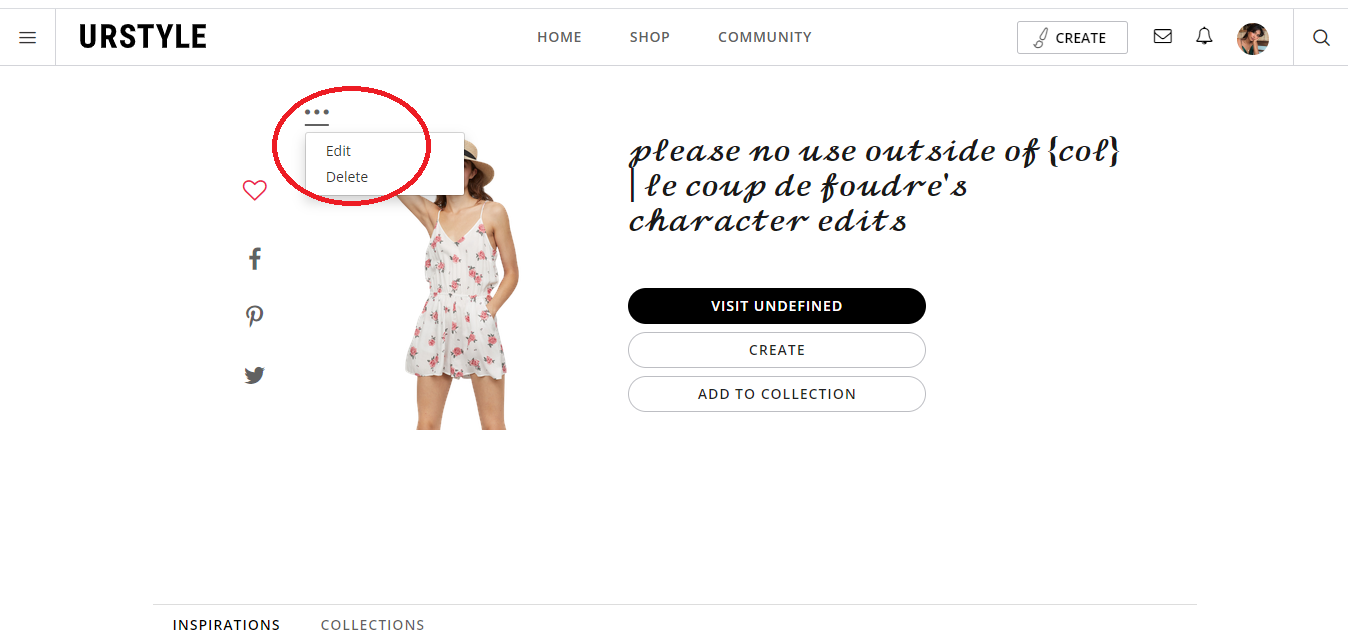
𝑾𝑯𝑬𝑵 𝑪𝑳𝑰𝑷𝑷𝑰𝑵𝑮 𝑭𝑹𝑶𝑴 𝑷𝑰𝑵𝑻𝑬𝑹𝑬𝑺𝑻 . . .
══════════════════════⠀⠀⠀ ⠀Unfortunately, urstyle seems to hate pinterest. This is not a hack so much as a warning. If you’re clipping from pinterest, I think you should always save an item to a secret or public board. That way, if this site rejects you, it’s not lost in the void forever. If you really need an item, you can always save it to your computer and then upload it using the function on your profile’s item tab.
-
𝑯𝑶𝑾 𝑻𝑶 𝑼𝑺𝑬 𝑲𝑬𝒀𝑩𝑶𝑨𝑹𝑫 𝑭𝑼𝑵𝑪𝑻𝑰𝑶𝑵𝑺 𝑰𝑵 𝑻𝑯𝑬 𝑬𝑫𝑰𝑻𝑶𝑹
══════════════════════⠀⠀⠀ ⠀A few Photoshop-like features are available in the editor, though not all. The easiest one is that you can use the keyboard to move items one pixel at a time, if you have one or more selected.
⠀⠀⠀ ⠀All the others require pushing the control / command key first, and then . . .
━━━━━━━━━━━━━━━━━━━━━━━━━━━━━━━━━━
𝐋𝐄𝐓𝐓𝐄𝐑 𝐅𝐔𝐍𝐂𝐓𝐈𝐎𝐍 𝐍𝐎𝐓𝐄 a Selects all items POTENTIAL GLITCH: If you have a single item already selected and you move it a little bit, then you push ctrl+a, it will go a bit haywire off the side of the screen. Your best bet is to press ctrl+a only when you have no item currently selected d Opens the "SAVE DRAFT" window s Opens the "PUBLISH" window c Copies an item or items if you already have it / them selected This is the only way I know how to duplicate more than one item at once, since the button disappears on the bottom if you have two or more items selected v Pastes the item(s) you copied using the above function Even if you have another item selected, it will always paste the item(s) you have used the copy keyboard function on x Deletes the item(s) you have selected z Undoes your last move Items tend to shift when you use the undo key. Unfortunately, this doesn't get rid of that glitch either ⠀⠀⠀ ⠀My favorite keyboard function from Polyvore has not been imported. It was using the “tab” key to navigate between items; that way if you had 10 items in front of it, you didn’t have to ruin your entire set just to get to something at the back . . . but maybe that will eventually be added haha.
𝑯𝑶𝑾 𝑻𝑶 𝑴𝑨𝑲𝑬 𝒀𝑶𝑼𝑹 𝑺𝑬𝑻𝑺 𝑷𝑬𝑹𝑭𝑬𝑪𝑻 𝑺𝑸𝑼𝑨𝑹𝑬𝑺
══════════════════════⠀⠀⠀ ⠀This is quite simple, but I do see the question get asked every once in a while. You just use an object that is a perfect square, layer your set inside it, then delete it at the end! I get really picky about this and only like super thin frames so they don’t distract me. I always use this one.
⠀⠀⠀ ⠀But obviously any square will do! The most important thing to ensure is that none of your items have a big “frame” {①} to them that goes outside your outline. There is probably technical jargon for this, but I have no design training so . . . just gonna go with it. Some items have lots of empty space that’s part of the item still, and if you let this empty space go outside of your frame, your set will be warped accordingly. If it’s important to you for it to be a perfect square that fills all the allotted space, you have to make sure all of these parts are tucked in nicely.
━━━━━━━━━━━━━━━━━━━━━━━━━━━━━━━━━━
𝐍𝐔𝐌𝐁𝐄𝐑 𝐏𝐇𝐎𝐓𝐎 ① 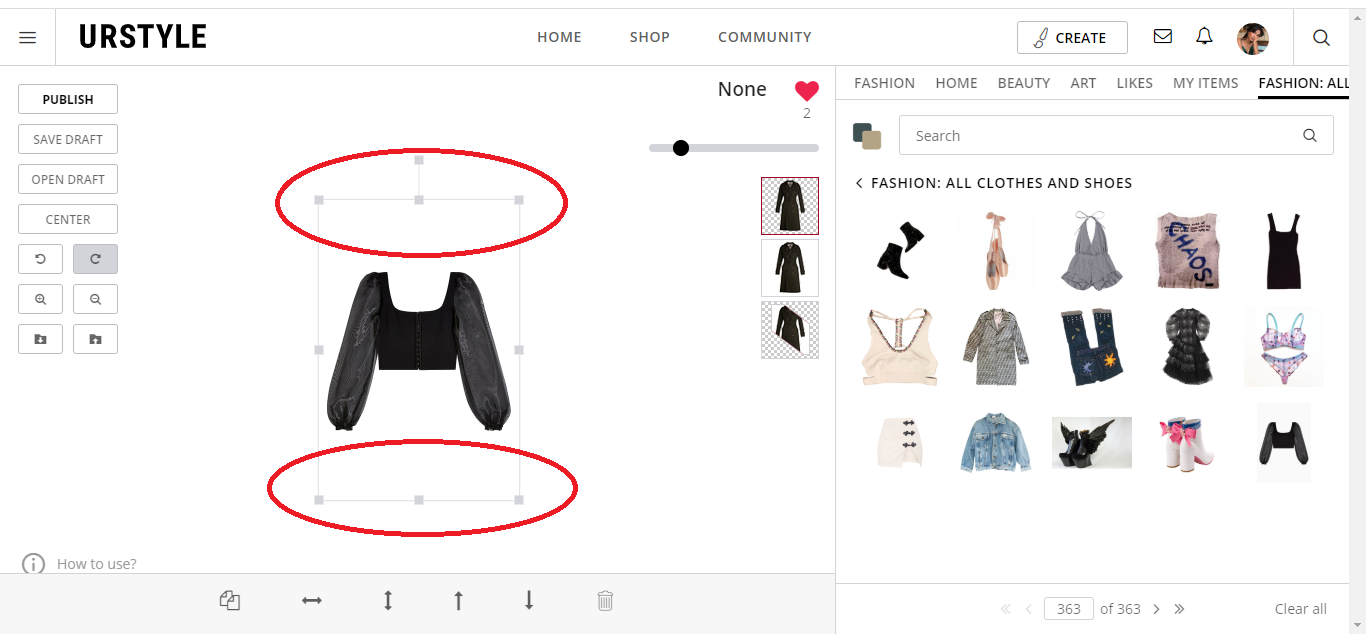
𝑯𝑶𝑾 𝑻𝑶 𝑷𝑼𝑩𝑳𝑰𝑺𝑯 𝒀𝑶𝑼𝑹 𝑺𝑬𝑻𝑺 𝑰𝑵𝑻𝑶 𝑯𝑰𝑮𝑯𝑬𝑹 𝑸𝑼𝑨𝑳𝑰𝑻𝒀
══════════════════════⠀⠀⠀ ⠀You might notice that the clarity of items, especially text and doodles, is significantly nicer in the editor than when you publish them. Sets can get all fuzzy and wonky sometimes. I always notice this with layered wispy doll hair too. Publishing kills the quality and makes them all pixel-y. It’s such a shame to have creations downgraded like this!
⠀⠀⠀ ⠀So if you want your beautiful work to have the crisp lines it deserves, you should finish everything up and then use the zoom-in button on the side. {①}
⠀⠀⠀ ⠀Now, in my experience, you should only zoom in like ten times. Any more than that means urstyle “eats” your set and it won’t show up for hours or days. And the quality hardly gets better after that anyway.
⠀⠀⠀ ⠀At least for me, items will NOT shift when you publish them from this zoomed-in state so long as you fix them in the exact spot you want them while zoomed in. I don’t know if that is super clear, but I don’t know how else to word it. The items might shift when you’re zooming in, so you have to go around the set and put them where you want them while close up. {②} An invaluable tool for this is doing ctrl/cmd+a. As I said above, will select all of the items for you so you can move the set around without zooming in and out.
⠀⠀⠀ ⠀You have to click publish from this zoomed-in state, {③} and your set should come out on the other side looking much nicer! You can go back and edit old sets like this as well, if you want them to get a higher quality too.
━━━━━━━━━━━━━━━━━━━━━━━━━━━━━━━━━━
𝐍𝐔𝐌𝐁𝐄𝐑 𝐏𝐇𝐎𝐓𝐎 ① 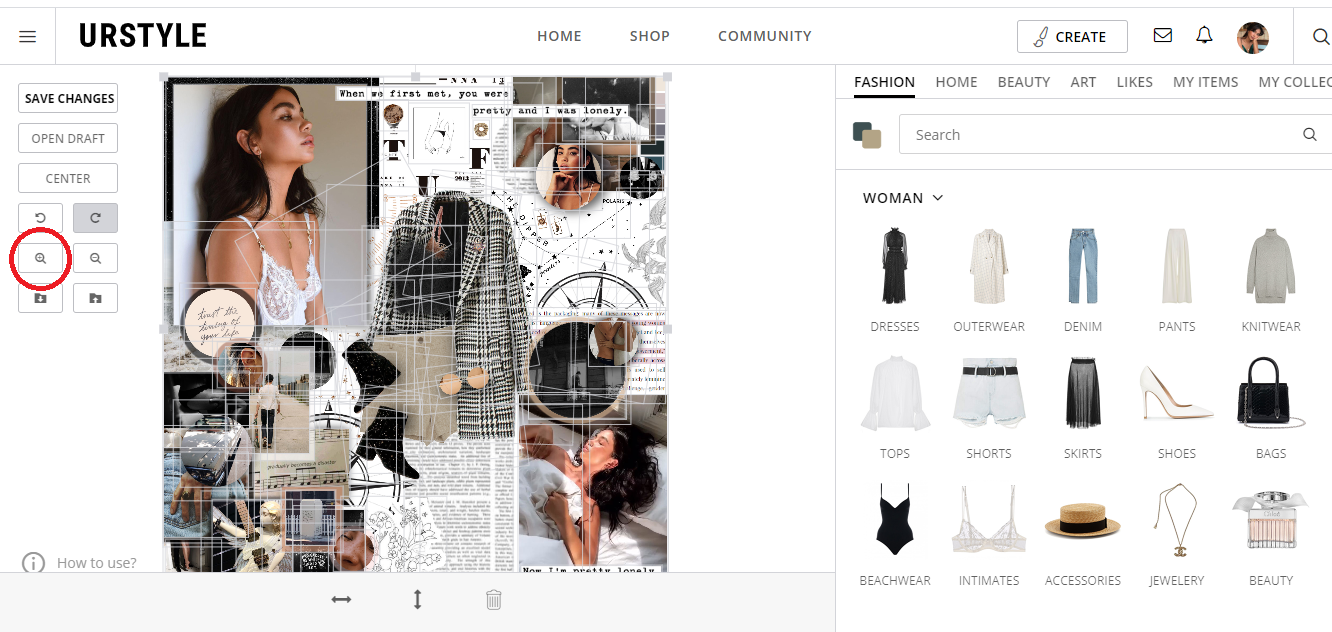
② 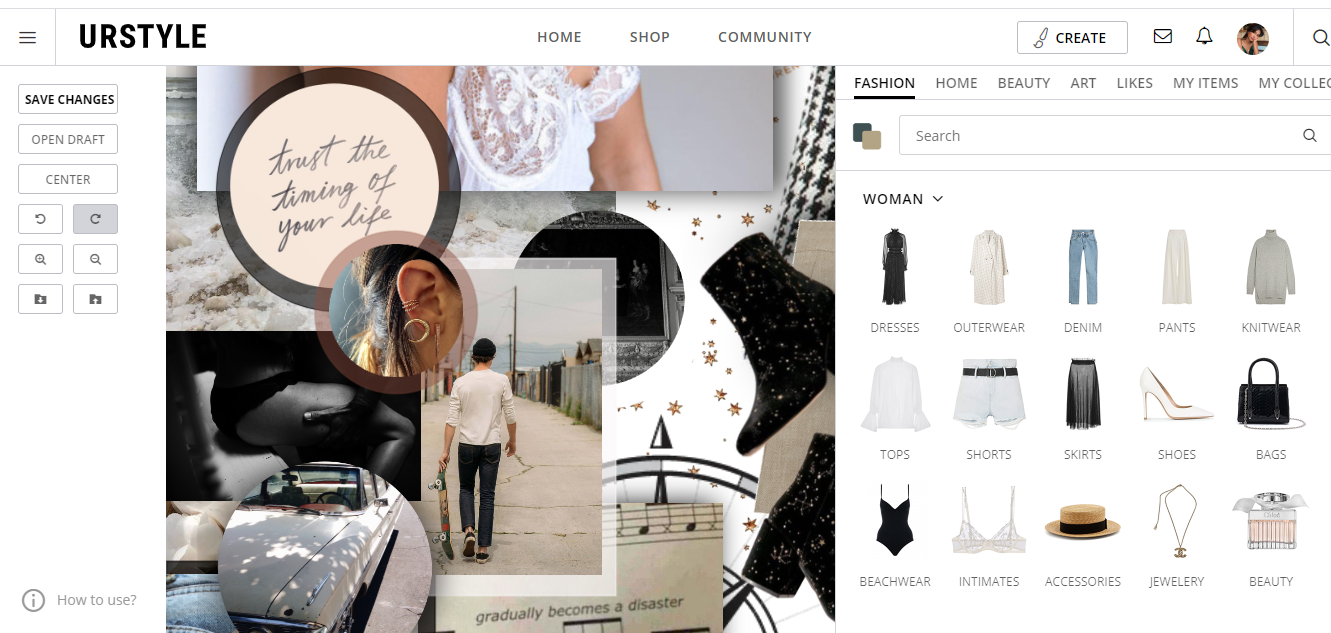
③ 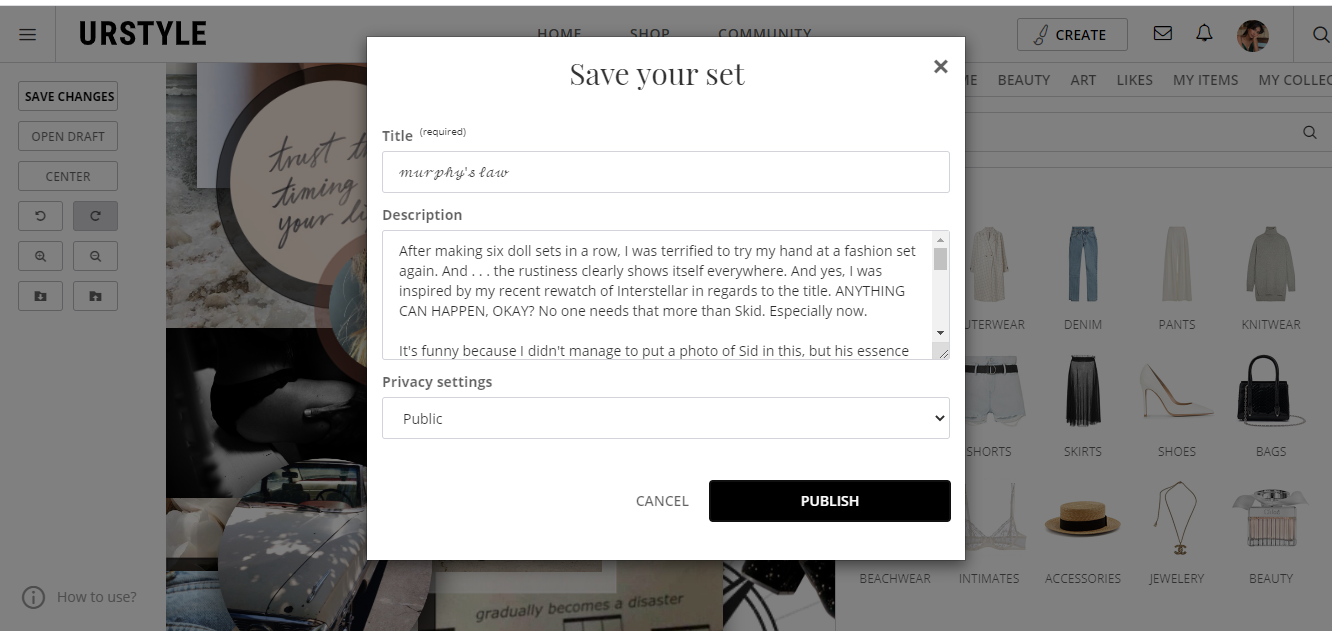
𝑯𝑶𝑾 𝑻𝑶 𝑪𝑹𝑶𝑷 𝑰𝑻𝑬𝑴𝑺 𝑹𝑬𝑨𝑳𝑳𝒀 𝑳𝑨𝒁𝑰𝑳𝒀 𝑩𝑼𝑻 𝑯𝑨𝑽𝑬 𝑵𝑰𝑪𝑬 𝑬𝑫𝑮𝑬𝑺
══════════════════════⠀⠀⠀ ⠀This is more of a workaround I created myself because I really want to have clean lines but I also don’t like doing the work myself.
⠀⠀⠀ ⠀Let’s use this item as an example. Say you want to use it as a doll set.
⠀⠀⠀ ⠀First, navigate using the little “background” tool {①} to the point where the background disappears but you have as much of the dress as possible.
⠀⠀⠀ ⠀After that, clone the object, and go to the “custom crop” tool {②}. Now you can fill in the dress with a cropped job that is hardly that detailed. Get close to the edge but don’t worry about it being too nice. {③}
⠀⠀⠀ ⠀Then when you save it, just line it up with the original item. My trick to this is to have the item go in front of or behind the item I’m trying to line it up and use the arrow keys to place it perfectly until I can’t tell which item is in front / behind anymore. {④} I obviously cropped this really lazily and quickly for this tutorial alone, so you can do a slightly better job if you want haha.
⠀⠀⠀ ⠀{ My further hack would say that, if you perhaps want the legs of this doll to be gone, you should crop the bottom of the dress with a bit of a nicer edge. That way, you can put a plain white square over the legs and the bottom of the dress will hide it. I have no idea if I’ve worded that in a way that makes sense, but . . . }
━━━━━━━━━━━━━━━━━━━━━━━━━━━━━━━━━━
𝐍𝐔𝐌𝐁𝐄𝐑 𝐏𝐇𝐎𝐓𝐎 ① 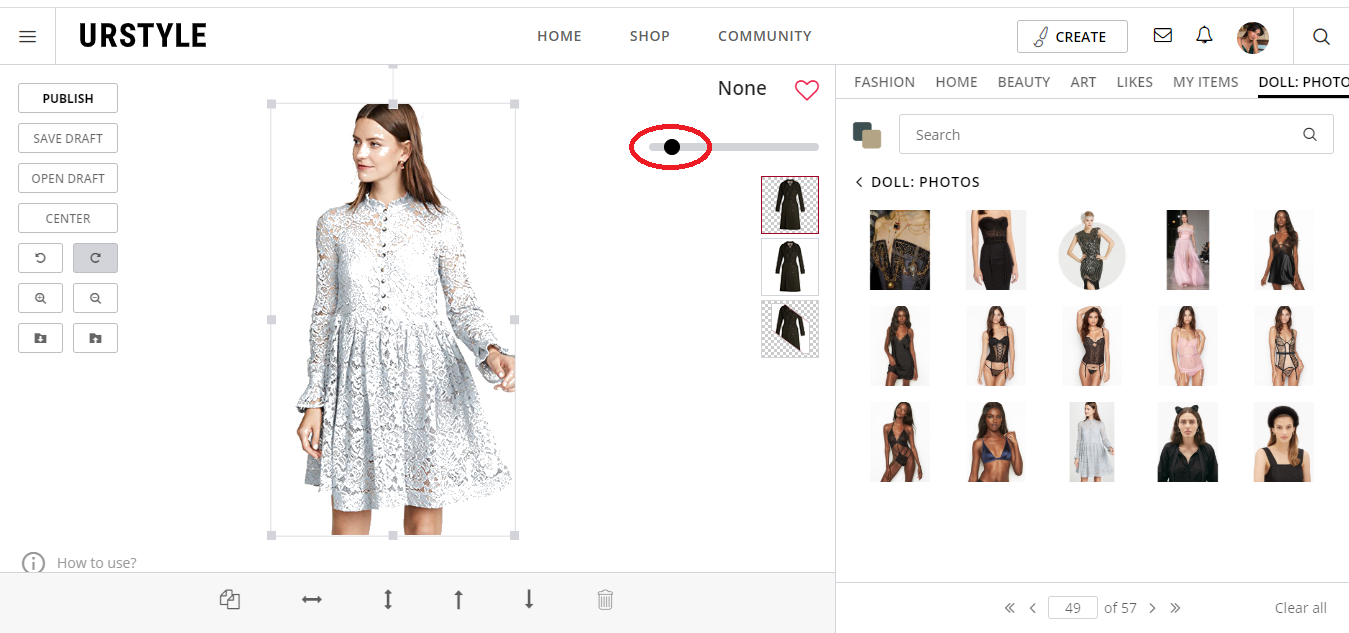
② 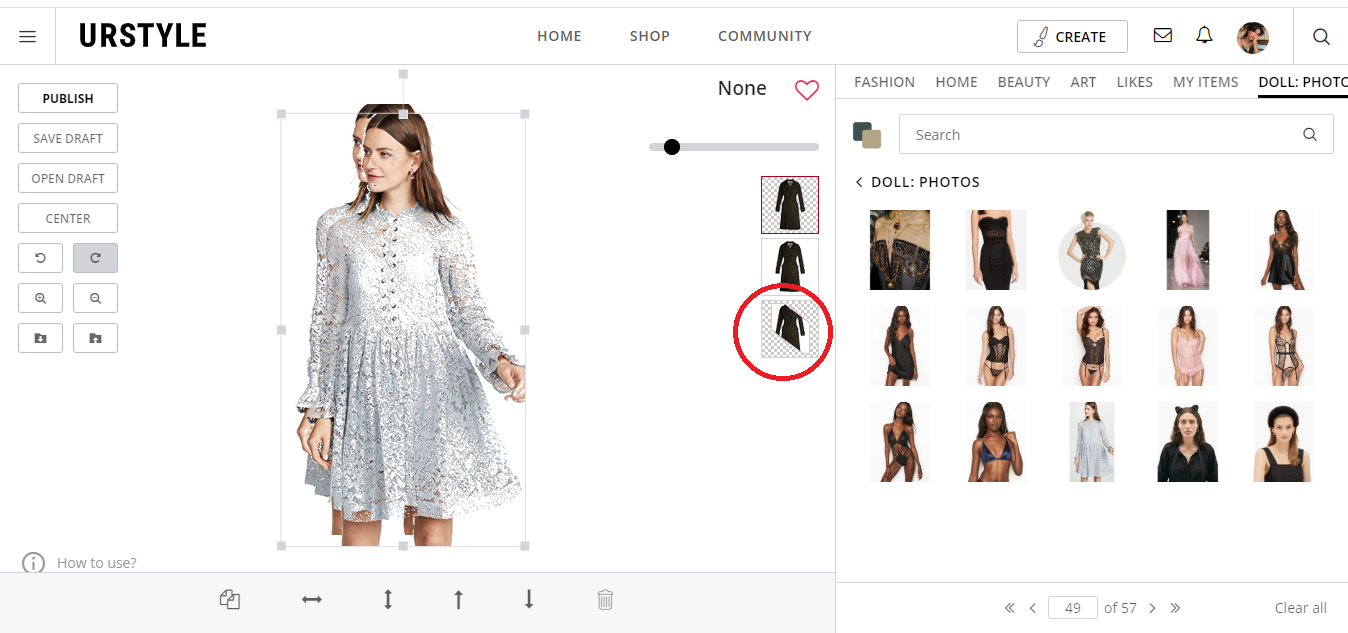
③ 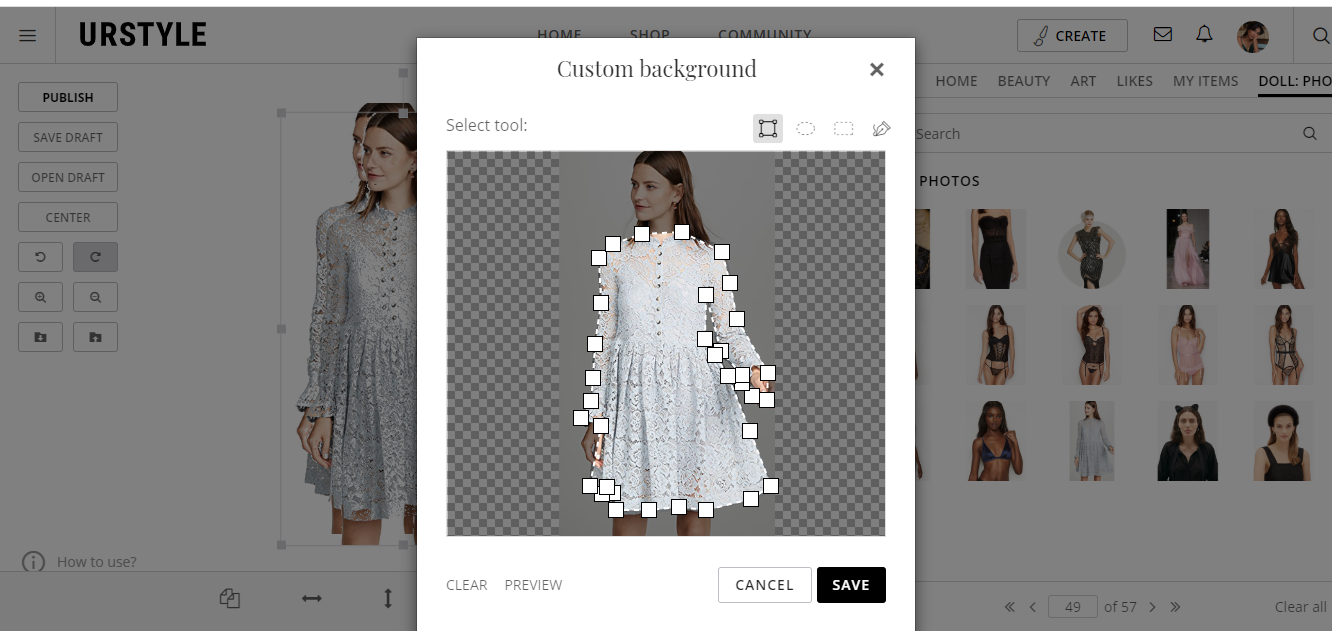
④ 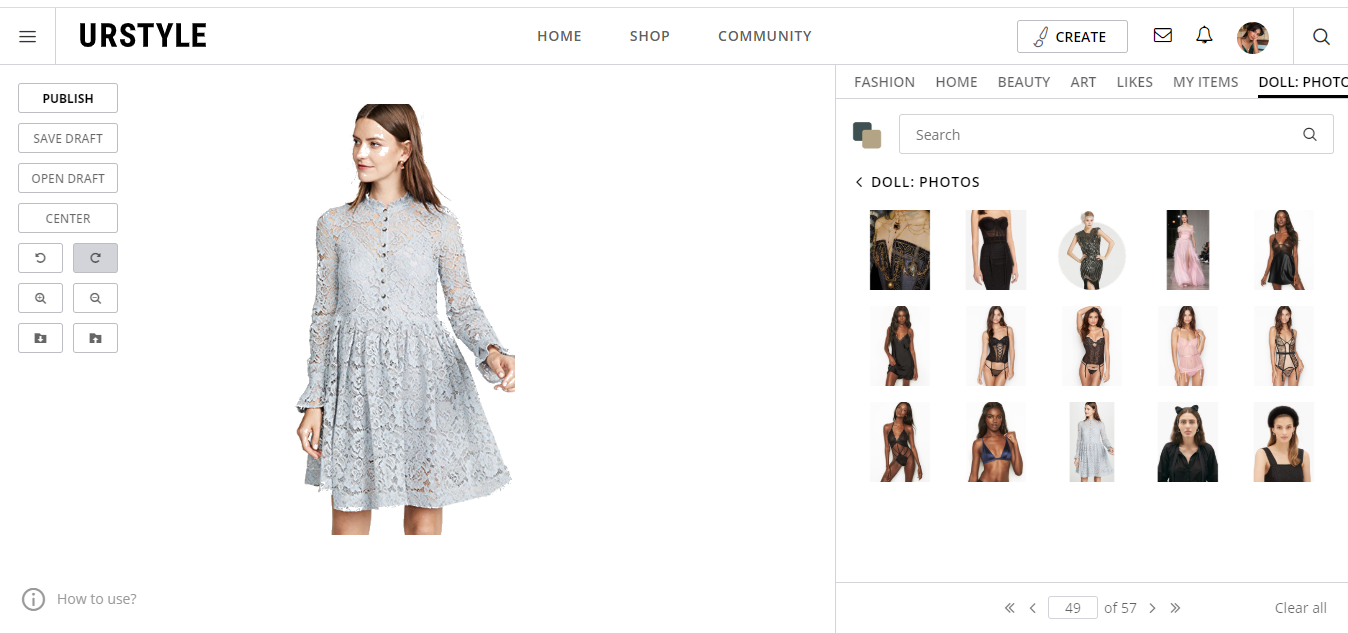
𝑯𝑶𝑾 𝑻𝑶 𝑼𝑺𝑬 𝑶𝑷𝑨𝑸𝑼𝑬 / 𝑻𝑹𝑨𝑵𝑺𝑷𝑨𝑹𝑬𝑵𝑻 𝑪𝑶𝑳𝑶𝑹𝑺 𝑨𝑵𝑫 𝑷𝑬𝑹𝑺𝑶𝑵𝑨𝑳𝑰𝒁𝑬𝑫 𝑻𝑬𝑿𝑻
══════════════════════⠀⠀⠀ ⠀On the fashion, home, and beauty tabs { but for some reason, not art } , scroll to the bottom {①}. The “text” and “shape” {②} categories under embellishments can be customized for your set with colors, size, and shape. I just mention this because it can be a tiny bit hidden, but it’s so nice!
━━━━━━━━━━━━━━━━━━━━━━━━━━━━━━━━━━
𝐍𝐔𝐌𝐁𝐄𝐑 𝐏𝐇𝐎𝐓𝐎 ① 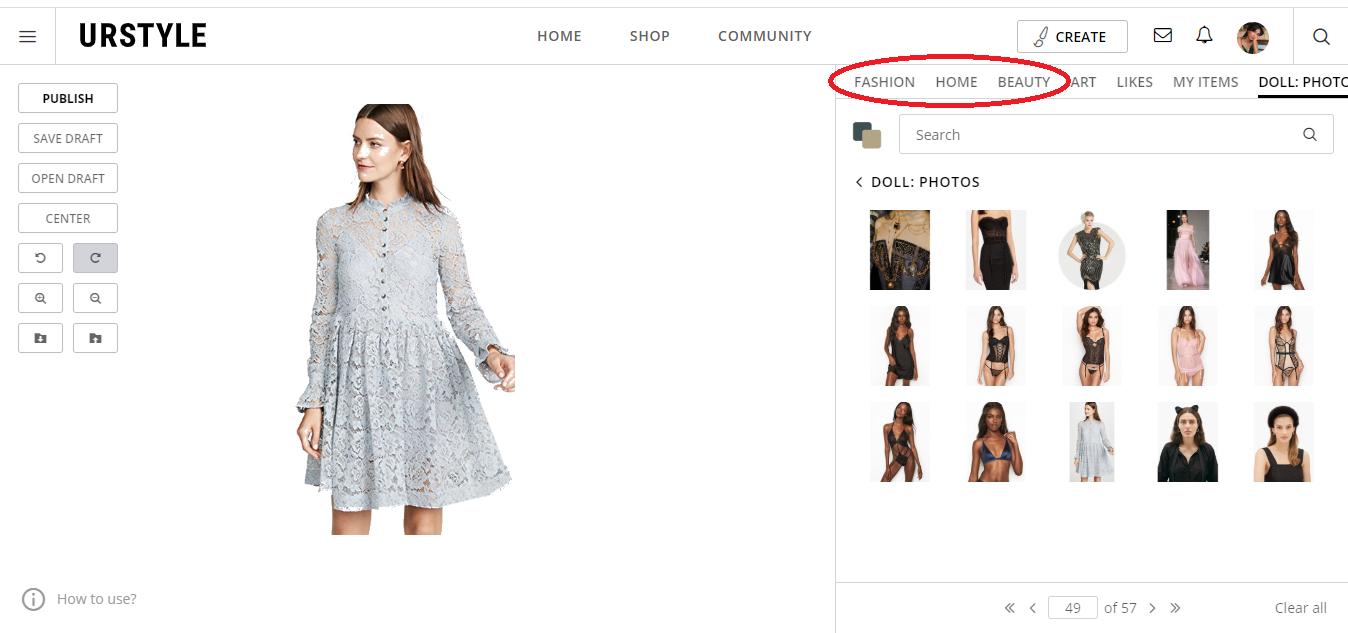
② 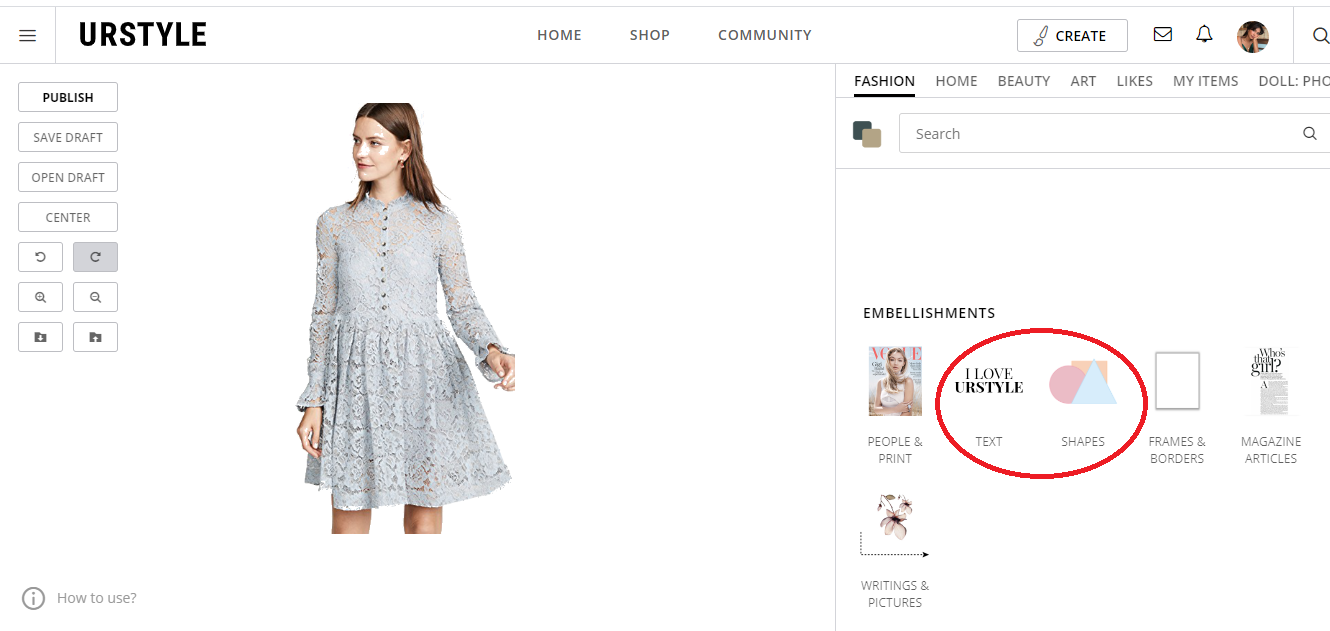
𝑯𝑶𝑾 𝑻𝑶 𝑪𝑯𝑨𝑵𝑮𝑬 𝑫𝑶𝑳𝑳 𝑺𝑲𝑰𝑵 𝑻𝑶𝑵𝑬𝑺 𝑾𝑰𝑻𝑯𝑰𝑵 𝑻𝑯𝑬 𝑬𝑫𝑰𝑻𝑶𝑹
══════════════════════⠀⠀⠀ ⠀We used to be able to crop the pretty little transparent colors I just mentioned. Unfortunately, we can’t do that anymore; however, plenty of people have still uploaded transparent items to the site in general. If I want an item to be a bit darker or a bit lighter to fit my doll, I simply find something like this and crop it to fit the item.{①} It’s best if you can hide some of the edges to make it easier on yourself. {②}
⠀⠀⠀ ⠀{ If you are altering a doll’s face color, I recommend still cutting out the eyes / mouth and layering them on the top. Their sclera and teeth should still be white haha. }
━━━━━━━━━━━━━━━━━━━━━━━━━━━━━━━━━━
𝐍𝐔𝐌𝐁𝐄𝐑 𝐏𝐇𝐎𝐓𝐎 ① 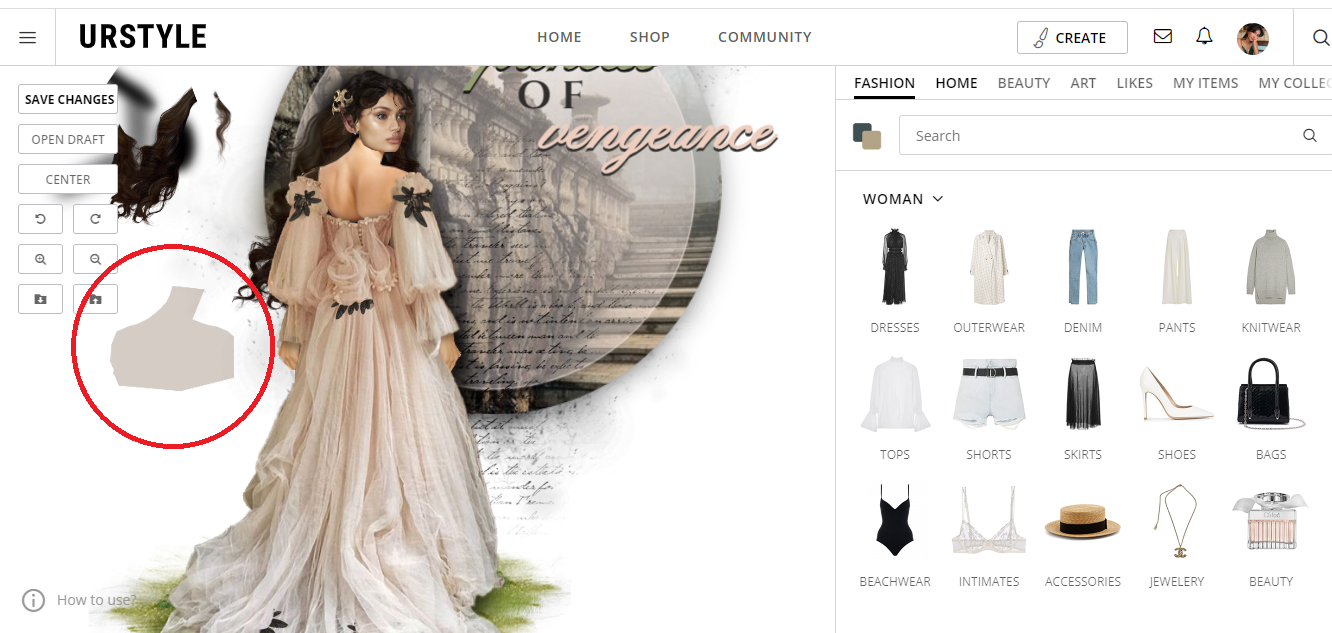
② -
⠀⠀⠀ ⠀NOTE: I don’t want this blog to be a coding blog. That’s already been done. I made a rudimentary introduction here ages ago, and the lovely ayzrules made a very in-depth one here! These tips are more about functions / glitches than how to code. { However, I really enjoy coding, so if you ever want help with something, don’t hesitate to ask! } But thanks, Alicia, for such a helpful resource for everyone to reference!
𝑯𝑶𝑾 𝑻𝑶 ❝ 𝑨𝑽𝑶𝑰𝑫 ❞ 𝑻𝑯𝑬 𝑪𝑯𝑨𝑹𝑨𝑪𝑻𝑬𝑹 𝑳𝑰𝑴𝑰𝑻 𝑶𝑵 𝑩𝑳𝑶𝑮𝑺
══════════════════════⠀⠀⠀ ⠀I say avoid because this is hardly a magical hack to ending the character limit once and for all. If you want to have more information on your blog but it won’t allow you, you can use your replies {①} as if they’re still the blog! It’s what I’m doing here now lol. Since each reply has it’s own unique link, you can easily create a way to direct to certain information. It’s the regular blog URL with /2, /3, etc. I think my most prominent example of doing that is here, where I even created a little table of contents for the information below.
━━━━━━━━━━━━━━━━━━━━━━━━━━━━━━━━━━
𝐍𝐔𝐌𝐁𝐄𝐑 𝐏𝐇𝐎𝐓𝐎 ① 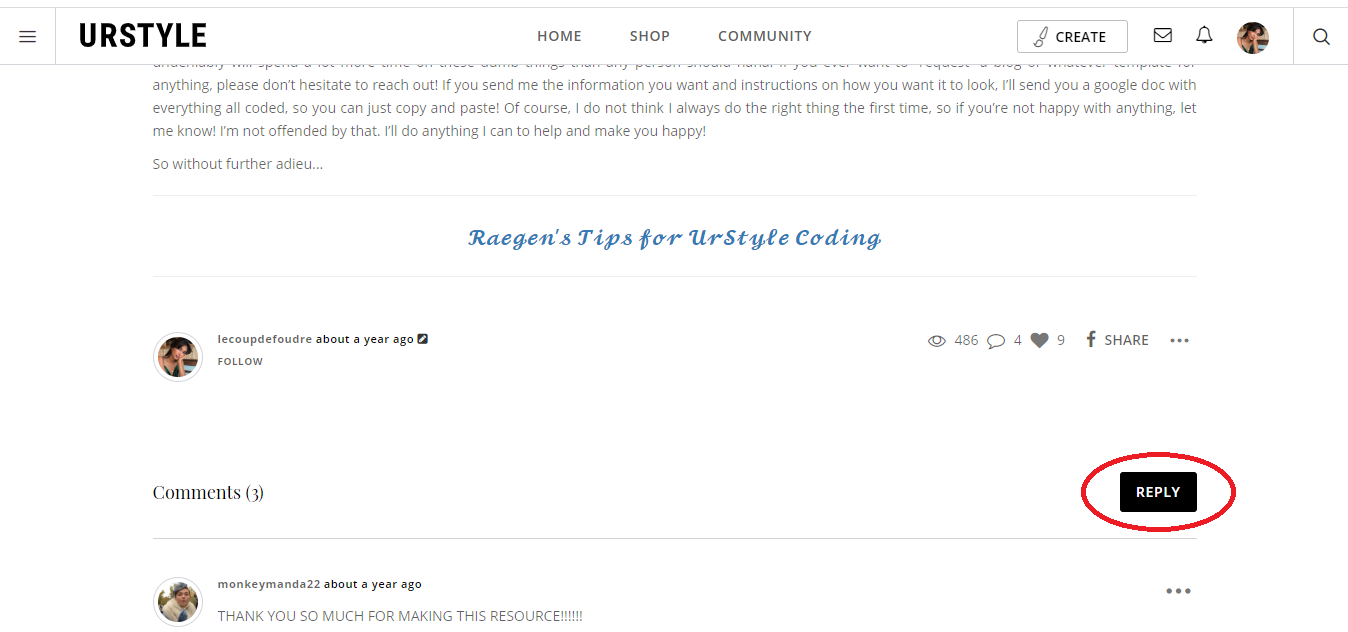
𝑯𝑶𝑾 𝑻𝑶 𝑪𝑶𝑳𝑶𝑹 𝑳𝑰𝑵𝑲𝑬𝑫 𝑻𝑬𝑿𝑻 𝑶𝑵 𝑭𝑶𝑹𝑼𝑴𝑺 𝑶𝑹 𝑩𝑳𝑶𝑮𝑺
══════════════════════⠀⠀⠀ ⠀Every time you make linked text, it changes the color to a shade of blue. If you don’t want the new link to be bright blue, you have to put the color-coding in the right order. Putting the color on the outside {①} means the link basically gets “dibs” and everything will still be blue. So you always have to make sure the text is colored first, and the link wraps around the color and the text. {②} That way the color gets “dibs” on the text.
━━━━━━━━━━━━━━━━━━━━━━━━━━━━━━━━━━
𝐍𝐔𝐌𝐁𝐄𝐑 𝐏𝐇𝐎𝐓𝐎 ① 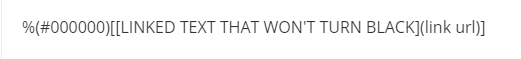
② 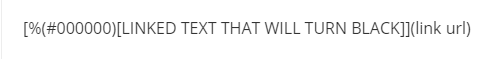
𝑯𝑶𝑾 𝑻𝑶 𝑯𝑨𝑽𝑬 𝑳𝑨𝑹𝑮𝑬 𝑪𝑶𝑳𝑶𝑹𝑬𝑫 𝑻𝑬𝑿𝑻 𝑰𝑵 𝑻𝑯𝑬 𝑪𝑬𝑵𝑻𝑬𝑹 𝑶𝑵 𝑭𝑶𝑹𝑼𝑴𝑺 𝑶𝑹 𝑩𝑳𝑶𝑮𝑺
══════════════════════⠀⠀⠀ ⠀So when you put = under a line of text, it is supposed to make it extra large. That works . . . sometimes. As soon as you want that text to be colored, however, it glitches and becomes all capitalized as well as smaller than ever before. I don’t know. Just urstyle tingz, I guess. Example . . .
Hey!
⠀⠀⠀ ⠀. . . even though the coding looks like this {①}.
⠀⠀⠀ ⠀I accidentally discovered that if you make this large text have a link, BOOM! It works. You have to follow the instructions I said in the tip above. The link must be on the outside for it still to have a color. And you don’t have to have an actual URL in the coding. If it’s just an empty (), it will simply remain on the page you’re on if you accidentally click it. {②}
⠀⠀⠀ ⠀The funky part, of course, is that in the preview, this will make the text actually glitch and seem tiny . . . but I guess it’s like how two negatives cancel each other out and make a positive. I promise when you submit the information, the text will be big like it’s supposed to!
━━━━━━━━━━━━━━━━━━━━━━━━━━━━━━━━━━
𝐍𝐔𝐌𝐁𝐄𝐑 𝐏𝐇𝐎𝐓𝐎 ① 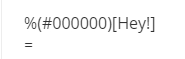
② 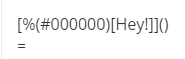
𝑯𝑶𝑾 𝑻𝑶 𝑯𝑨𝑽𝑬 𝑪𝑬𝑵𝑻𝑬𝑹-𝑨𝑳𝑰𝑮𝑵𝑬𝑫 𝑴𝑬𝑫𝑰𝑼𝑴 𝑻𝑬𝑿𝑻
══════════════════════⠀⠀⠀ ⠀This is a workaround discovered by ayzrules, the girl I have already mentioned! She made an amazing blog here that you should go give some love. Since this is a hack blog, I thought her brilliant tip was worth repeating.
⠀⠀⠀ ⠀If you put a - under text, it does not make it as large as a =, but it does increase its size! This is great until you also want this “medium” text to be center-aligned. Urstyle reads the code for | with a - on the next line as you starting a graph / text box. No good! However, if you change the | to a
|everything should work just fine again. {①}━━━━━━━━━━━━━━━━━━━━━━━━━━━━━━━━━━
𝐍𝐔𝐌𝐁𝐄𝐑 𝐏𝐇𝐎𝐓𝐎 ① 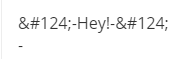
𝑯𝑶𝑾 𝑻𝑶 𝑮𝑬𝑻 ❝ 𝑭𝑨𝑵𝑪𝒀 ❞ 𝑻𝑬𝑿𝑻
══════════════════════⠀⠀⠀ ⠀There are 1 million sites that give you pretty text, so I’ll just link the few that I know . . .
⠀⠀⠀ ⠀They mostly have the exact same things. It’s just a matter of preference for order and how you copy / paste things haha.
coolsymbol.com/cool-fancy-text-generator.html
https://lingojam.com/FancyTextGenerator
https://lingojam.com/BoldTextGenerator
https://lingojam.com/ItalicTextGenerator𝑯𝑶𝑾 𝑻𝑶 𝑮𝑬𝑻 ❝ 𝑷𝑯𝑶𝑻𝑶 ❞ 𝑻𝑬𝑿𝑻
══════════════════════⠀⠀⠀ ⠀I believe this lovely trend was imported by, once again, ayzrules, so big kudos to her. If you want to have text even bigger than the = function is capable of, with even more fun fonts than those websites have . . . head to Font Meme!
⠀⠀⠀ ⠀You can use the categories on the right {①} or search for a keyword {②} to get a fun font to important. In coding, you treat this like you would inserting a photo. So either press the little mountain photo button {③} and paste the url, or code it yourself with
![]()and the url inside the parentheses!⠀⠀⠀ ⠀Once you click "GENERATE" {④}, you cannot simply right-click the image to get a link. That is only temporary! You need to click "embed" {⑤} and use the third option under “direct image link” {⑥} in order for your text to be permanent.
━━━━━━━━━━━━━━━━━━━━━━━━━━━━━━━━━━
𝐍𝐔𝐌𝐁𝐄𝐑 𝐏𝐇𝐎𝐓𝐎 ① 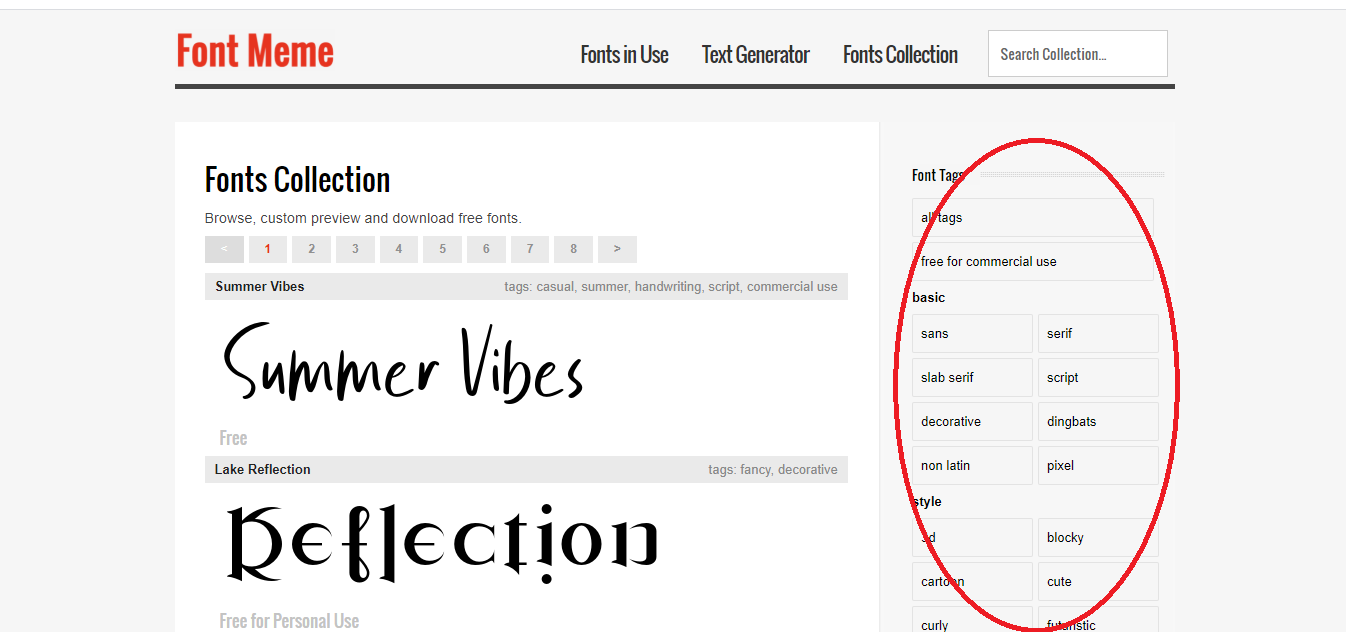
② 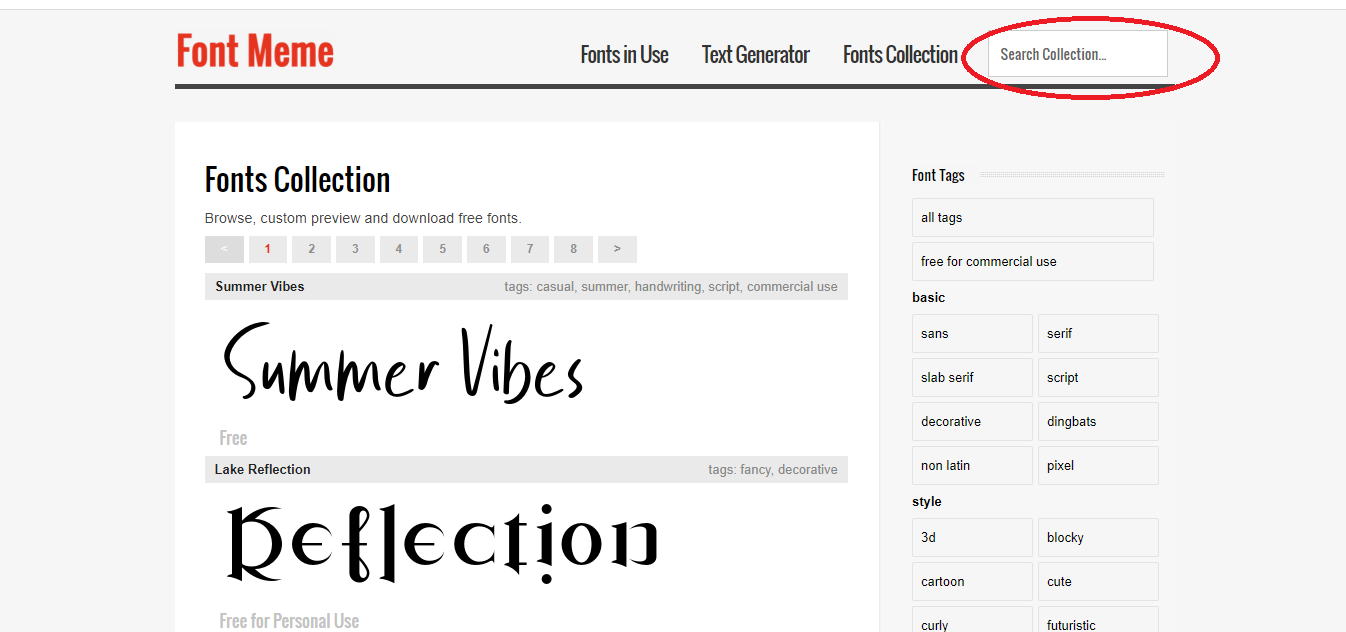
③ 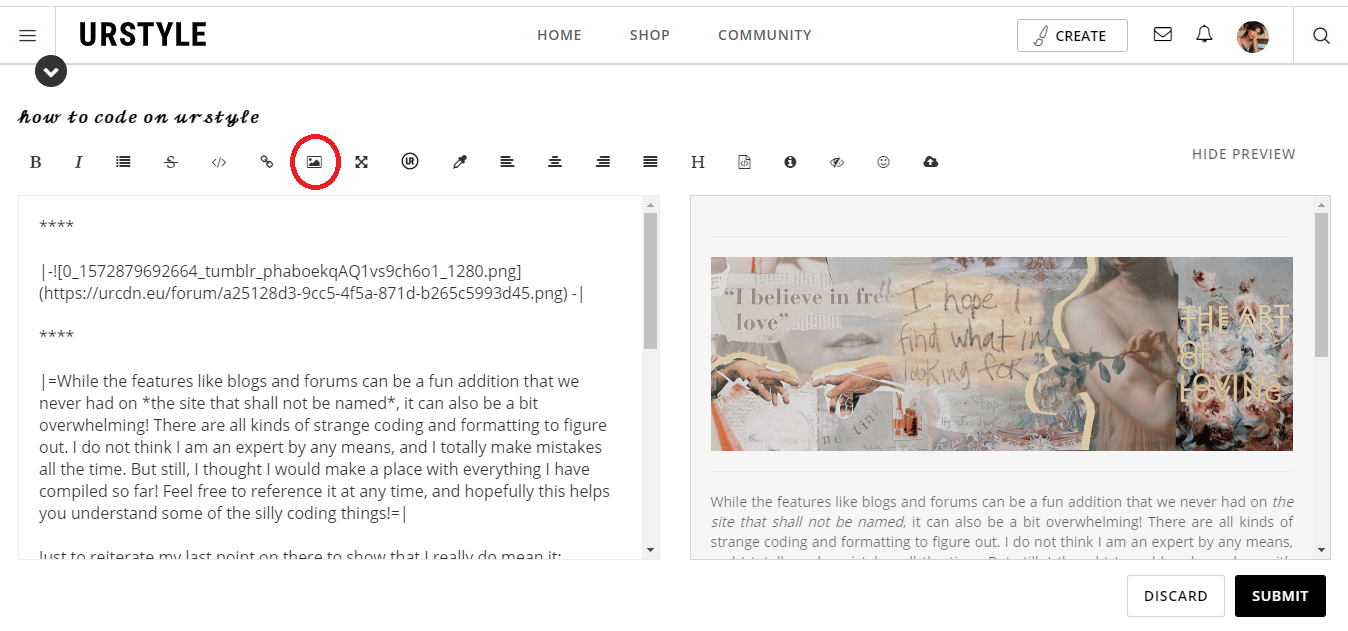
④ 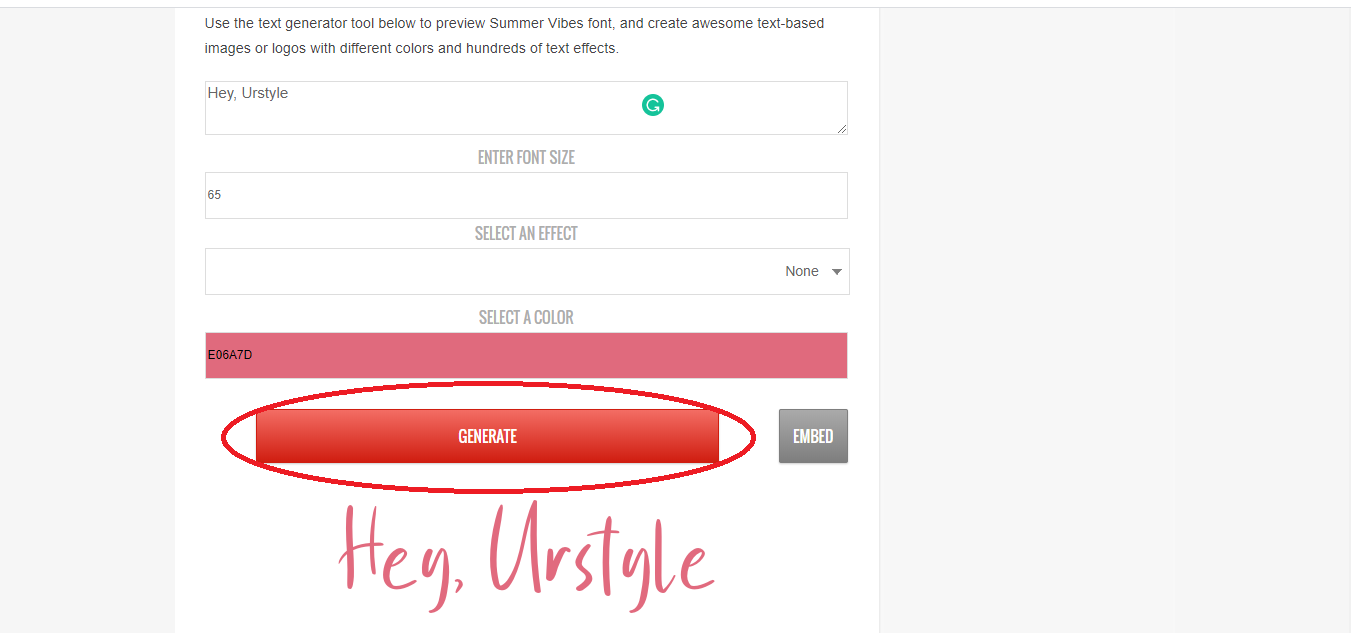
⑤ 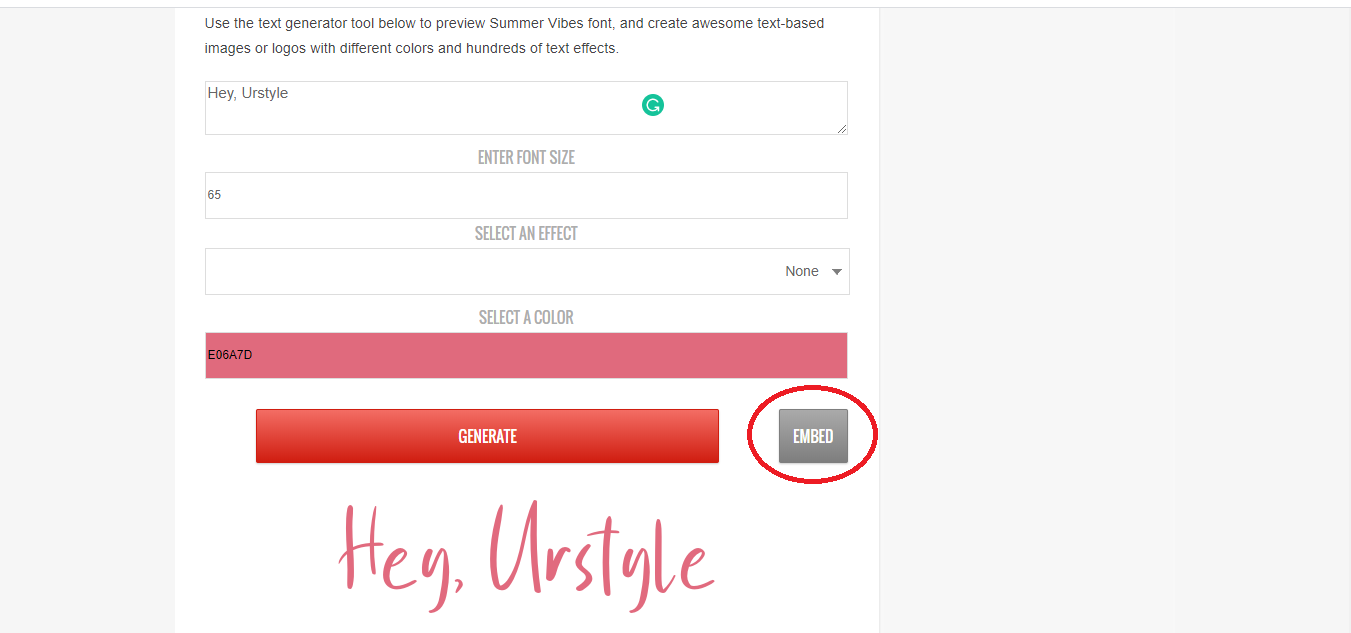
⑥ 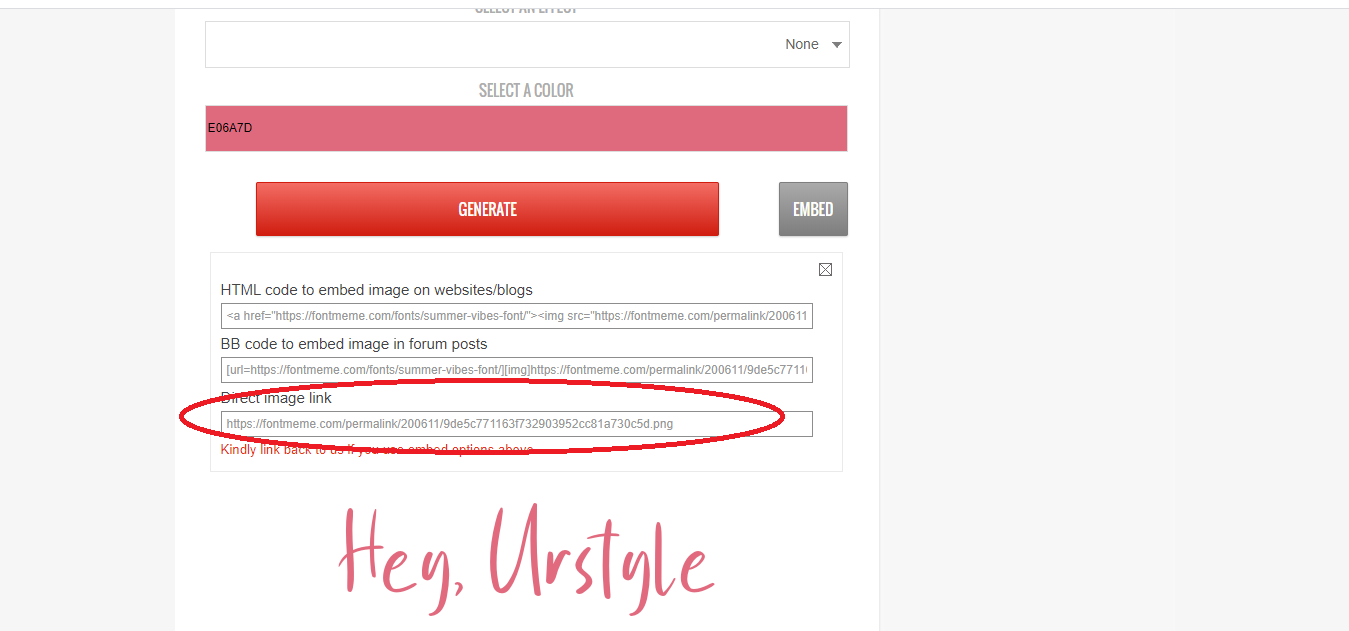
-
𝑯𝑶𝑾 𝑻𝑶 𝑮𝑬𝑻 𝑵𝑶𝑻𝑰𝑭𝑰𝑪𝑨𝑻𝑰𝑶𝑵𝑺 𝑭𝑶𝑹 𝑨 𝑭𝑶𝑹𝑼𝑴 𝑻𝑶𝑷𝑰𝑪
══════════════════════⠀⠀⠀ ⠀This is incredibly unreliable, if I’m being honest. Sometimes it works exactly as it’s supposed to. Other times, nothing happens. I have no idea why that is. However, if there is a certain forum where you want a notification in your activity page every time someone replies to it, navigate to the initial post. Right beneath that, change the second button from the left {①} to WATCHING. {②}
⠀⠀⠀ ⠀Alternatively, if you have replied to a topic, you automatically watch it. You can keep this, of course, but the opposite also works. If you don’t want to delete your reply but you don’t want notifications for any further responses, you can edit the status to NOT WATCHING.
━━━━━━━━━━━━━━━━━━━━━━━━━━━━━━━━━━
𝐍𝐔𝐌𝐁𝐄𝐑 𝐏𝐇𝐎𝐓𝐎 ① 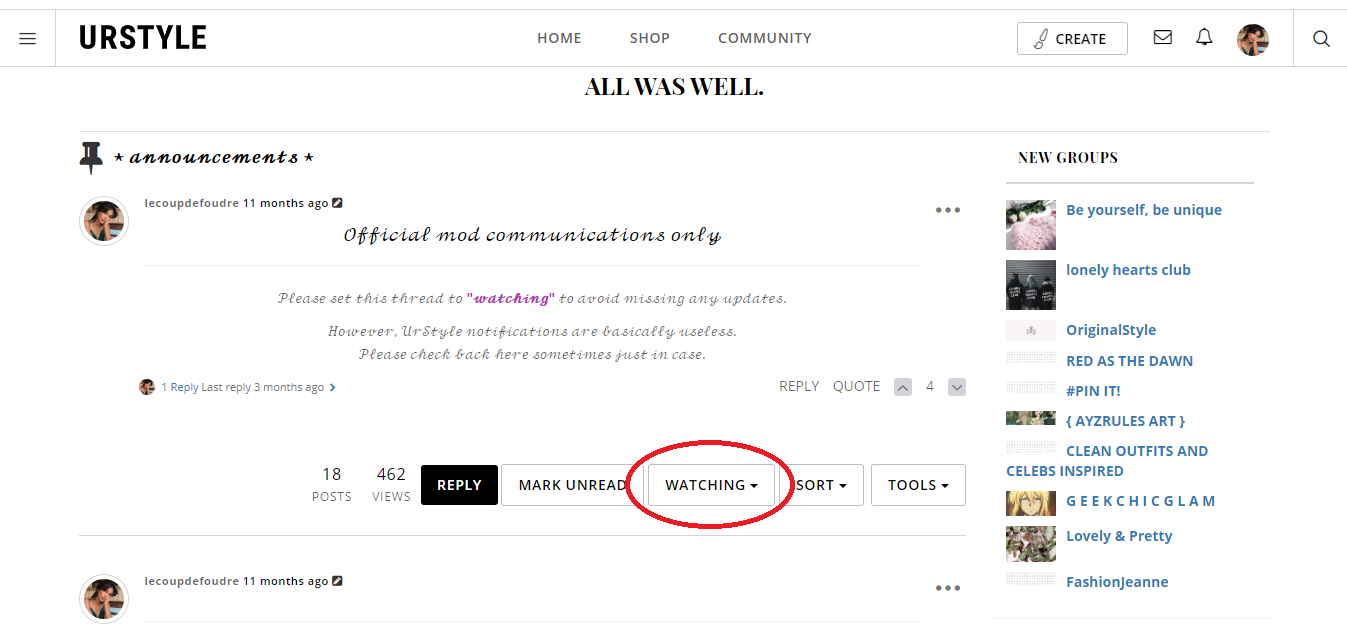
② 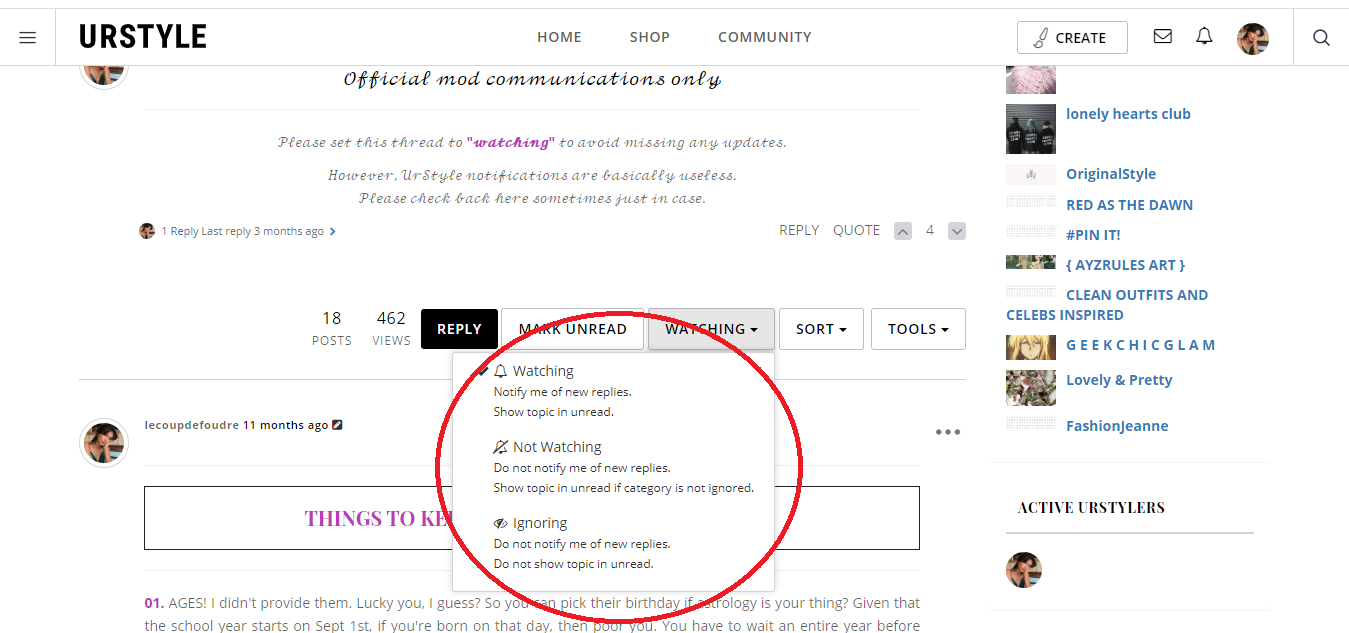
𝑯𝑶𝑾 𝑻𝑶 𝑬𝑫𝑰𝑻 𝒀𝑶𝑼𝑹 𝑵𝑶𝑻𝑰𝑭𝑰𝑪𝑨𝑻𝑰𝑶𝑵𝑺
══════════════════════⠀⠀⠀ ⠀Clicking on your top right icon again, use the "settings" button. {①} This will lead you to alter all kinds of things, but for the sake of this, I will specifically discuss the notification system.
⠀⠀⠀ ⠀Like I said above, I believe the default setting is "watching" a topic as soon as you reply to it. You can change that under the "WATCH" header. {②}
⠀⠀⠀ ⠀You can also edit general notifications in the next header! {③} I personally don't like chat notifications because I want to check things on my own time, and I keep them off. Maybe you hate group invites. Or maybe something is turned off that you want to be getting notifications AND emails about. This allows you to customize how you're informed about various activities. {④}
━━━━━━━━━━━━━━━━━━━━━━━━━━━━━━━━━━
𝐍𝐔𝐌𝐁𝐄𝐑 𝐏𝐇𝐎𝐓𝐎 ① 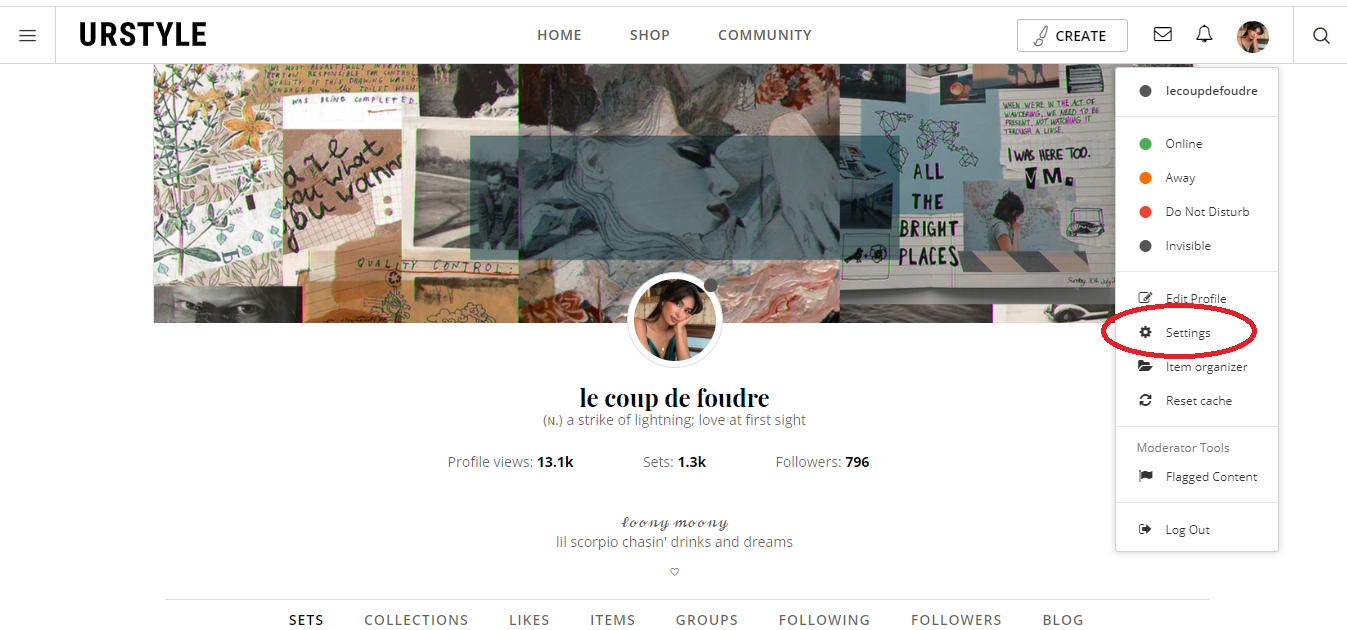
② 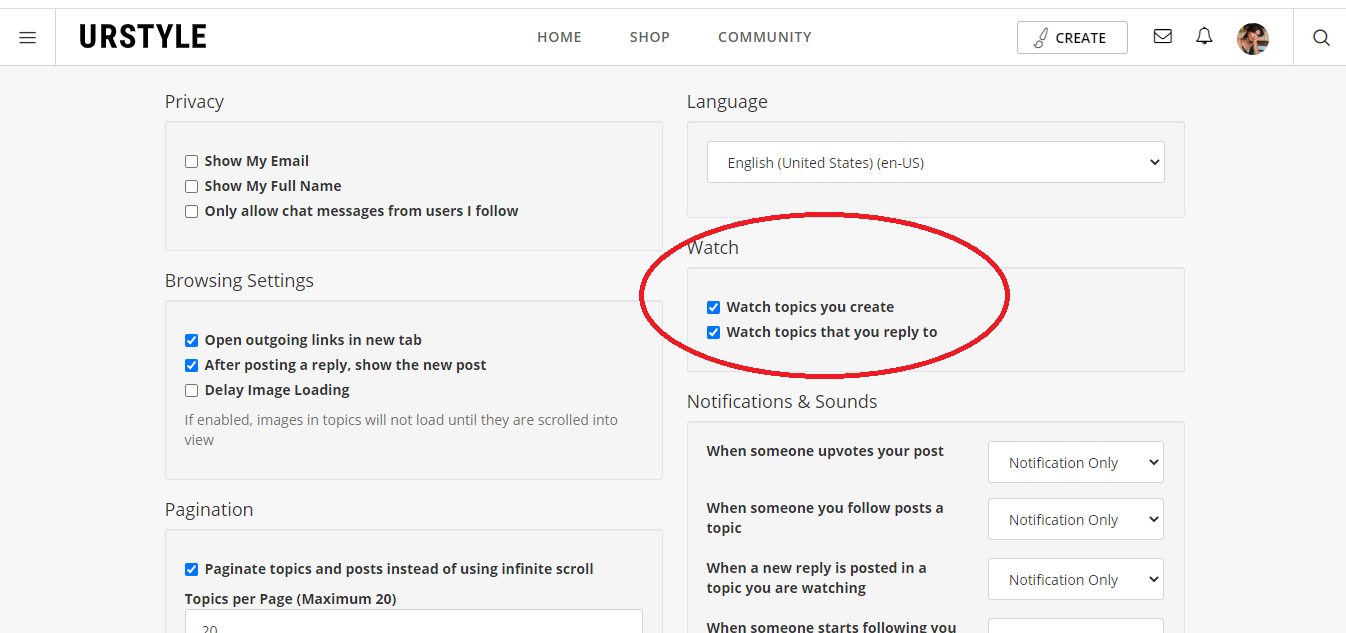
③ 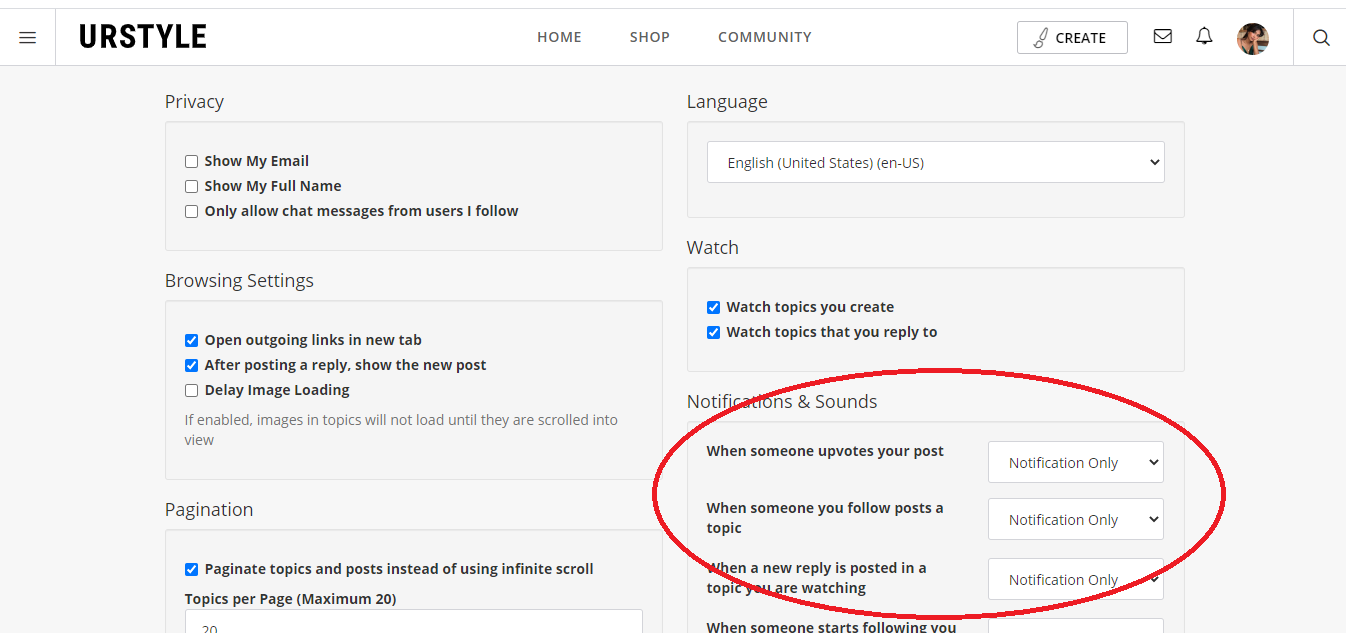
④ 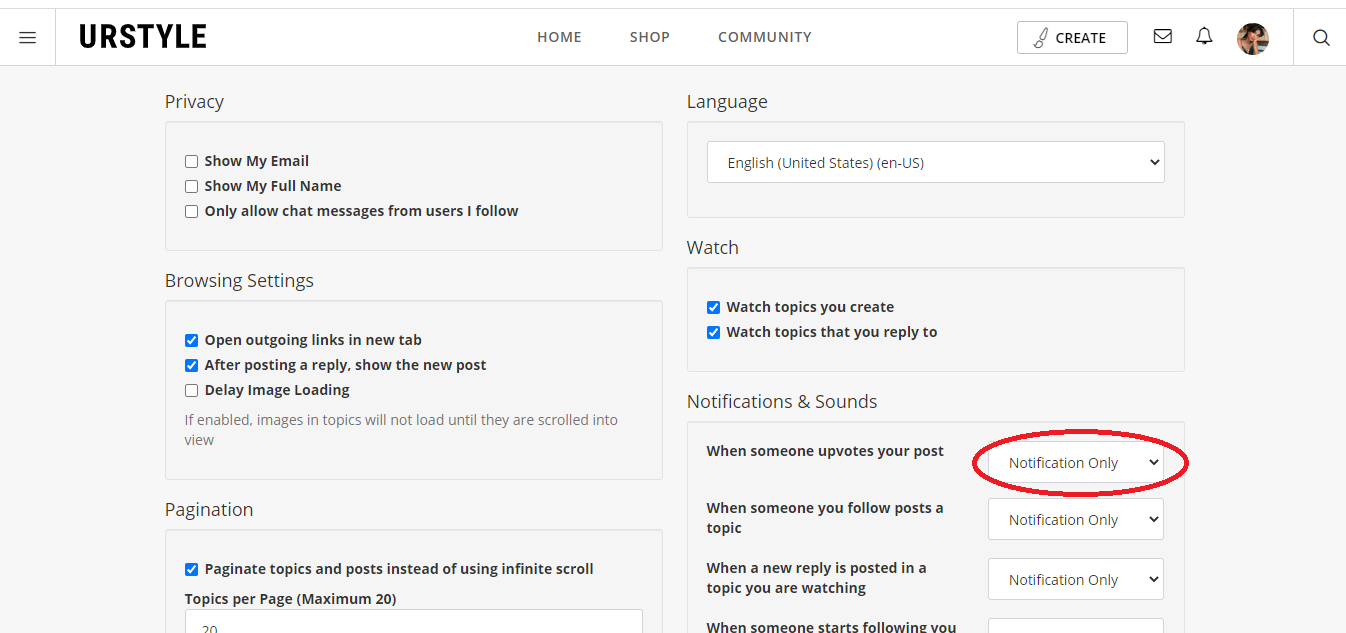
𝑯𝑶𝑾 𝑻𝑶 𝑴𝑨𝑲𝑬 𝑨𝑬𝑺𝑻𝑯𝑬𝑻𝑰𝑪 𝑪𝑶𝑳𝑳𝑬𝑪𝑻𝑰𝑶𝑵𝑺
══════════════════════⠀⠀⠀ ⠀We used to have an editor for collections like we do for sets, and I’ll admit that is one of the things I miss the most about polyvore. It used to be one of my favorite things to do . . . but I digress. I know of two methods to do somewhat do this on urstyle! Truthfully, they are both quite tedious. But they can be worth it if that’s what you really want to make!
━━━━━ 𝐎𝐏𝐓𝐈𝐎𝐍 𝐎𝐍𝐄: 𝐀𝐂𝐓𝐔𝐀𝐋 𝐂𝐎𝐋𝐋𝐄𝐂𝐓𝐈𝐎𝐍𝐒 ━━━━━
/ / / EXAMPLE
⠀⠀⠀ ⠀In order to make an aesthetic collection, you have to have your items planned ahead of time. My personal strategy is opening them all in tabs in the order I want.
⠀⠀⠀ ⠀Then you add them to your collection using the “one at a time” method. Just click on the ADD TO COLLECTION button {①} on the item’s individual page. And make sure you’re starting with the items you want to be the very end of the collection.
⠀⠀⠀ ⠀The reason I warn you to plan ahead completely? If you want to redo something at the bottom of the collection more complex than deleting something . . . you have to redo everything above it. So that SUCKS.
⠀⠀⠀ ⠀Also, I’m just curious, what are the layouts for different people?? I’m pretty sure polyvore had their website set up so collections were always three items across. Or at least it works that way for 99% of monitors. I’m not sure if urstyle does the same or if there is a lot of discrepancy? For me, it’s always four across, and I just wonder if most people have the same. Because if I spend an hour making four across have a pattern but others have three or five, it’s still going to be an absolute mess . . . So it would just be interesting to know whether it’s even worth it haha.
━━━━━ 𝐎𝐏𝐓𝐈𝐎𝐍 𝐓𝐖𝐎: 𝐁𝐋𝐎𝐆𝐒 (𝐎𝐑 𝐅𝐎𝐑𝐔𝐌𝐒 𝐁𝐔𝐓 𝐌𝐎𝐒𝐓𝐋𝐘 𝐁𝐋𝐎𝐆𝐒) ━━━━━
/ / / EXAMPLE
⠀⠀⠀ ⠀This utilizes one of the new-ish coding buttons urstyle added. Yay for relevant updates! I’ve seen quite a few people already using this, and I know I’ve been doing it for a while too. I didn’t start doing it because I saw others doing it first, but please let me know if you think you started the trend.
⠀⠀⠀ ⠀I say blogs instead of forums on my title only because blogs allow you to use things three across, which like I said, was how poly did it. So I guess for me that’s a bit of nostalgia? And the comfort of an old dog not having to learn new tricks? But if you do it on a forum, it’s only two across. AT LEAST THAT'S HOW IT IS ON MY MONITOR. So. Sorry if yours is completely different. I can only talk about my own experience I guess haha.
⠀⠀⠀ ⠀So, anyway, navigate to the editing section of the blog or forum of your choice. You can either code by hand or use the buttons inside the urstyle logo button at the top. {②} I personally find the logo’s buttons a bit too . . . persnickety, for lack of a better word.
⠀⠀⠀ ⠀If you want them to all align nicely in the center AND show up in rows two or three across, you should do that part of the coding first. The UR button for “grouping” is picky and won’t go around any text that you highlight, unless the bold or italic function for example. So I just do it first. I also make sure to tack a |- to the front and -| to the end because I like center alignment.
⠀⠀⠀ ⠀Now, in between your code [ group ] and [ / group] { the hack to show code didn't work, so please just delete the spaces when you do it }*, you can edit as many or as little items and sets together. You can change them around. You can go back later and change whatever. It’s ALMOST like having a collection editor.
⠀⠀⠀ ⠀To add an item, navigate to the item’s individual page and copy the full urstyle URL. Then paste it in between the coding [item] and [/item]. And the exact same thing applies for sets, with the full URL inside [set] and [/set].
⠀⠀⠀ ⠀Unfortunately, there’s no way to add captions like in ye olden days. I’ve been toying with the idea of creating a table { which is coding you can find on one of the aforementioned blogs } underneath every row of three items / sets. So then you just end up having a bunch of individual rows grouped together? With a table underneath each other? And then another group of items? I don’t know. I’m just spitballing here if that’s a function you’re looking for.
━━━━━━━━━━━━━━━━━━━━━━━━━━━━━━━━━━
𝐍𝐔𝐌𝐁𝐄𝐑 𝐏𝐇𝐎𝐓𝐎 ① 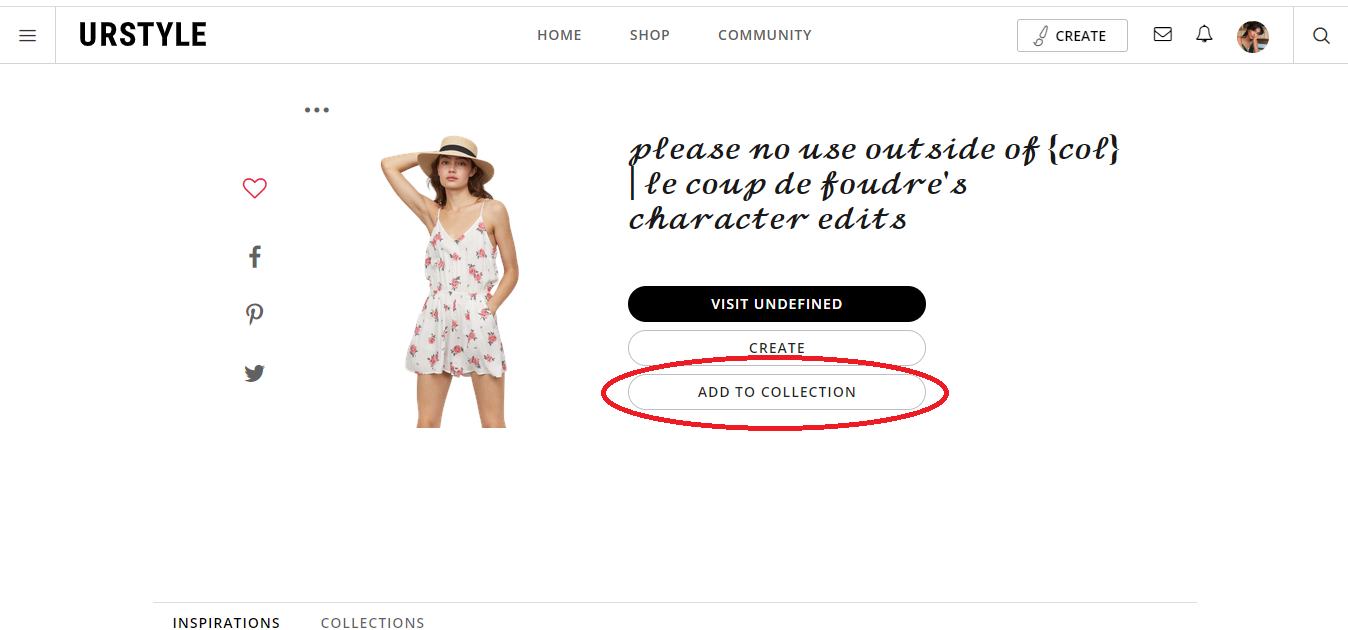
② 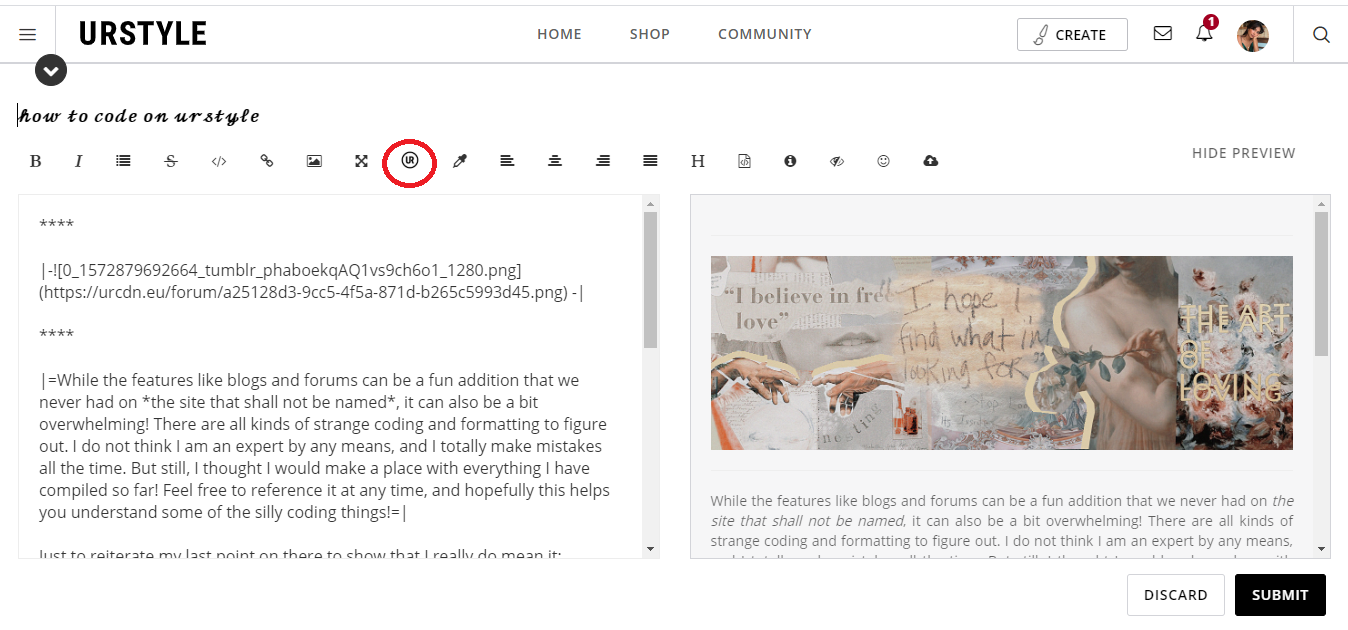
𝑯𝑶𝑾 𝑻𝑶 𝑴𝑨𝑲𝑬 𝑨𝑵𝑫 𝑵𝑨𝑴𝑬 𝑮𝑹𝑶𝑼𝑷 𝑪𝑯𝑨𝑻𝑺
══════════════════════⠀⠀⠀ ⠀Go to the profile of any user that you want to be in this group chat, and start a new chat with them. {①} Then click the little gear on the top right of the pop-up. {②} Use the "+ Add users to room" button {③} to get the rest of the crew in the group chat. And, obviously, the "Rename room" {④} button right below that allows you to give it a special title to keep it all straight! { Or to just be silly haha }.
━━━━━━━━━━━━━━━━━━━━━━━━━━━━━━━━━━
𝐍𝐔𝐌𝐁𝐄𝐑 𝐏𝐇𝐎𝐓𝐎 ① 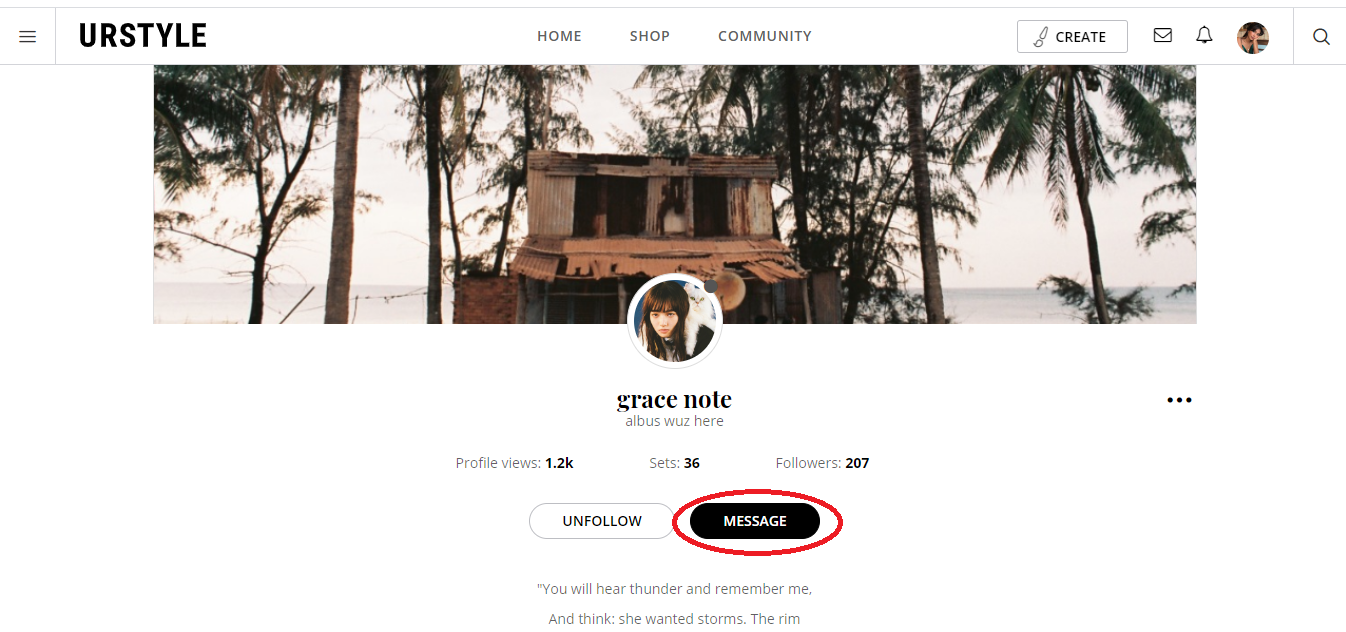
② 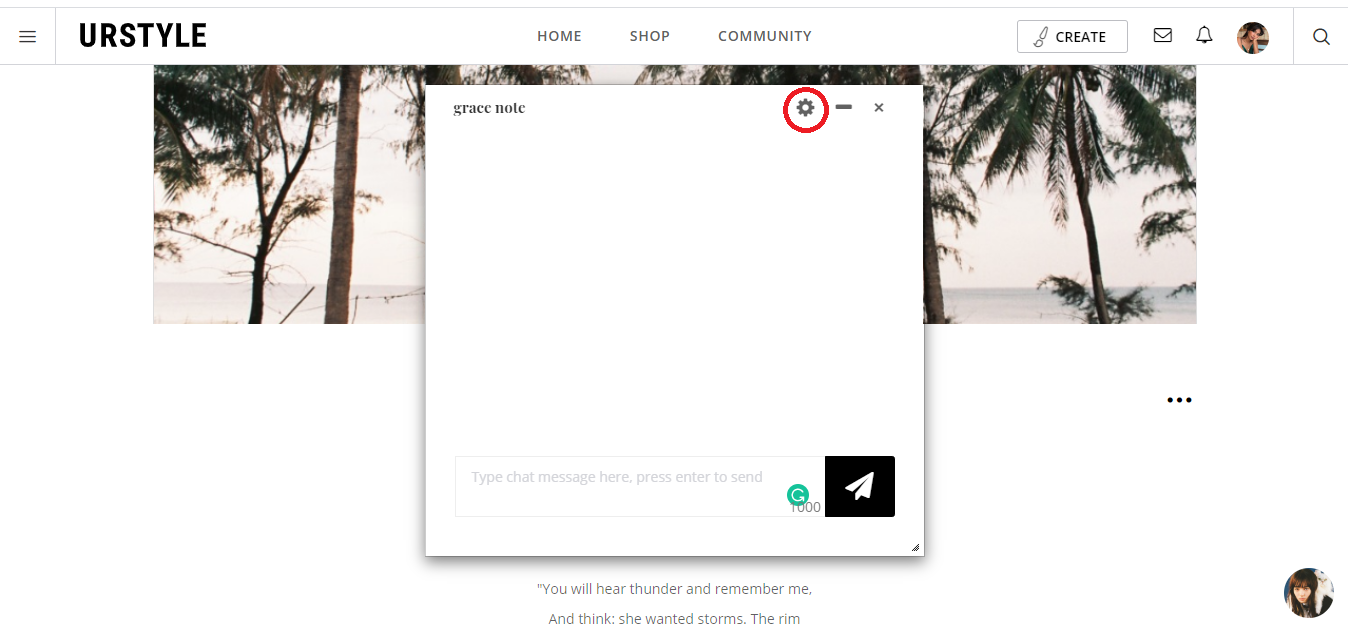
③ 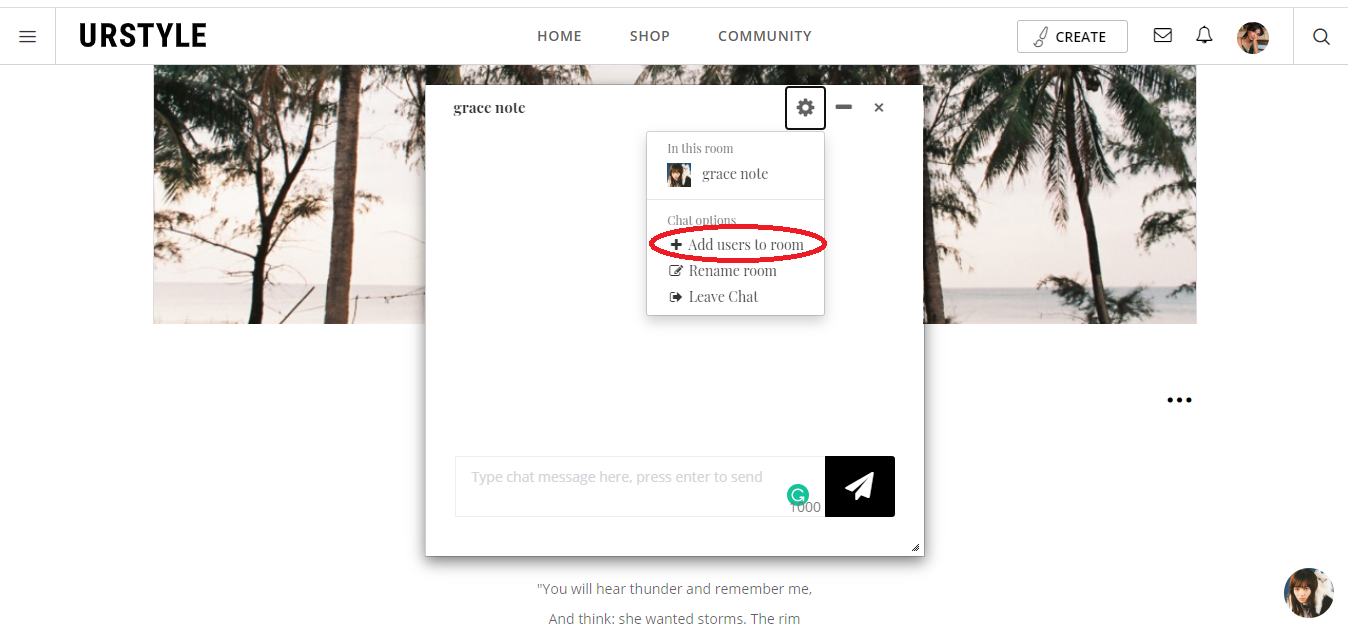
④ 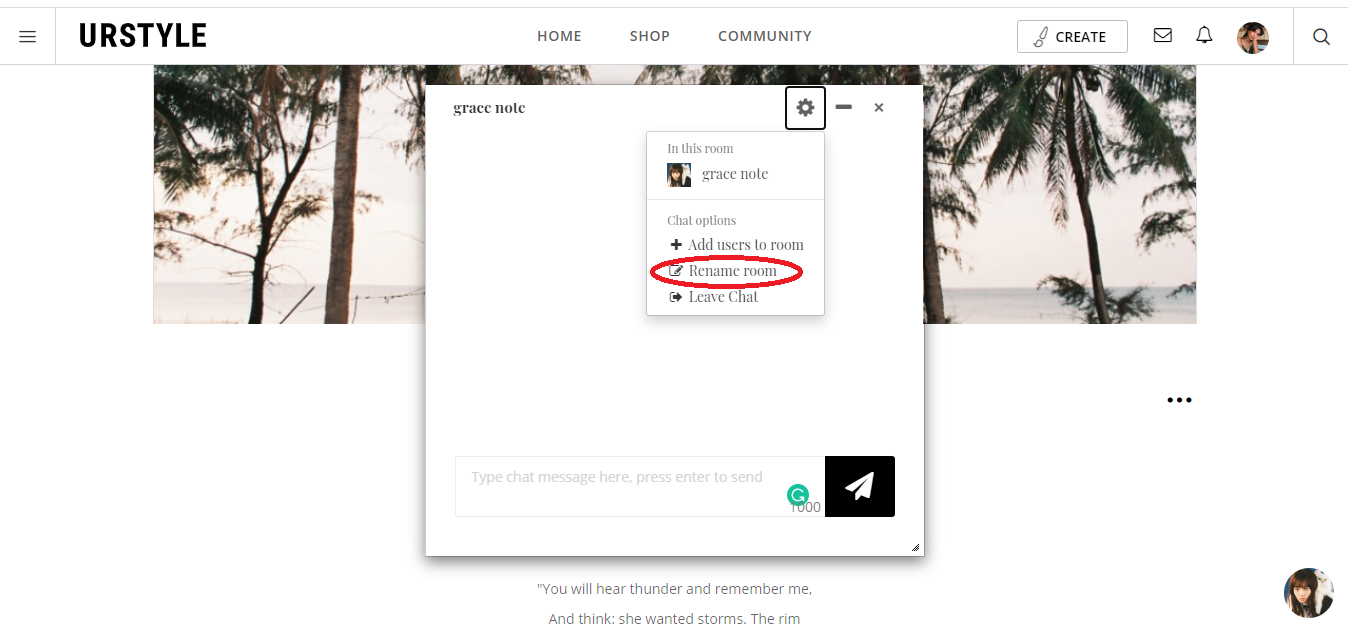
𝑯𝑶𝑾 𝑻𝑶 𝑨𝑽𝑶𝑰𝑫 𝑺𝑬𝑵𝑫𝑰𝑵𝑮 𝑨𝑳𝑳 𝒀𝑶𝑼𝑹 𝑭𝑶𝑳𝑳𝑶𝑾𝑬𝑹𝑺 𝑵𝑶𝑻𝑰𝑭𝑰𝑪𝑨𝑻𝑰𝑶𝑵𝑺 𝑭𝑶𝑹 𝑵𝑬𝑾 𝑭𝑶𝑹𝑼𝑴𝑺 𝑰𝑵 𝑮𝑹𝑶𝑼𝑷𝑺
══════════════════════⠀⠀⠀ ⠀I understand that a lot of people post new forums in order to purposefully get people's attention, but I have wished many times that you could privately publish blogs if you so desired . . . so in case anyone is curious, there is a way to do this in groups! Maybe for the times you're going to be posting a bunch in a row, and you don't want to overwhelm your followers. I don't know.
⠀⠀⠀ ⠀Navigate to the admin section {①} of the group, and scroll to the very bottom. Open the "GROUP ADMINISTRATION" drop-down menu. {②} Then check the bottom option, "hidden." {③} I am not saying this to encourage you to keep people away from joining your groups or seeing your information. You do NOT have to keep your group private. This is merely a temporary thing to do while you post the forums that you can then go undo as soon as they're posted.
━━━━━━━━━━━━━━━━━━━━━━━━━━━━━━━━━━
𝐍𝐔𝐌𝐁𝐄𝐑 𝐏𝐇𝐎𝐓𝐎 ① 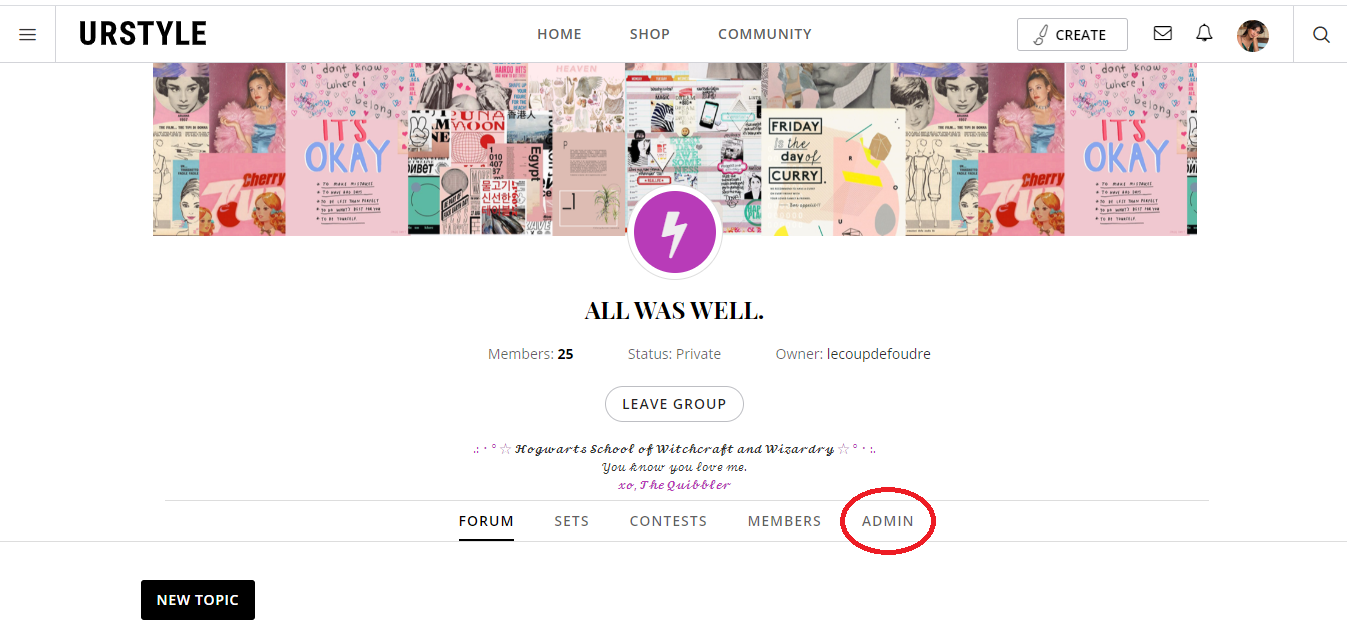
② 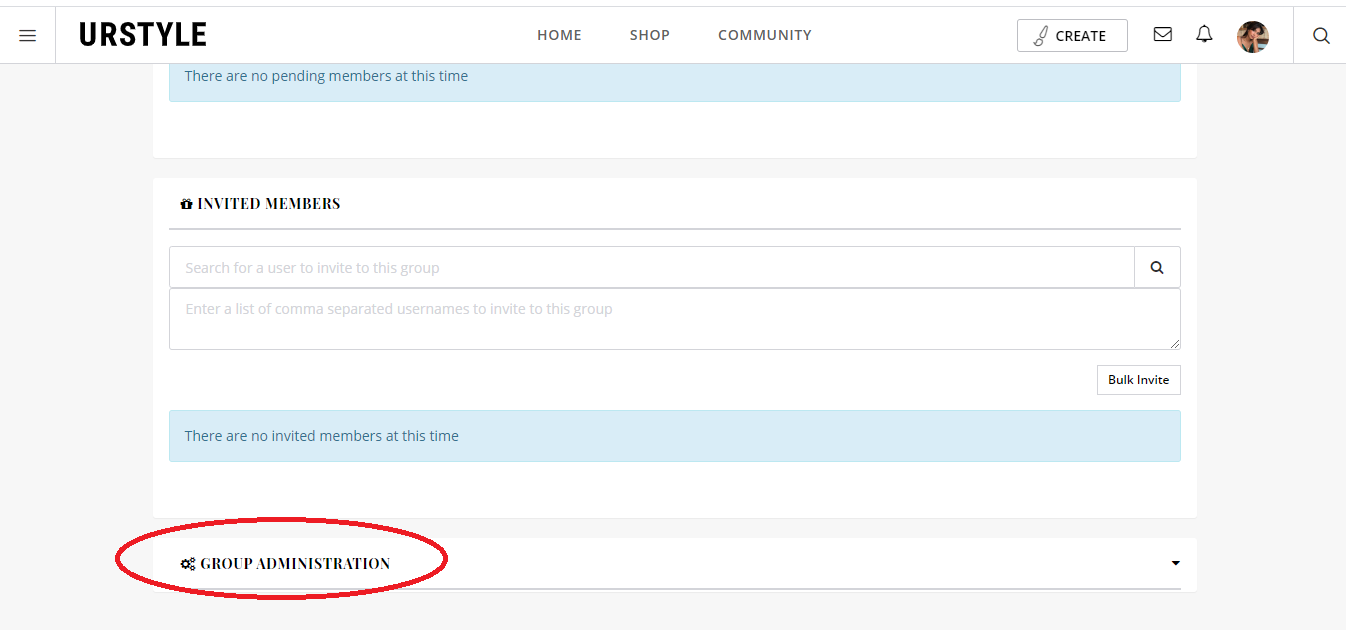
③ 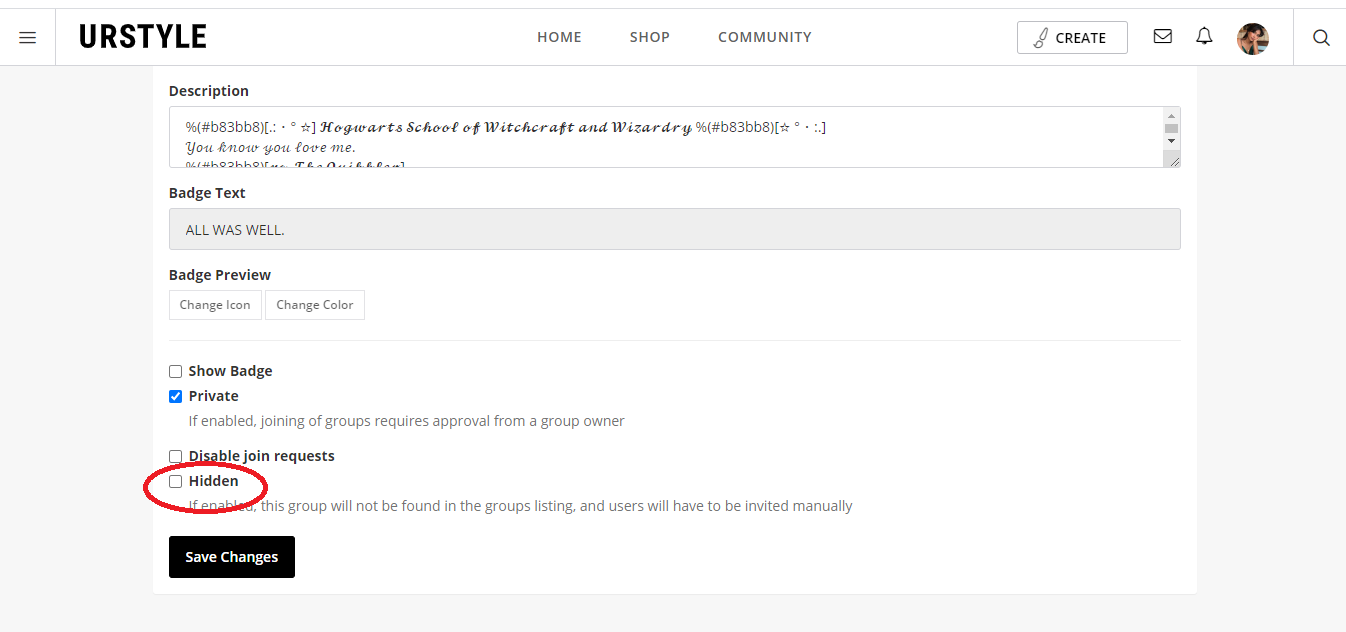
𝑭𝑹𝑬𝑬 𝑺𝑷𝑨𝑪𝑬 ! 𝑴𝑶𝑫𝑬𝑳 𝑯𝑼𝑵𝑻𝑰𝑵𝑮 !
══════════════════════⠀⠀⠀ ⠀This is not a tip so much as an embarrassing confession I’m adding as a bonus.
⠀⠀⠀ ⠀I’ve been thinking of making a blog about this too, but I know that my perfectionist dark side will kick into hyperdrive and I will waste hours I DO NOT HAVE formatting it . . . so I really want to resist the urge.
⠀⠀⠀ ⠀Basically, I have clipped OVER 400 DIFFERENT MODELS. Yeah. Yeah. That many. It’s sad. I guess I have just fallen into a clipping rabbit hole a few times. All of my model collections are public, and I’m happy to share them.
⠀⠀⠀ ⠀{ In full disclosure, I started clipping them for my own project. So I very much intend to use a good number of them. I don’t mind that you use them for roleplays, sets, fancasts, etc in the meantime. Just don’t be too mad at me if you see me casting them as things down the road too haha. }
⠀⠀⠀ ⠀So please feel free to raid away and use them in your projects! Sure, it’s polite if you like the collection if that’s the reason you discovered it. That also helps yourself because you can access all the photos in the editor in your liked collections tab. But I am not going to be a stickler on something that silly and useless.
⠀⠀⠀ ⠀I know we used to have endless options full of beautiful ladies and gentlemen on the old site, and it’s easy to get in a cycle of using the same faceclaim over and over again. And I don’t know if these will actually help anyone, but you’re always welcome to explore the options.
-
WOW! It’s over. Phew. This took me longer than I will admit lol.
IF THE WAY I EXPLAINED SOMETHING WAS WEIRD AND DIDN'T MAKE SENSE,
PLEASE DO NOT HESITATE TO ASK FOR CLARIFICATION.⠀⠀⠀ ⠀I made this to help, so it would be a waste if it only confused people further haha.
⠀⠀⠀ ⠀I don’t know if I will end up adding more to this. I cannot say so either way. Maybe there will be new glitches and new hacks. Maybe not haha. If you want to be tagged in the case of something new being discovered, I guess just let me know? And like I said, feel free to comment on your own ways of dealing with some of the urstyle madness if you want to share! { Yes, I promise my barrage of information is over, and I don't think it's disruptful in the slightest if you comment on the blog, I promise haha. }
⠀⠀⠀ ⠀Hope you have an absolutely amazing day! Keep calm and create on haha.
━━━━━━━━━━━━━━━━━━━━━━━━━━━━━━━━━━

-
I love these helpful tip blogs! So wonderful you put this together. I learned a few things, especially the clean edges trick. Their custom crop tool is nearly impossible, whether you use the straight line or lasso version. I have a couple of my own tricks to add for things you mentioned here:
1.) For when Urstyle eats the set, I found if I just hit undo, it reappears. I then save it (and download the backup if I am feeling paranoid), exit the editor (by clicking another page, refreshing doesn't seem to work), then go back in a reload. It should all be good after that. I've also had an issue where if I open a draft, then open another, it sometimes still reads the second as the first and overwrites. In this case, I download the second, then back track to the first, then download the backup of that, and reupload and resave them.
2.) Pinterest - the items are rejected because urstyle reads them as too small if taken directly from a pinterest page (if you navigate to rejected in the organizer and hover over the rejected item, some alt text will say why.). But I've never had problems right clicking, and click open image in a new tab (which will just be a blank page with the image on it and a funky url), then clipping from there. I like to edit the text there in the clipper because it will just show up as the gibberish image file name pinterest has associated with it. I also like when people edit the titles of items to something relevant and searchable so that they can be found searched, them SEOs are very helpful too. Here's an example of an image from pinterest in a new tab.
Your asking about the layout of collections gave me flashbacks to the meticulous three by three item selection I used to do. I miss the collection editor a lot. The layout on collections for me is five across on this big ol' mac I use for work (side note, I also can't view the unicode, or the fancy text you use here for titles and headers, on this computer most the time. I don't know if it's the OS or the age, but, I can see everything just fine on my PC laptop and android phone.).
-
Jesus christ, you're doing God's work with these. This should come from the staff, not the hard-working community. You should have a Patreon where people can tip you for this! You're amazing!

-
Hey!! Thanks for putting this together, & for all the lovely shout-outs <3! I've actually been (verrryyyyyy slowly) working on updating & adding to the coding blog for a bit so if you would like me to send you an updated link once that's up for this post I can 100% do so!
In terms of the fancy text generator sites, I was actually having Alex help me test out a URSTYLE color gradient text generator tool when we both realized that having a drop-down style format for generating fancy text was (for us, at least) 100x easier than the sites hahaha, so I took the formulas/equations/code for that & modified them a little bit to make a drop-down style fancy text generator in Google Sheets:
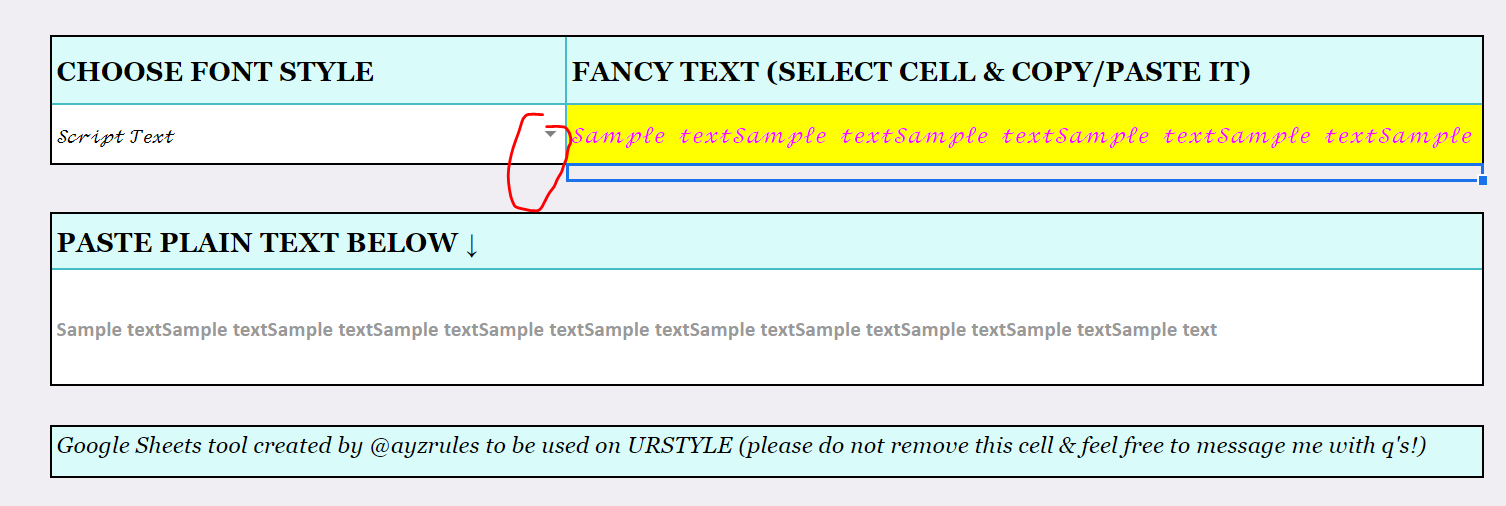
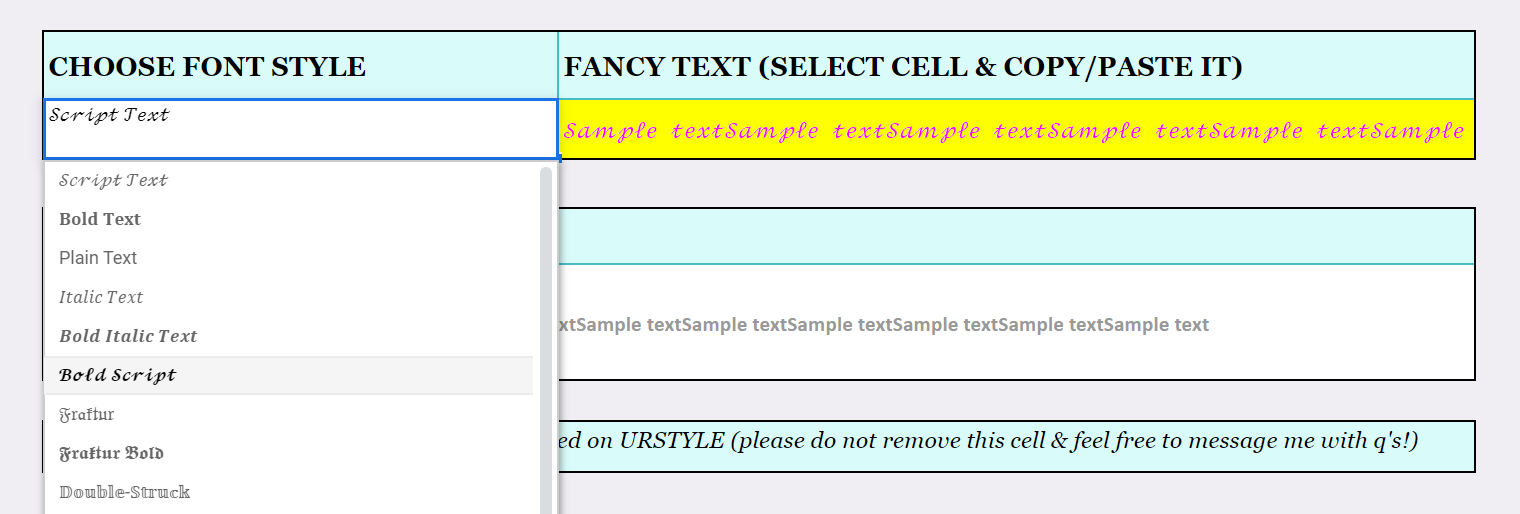
The instructions on how to use that are in the link I provided & you're free to add it to your list in here if you think it would be something useful/something people would want ;D I know the sites are fine on their own & Google sheets isn't everyone's cup of tea but I just thought I'd share it anyway in case there were other people who are interested - hope you don't mind

-
@ayzrules During my search, I discovered an outstanding resource. This is provided access to skilled writers who helped me develop a persuasive and residency personal statement service . Their detailed feedback and deep understanding of residency program expectations were crucial in improving my application. For anyone seeking effective and reliable help with their personal statements, this platform is an excellent choice.