𝑈𝑅𝑆𝑇𝑌𝐿𝐸 𝒸𝑜𝓁𝑜𝓇𝑒𝒹 𝓉𝑒𝓍𝓉 𝑔𝓇𝒶𝒹𝒾𝑒𝓃𝓉𝓈 & 𝒻𝒶𝓃𝒸𝓎 𝓉𝑒𝓍𝓉 𝑔𝑒𝓃𝑒𝓇𝒶𝓉𝑜𝓇
-
COLORED TEXT GRADIENTS
Hihihihi! Basically, there are sites online that will generate color gradients for your text based on what you put as the start/end or end/middle text, like I did in the header above.
(Forewarning: I am working on re-vamping & updating my old coding guide so this exact post will also be in there!)
In order to generate these gradients automatically for URSTYLE you will need two things - to go to THIS WEBSITE and a Google account. If you don't have a Google account, just let me know via comments/PM and I'm happy to send along an Excel version via Discord or Dropbox or something!
Also - after LOML @/alexx helped me test the tool, I decided to also add in a tab/sheet at the bottom called 'FANCY TEXT GENERATOR'. This is the same as the sites we've been using, except it's with a drop-down menu instead & easier (in my opinion hahaha) to copy/paste over to different places

THE PROCESS: ANIMATED
You'll find a gif of the entire process (sans saving your own copy of the Google Sheet) in the spoiler below! I recommend clicking on it to open in a new tab to view in higher quality
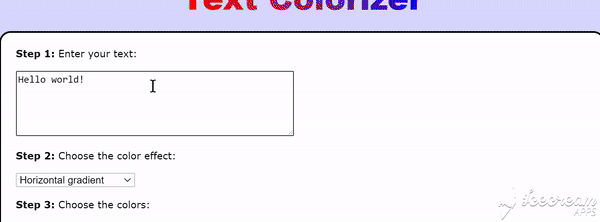
STEP ONE
The first thing you need to do is OPEN THE TOOL IN GOOGLE SHEETS. It will take you to a view-only version.
INSTRUCTIONS SCREENSHOT Click 'File' + 'Make a copy' 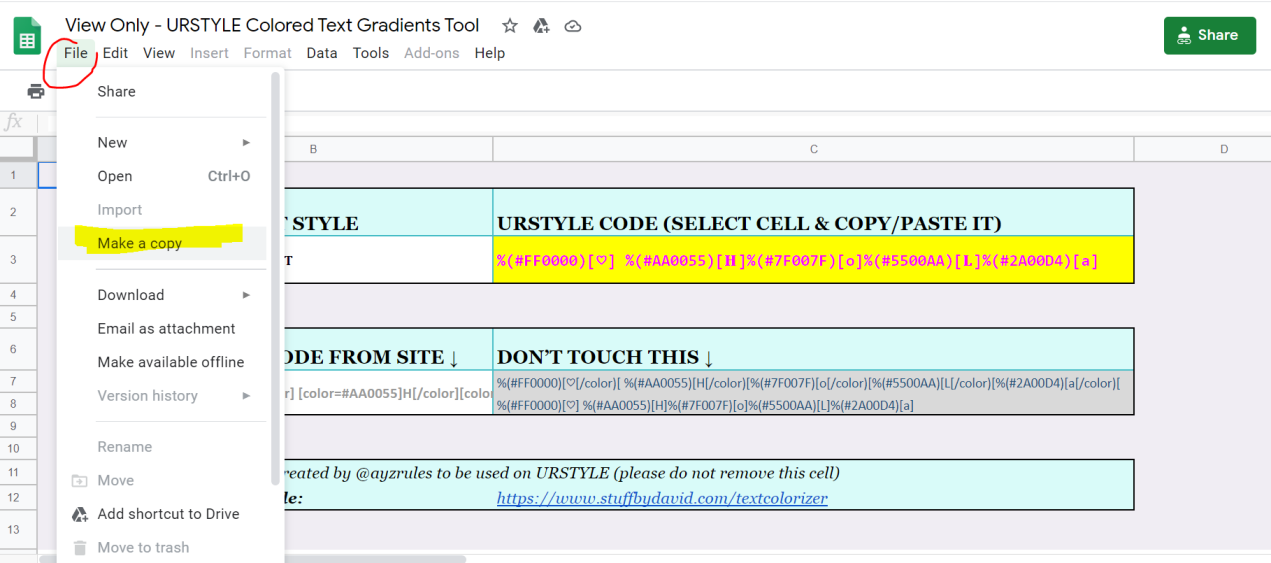
Name it whatever you'd like & save it to your G Drive, so you'll be able to use/edit 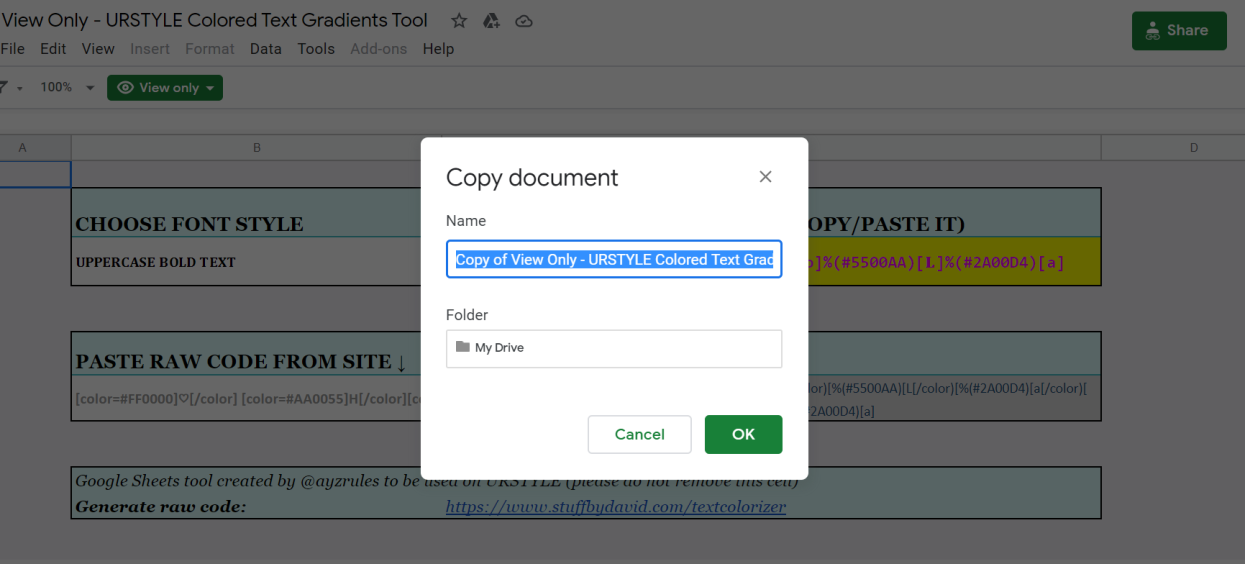
STEP TWO
Once that's done, you need to generate the gradient. Go to https://www.stuffbydavid.com/textcolorizer (website I previously mentioned), and follow these instructions
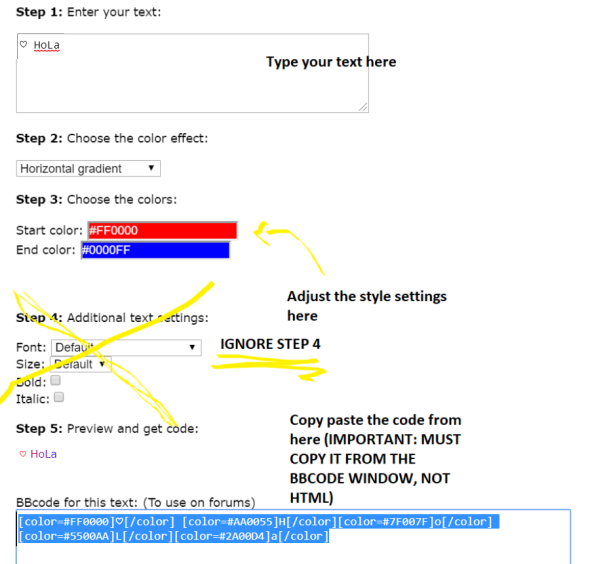
STEP THREE
INSTRUCTIONS SCREENSHOT Take the BBcode version and PASTE VALUES/PASTE AS PLAIN TEXT into the indicated box 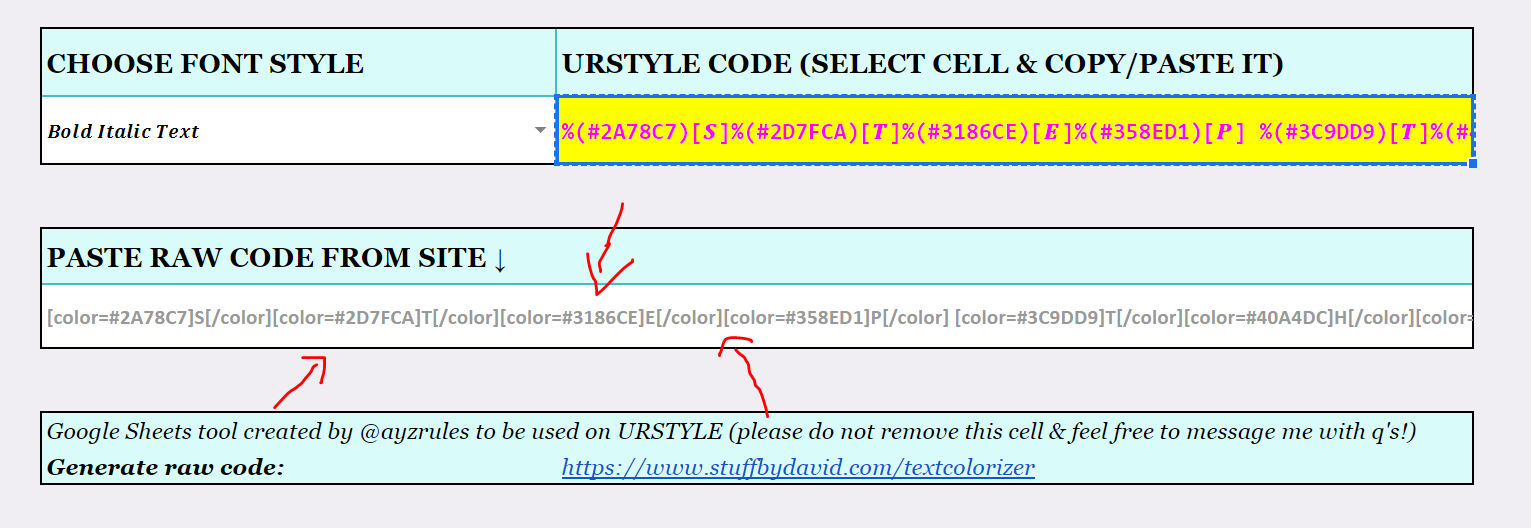
Select a font from the drop-down menu. The corresponding code for URSTYLE will output in the box on the right 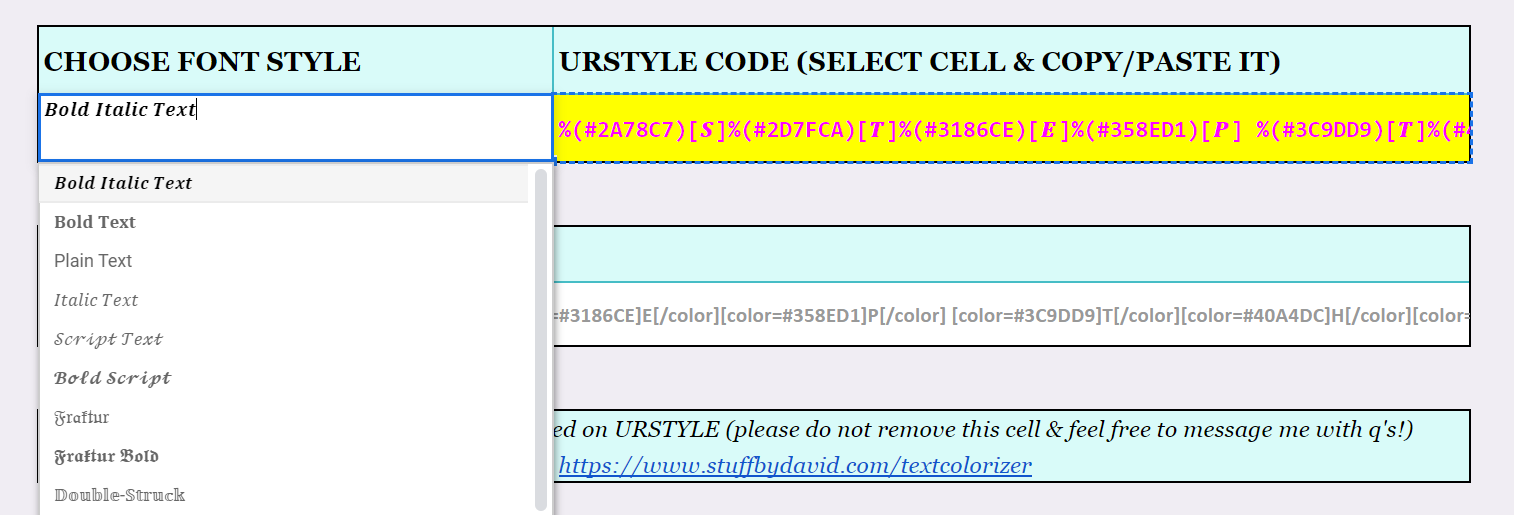
STEP FOUR
INSTRUCTIONS SCREENSHOT Right click on the yellow box & copy it.... 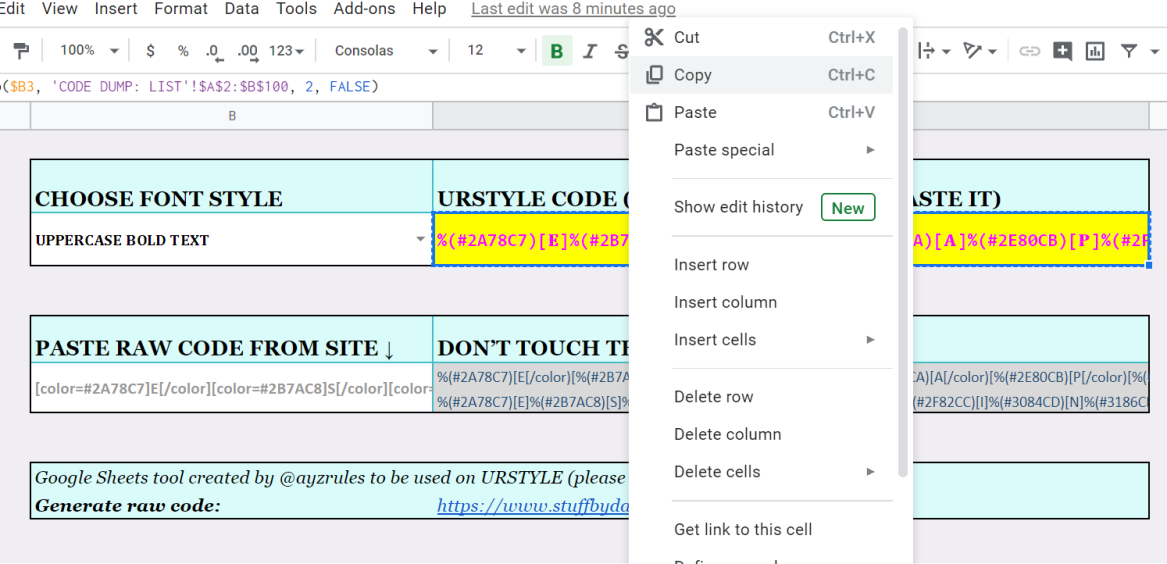
Then paste directly into the URSTYLE editor & done! 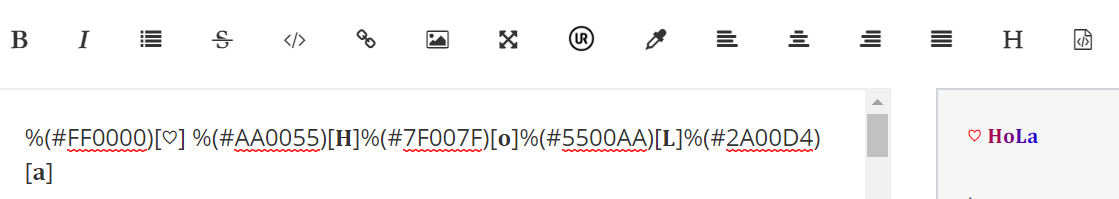
VERSION INFO & TROUBLESHOOTING
If you click on the images in this table, they'll automatically open & enlarge in a separate tab!
THE ISSUE SCREENSHOT Supported fonts (15) include: 𝐁𝐨𝐥𝐝 𝐓𝐞𝐱𝐭, 𝐼𝑡𝑎𝑙𝑖𝑐 𝑇𝑒𝑥𝑡, 𝑩𝒐𝒍𝒅 𝑰𝒕𝒂𝒍𝒊𝒄 𝑻𝒆𝒙𝒕, 𝒮𝒸𝓇𝒾𝓅𝓉 𝒯𝑒𝓍𝓉, 𝓑𝓸𝓵𝓭 𝓢𝓬𝓻𝓲𝓹𝓽, 𝔉𝔯𝔞𝔨𝔱𝔲𝔯, 𝕱𝖗𝖆𝖐𝖙𝖚𝖗 𝕭𝖔𝖑𝖉, 𝔻𝕠𝕦𝕓𝕝𝕖-𝕊𝕥𝕣𝕦𝕔𝕜, Monospace, 𝚃𝚢𝚙𝚎𝚠𝚛𝚒𝚝𝚎𝚛, 𝘐𝘵𝘢𝘭𝘪𝘤 𝘚𝘢𝘯𝘴-𝘚𝘦𝘳𝘪𝘧, 𝘽𝙤𝙡𝙙 𝙎𝙖𝙣𝙨-𝙎𝙚𝙧𝙞𝙛, Ⓒⓘⓡⓒⓛⓔⓢ, Plain Text, ᴍɪɴɪᴀᴛᴜʀᴇ. The HIGHLIGHTED OPTIONS include numbers (0-9); including numbers with other fonts will just keep the #s in plain text form. No fonts have special character (i.e: ? ! * &) conversions 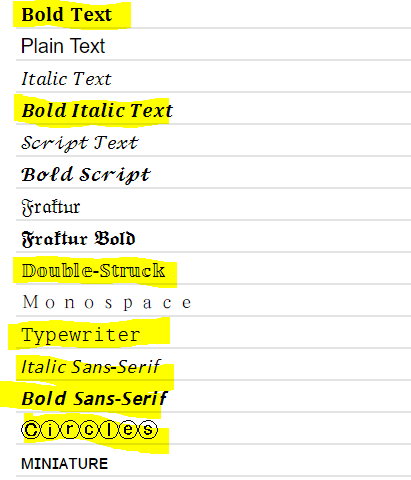
DO NOT EDIT THE FORMULAS IN ANY OF THE CELLS. I repeat, do not edit the formulas! In the cells! But if something happens, you can always refer back to the View-Only version, select the box, and copy/paste the formula from the formula bar Similarly, DO NOT EDIT ANY OF THE OTHER SHEETS. I've hidden them from view in the link provided, but once you save a copy to your own Drive, you should be able to see them if you click in the bottom left (see screenshot). Do not change any of the formulas. But if something accidental/weird/glitchy happens, again - you can always come to me! 
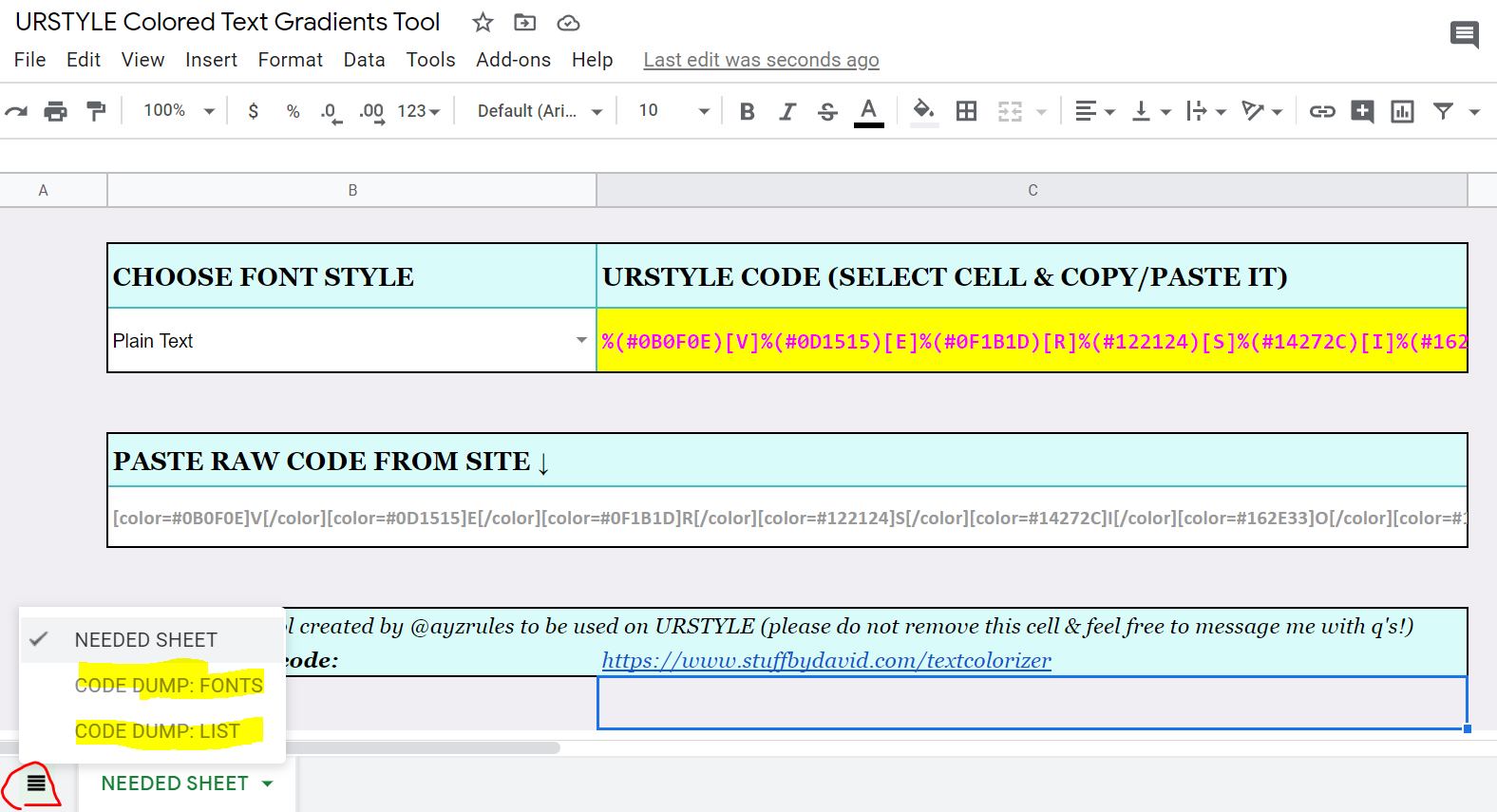
Don't paste any fancy text into the BB Code site - it'll just show up as weird question mark icons 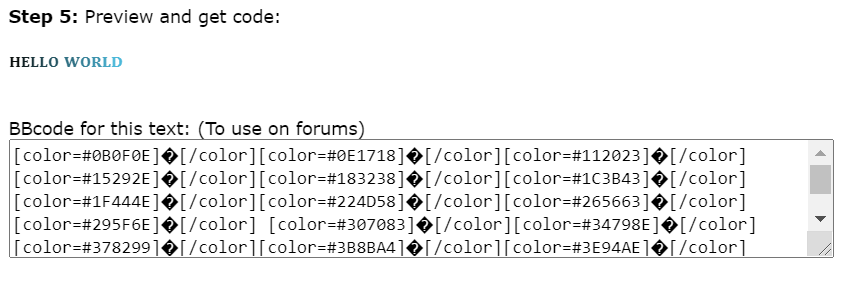
But lil icons/symbols like the heart (♡) will work! 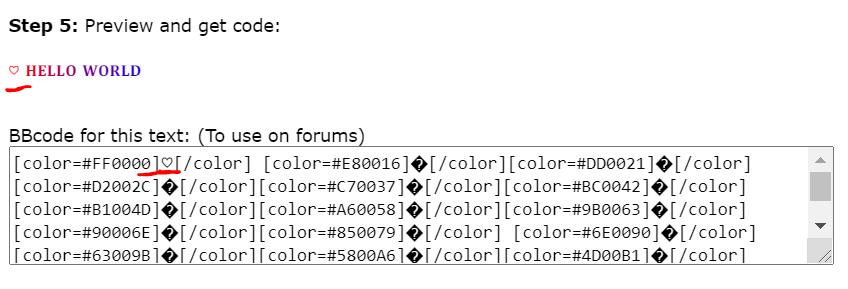
FINAL NOTES
𝟏| I don't need nor expect people to credit me every single time they use this tool lmao; lbr that would probably get tedious for everyone. My only thing is that I'd really appreciate it if you'd refrain from claiming it as your own when sharing it with others! & honestly, all that looks like to me is leaving that one specific cell intact if you ever do re-share <3
𝟐| Please, please, PLEASE feel free to message me with ANY & ALL questions! I've done my best to make sure that everything was running smoothly but things can definitely slip through the cracks hahaha. I'd be more than happy to help if you can't figure something out!
𝟑| I promise you, I can't see who you are when you view the Google sheet - & it's impossible for me to see if 'Anonymous Penguin' or whatever has copied/viewed it in the past if I'm not directly on there at the same time (which I won't be lol, I'm not sure if you can see it but the name associated with the email address I put the sheet on is literally 'spam acct').
𝟒| I realize that there are tons of fancy fonts beyond the 14 I included. I do. I'm just exhausted lol and they didn't seem as commonly used! If there's one specific one you would like to see added, I can definitely manage that, but I don't know how soon I'll be able to 'bulk-add' multiple fonts at once so pls be patient with me <3. It will happen, I promise! & I'm happy to share how I created this if you want to do it yourself instead!
𝟓| As always, feel free to leave any questions/comments below or in PMs! Let me know if you need help figuring it out!


 Comments (0)
Comments (0)