PLACE FOR SUGGESTIONS
-
@admin Hello! Would it be possible for the names of items to show up when hovering over them in the item organizer? Right now, it just shows any collections that items are already placed in/unassigned, but as you can see from the screenshot below, there are many items that just don't show up due to the white background, so we have no way of telling what they are.
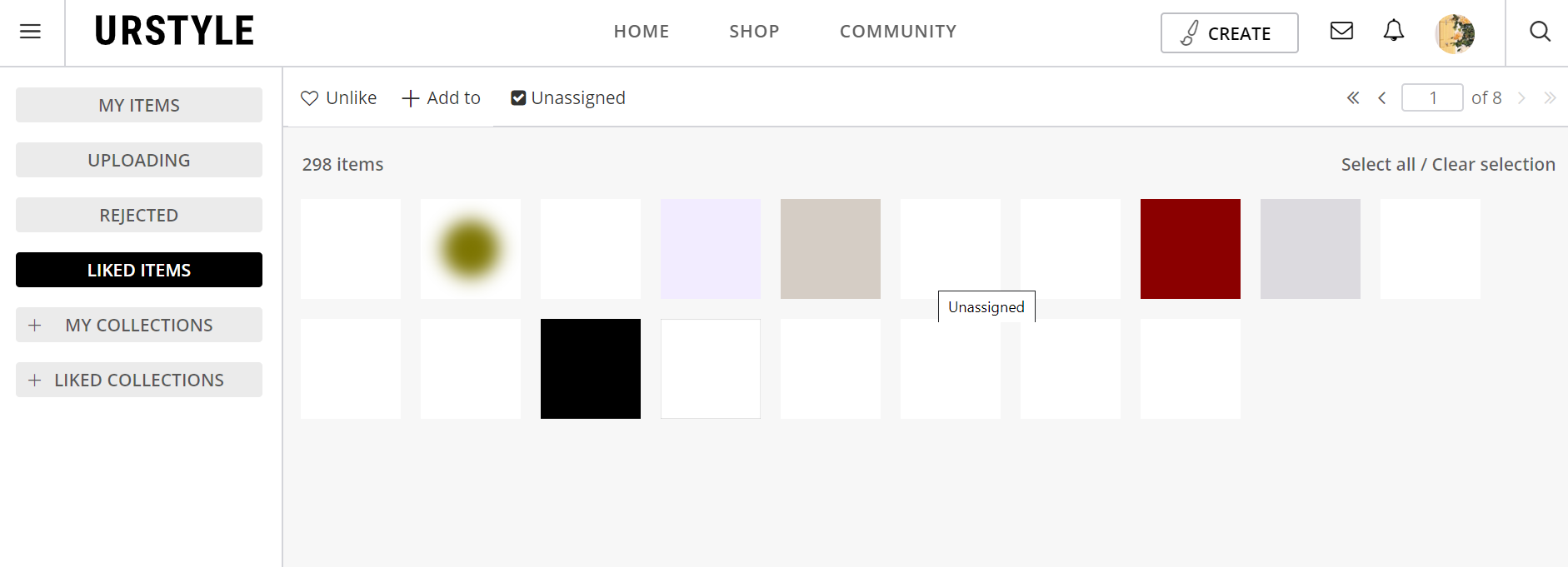
Thank you so much


-
I don't know if anyone has asked .....but lol on Polyvore if we were looking for an item we could try it in and any Collections that other's have saved would come up thet we could choose from.
So I guess I'm asking for a way to access Collections saved instead of having to try and remember who;s collection it was that we originally got that item from.
So sorry if this is explained badly, if anyone cam explain it better (if you understand this lol) please do. Hugs Jo -
I would love it if there was a way to organize and reorder items in a collection more efficiently. Perhaps it would be best if items could be rearranged by dragging items to their preferred order.
Thanks for listening to our suggestions! -
@octoburfrost you could edit the item onto a larger white background on any editing software or paint program. Then upload it to a site like Pinterest. Make a random Pinterest board then upload the larger pic. Once it's uploaded you will have to crop the white off.
It works great with fillers. -
Hi everyone!! How about a Trash can that we can drag items to? I make my sets on an iPad and i can’t delete an item After I add it to the set.. anyone else got this issue?
-
@20something change your iPad to the portrait mode, then you’ll see the ‘trash’ icon. It’s not ideal, just a workaround. Cheers!
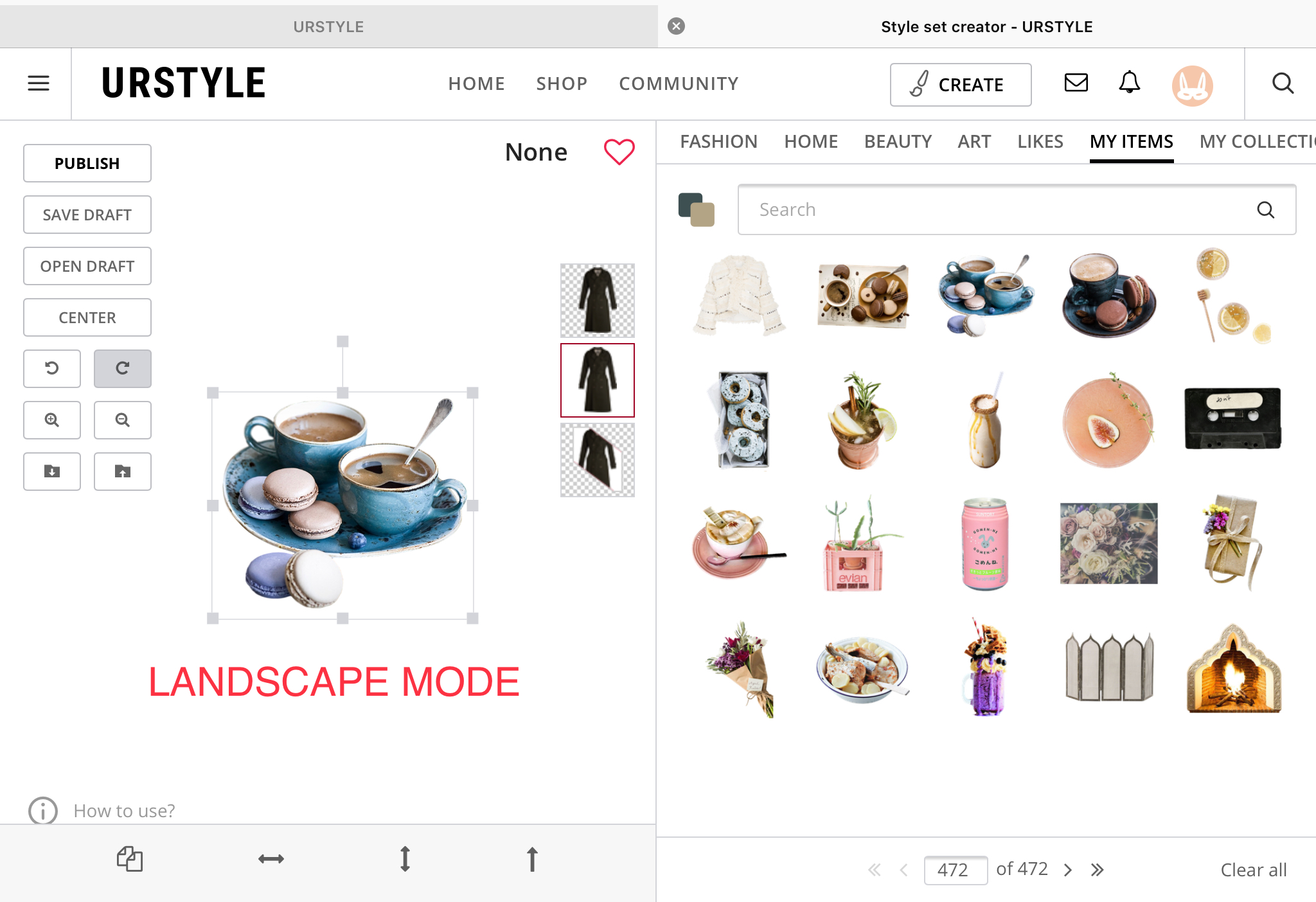
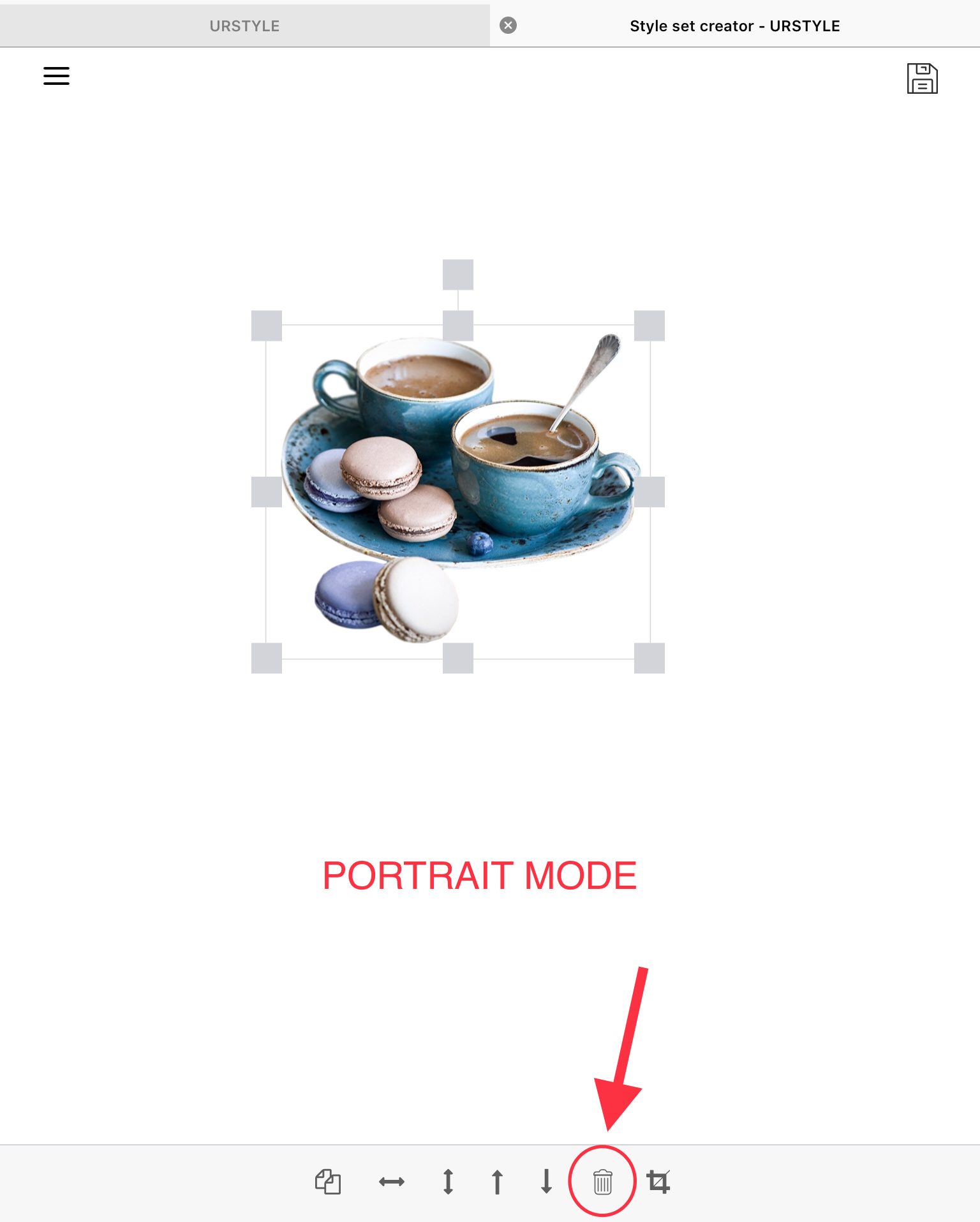
-
@jesuisunlapin Thank you!!!
-
@admin
If urstyle did a shout out on this site for small business to come forward, they could help each other out. The businesses involved give us a prize for contest and they gain more advertising. If it was a regular basis then bigger businesses would eventually get involved.They could have 3 packages for this:
1- little payment, being tiny business who do short 3-5 day contest with winner getting a free item or whatever the business can afford e. G. 10% off.2- medium payment. Business does week contest with a prizes for winners. Plus they get advert on the home page of their business for duration of the contest and on urstyle social media.
3- large payment. Long contest for 2 weeks or more. Bigger advert on the site maybe even a short video.. Added to list of shops with the discount codes if the business has any in place. Advert on urstyle social media.
(price I don't know about but it has to be reasonable e.g. 1- 30, 2-65, 3-200+(depending on how large an advert they get)
18 out of 18
-
@joeanne On the left side of the screen under GET INSPIRED is "COLLECTIONS" when you click on that you have the ability to search collections. i.e. type in skirts, pants, chairs, coffee tables, etc. they will come up. I hope this is what you meant. Not sure.
-
@dotingsage Yeah, but that's a lot of steps.
-
@arjanadesign better than nothing
-
@dotingsage VERY TRUE
-
@arjanadesign Thanks so much sweetie, hugs Jo xx
-
@admin When opening an imported Polyvore set in edit mode, it doesn’t load. I get that we aren’t able to edit the items and move things around because the sets are imported as images, but I think it would be neat if the set could load as a background image so we could add things to it instead of not loading at all. That way we could improve our old sets.

-
@sabo we are not able to edit polyvore sets, they are just images

-
@admin Thanks for the quick response. Yes I realize that. That is why I suggested loading them as images (like backgrounds) so we can put items on top.
 Right now they don't load at all in edit mode.
Right now they don't load at all in edit mode. -
@sabo
If you save the image to your computer, you could just clip it yourself as an item
-
@lecoupdefoudre EXACTLY!
-
@lecoupdefoudre Yes, or what I've done recently is "clip" one of my Polyvore sets that I had pinned in Pinterest (before Polyvore went defunct), and I was able to use it as a background "item" in one of my recent URSTYLE sets. Of course, this only works for those who have saved their PV sets on Pinterest, or other similar website...

-
@admin @pwhiteaurora @lecoupdefoudre That's what I mean, there doesn't seem to be a quick and easy way to do it that doesn't require clipping/reuploading.
I suggested making it possible to load them as a background image in edit mode because it would be the most user friendly way.









