Size of finished set
-
It would be nice to have a square to show us our parameters. I place a square on it, and then remove it before I publish. Some of my items are turned, and go outside the square. It does affect the size when that happens. I don't know if this will help. Hopefully, they will find a solution.
-
Hi Dear, More often than not when this happens it's because the parameters around an "Item" are too big or an Item has been accidentally left outside the Set itself and is hidden somewhere on the whole Page. My suggestion for Items whose squares are too big is to got into the Editing Tools and cut around them so the parameters are smaller and for Items accidentally left outside the set, zoom out until you can see the Item and delete it. Just to make sure you don't have a transparent item that's invisible against the white background, take your cursor arrow and at drag it from the top left side of the create space, across and down. This way, if there's anything there, you'll see the square anchors. Hope this helps

-
Thank you for your post to my question. I do everything you mentioned. I have made sets for so long on Polyvore that I have been through similar issues also. I know one of the browsers makes the image a little larger. It might be Firefox. Not sure though. I also think that the amount of times you save an image might affect it. This set was saved several times since I did not have all the images I wanted to use. Plus I added and changed a few things, which meant I had to save it again. I really do not want to change browsers, as I have used Google Chrome for a long time. If you come up with any answers, let me know. Again, thank you.



-
@beverly oh okay, I was checking the basics. I'm not sure it's the amount of items either, as long as they're in the parameters of the Set itself. Ya know, you might want to open up another browser (you don't have to delete Firefox to do this) and test maybe Chrome or Opera to see if there's a difference? You can always delete the Browser if you don't want it. I have Firefox, Opera and Chrome and sometimes toggle back and forth, like I did with Polyvore. My experience with Browsers themselves is they're glitchy with Moodboards at times as well. Chrome won't work for me sometimes, so I switch to Firefox or Opera. I've not personally experienced a smaller Set view in Firefox but I'm not sure what kind of device you're working in. I hope you can find the problem and if so, let us know, cause maybe others are having the same issues.

-
Hi dear, just my two cents, I looked at that last set and I´m almost certain the shift is caused by the rug - it´s not cropped so the lower edge of that item is overreaching the square shadow, pushing it up and causing distortion in the size of your set. Try to edit it and crop the that rug closely to it´s edges!!! Also please make sure your signature is cropped too (it looks like it is, just make sure).
-
@maisondeforgeron I do that too - I use this square to limit my working space (it ensures exact square layout + my items don't get lost, nor my sets resized) : https://urstyle.com/shop/10110730
 Have a great day everyone!
Have a great day everyone! 
-
@petri5 that's a good point, cause sometimes these rug items have a larger square around them to compensate especially if they have perspective dimensions. Thank you!

-
@rainheartart That is very true, dear! You have given a lot of useful tips here - thank you!


-
@vn1ta happy to help Sweetie!
 Hope you're having a wonderful week!
Hope you're having a wonderful week! 
-
@rainheartart You too, dear! Have a great week & upcoming weekend!


-
@rainheartart it is definitely the rug and it is pushing the set upwards. I think it was just a small oversight and it can be easily fixed by cropping

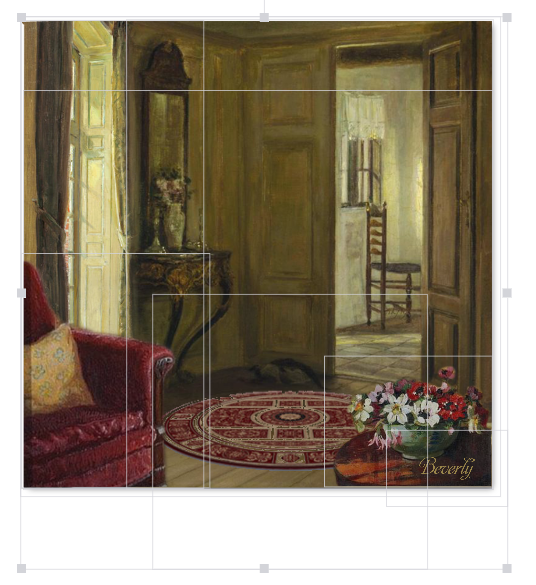
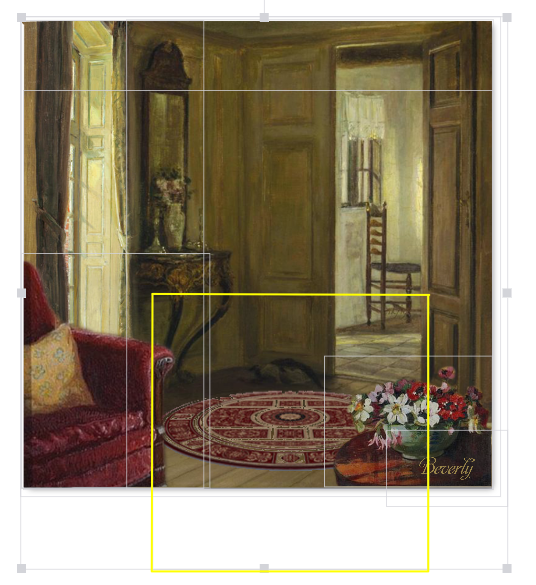
-
@petri5 What a great discovery! Thank you for investigating & posting this


-
@petri5 Yup, what you suggested just rang true! The bottom parts of rugs usually have more space. Great call Dear, thank you!
 Items that are JPGS's are likely to have larger squares around them, I find and they are a bit more task oriented to edit. PNG's are much easier because you can quickly edit the background and if the square is too large, just takes a few seconds to edit.
Items that are JPGS's are likely to have larger squares around them, I find and they are a bit more task oriented to edit. PNG's are much easier because you can quickly edit the background and if the square is too large, just takes a few seconds to edit. 
-
@petri5 @RainHeartArt @MaisondeForgeron @vn1ta
Thanks to all who helped, especially @petri5 for taking the time to diagram the set. I am usually very good at this, however, it was very late in the evening, and should have been asleep. LOL I normally check a set before publishing. Doing an art set is a little more challenging than a fashion set. In Polyvore, all my images were changed to the png format in Photoshop before loading. All my png's even now are cropped in PS. I have found that this editor is not as forgiving as Polyvore. I found that the chair even though I edited it was a problem as far as extending beyond the border. All the images were in png format, except for the rug. That was really a problem. I tried to change the rug format in the editor, however, it would not do it. It had awful white edges, even with making an attempt to adjust it. I eventually had to find a new rug in my computer that was a png. The previous one was not a good image. I even removed the square at the very end as some of it was over extending also. I love most of what this editor does, but hope that some of the small issues could be changed or corrected. Again, thank you all for your input. It is greatly appreciated. Hugs













